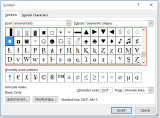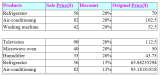When to Use Check Marks in Excel. A checkmark or tick serves as a symbol for "YES," indicating something as "Done" or "Complete." If you're maintaining a to-do ...
Typically, when you copy content with tracked changes from a Word document to Outlook, the tracked changes may be omitted. If you need to retain the tracked ...
In a Word document, you can select the content of the current page and press the Delete key to easily remove that page. However, if you need to delete multiple ...
Printing Excel Gridlines: A Quick Guide. In the world of Excel spreadsheets, where rows and columns intersect, forming cells, a vast ...
Forecasting plays a pivotal role in managing businesses, and the comparison between projected and actual outcomes holds immense importance in project ...
While it's straightforward to insert bullet points before text in a Word document, inserting mid-paragraph bullets between words requires a different approach. ...
Normally, you can insert multiple images into a Word document with their original sizes. However, sometimes you may need to arrange these images to have the ...
Renaming Sheets and Formatting Sheet Tabs in Excel. Discovering how to rename sheets and format sheet tabs in Excel is pivotal. Renaming Sheets and Formatting ...
How to Increment Values by Row or Column in Excel. When you need values or calculations to increment alongside rows or columns as they're copied across cells, ...
To alternate row or column shading in a Word table, you can follow these steps: Create Shading for Each Alternating Row or Column in a Word Table using Table ...
To split a table in a Word document into two or more tables horizontally or vertically, you can use the following steps: Split Table Horizontally in Word: ...
Finding and Replacing Multiple Values in Excel. In this article, we'll explore the process of replacing multiple values within an Excel sheet efficiently. ...
- « Previous Page
- 1
- …
- 15
- 16
- 17
- 18
- 19
- …
- 28
- Next Page »