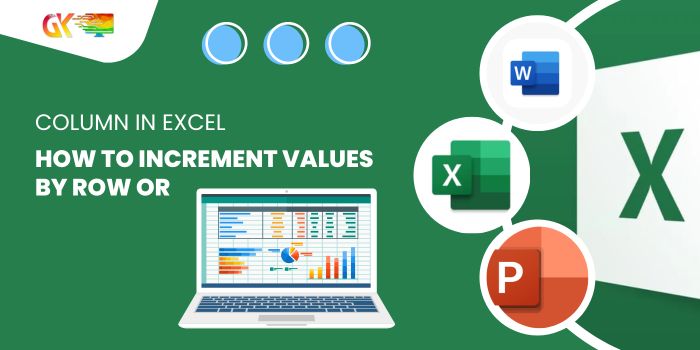
How to Increment Values by Row or Column in Excel. When you need values or calculations to increment alongside rows or columns as they’re copied across cells, utilizing the ROW function (or SEQUENCE, if available) becomes essential. This guide explores how you can dynamically increment calculations based on rows or columns.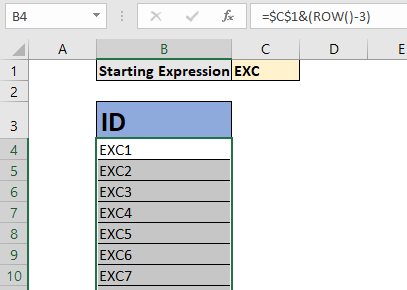
How to Increment Values by Row or Column in Excel
The generic formula follows this structure:
=Expression + ((ROW() - number of rows above the first formula) * [steps])
Where: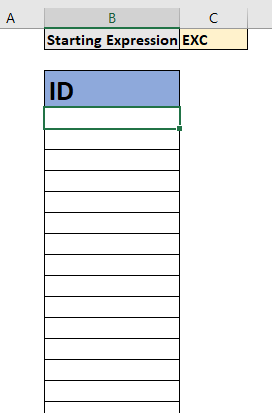
- Expression: The value or reference to be incremented, usually an absolute expression.
- Number of rows above the first formula: For instance, if the initial formula is in B3, the count of rows above would be 2.
- [Steps]: Optional, indicating the number of increments to leap to in the next step.
For instance, an ID creation formula starting from “EXC1” and incrementing by 1:
=$C$1&(ROW()-3)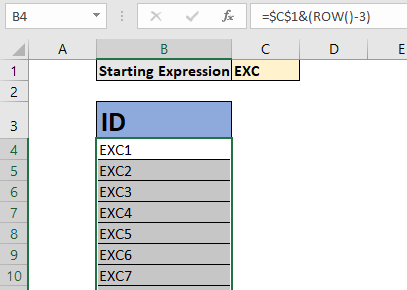
To increment the ID every 2 steps:
=$C$1&((ROW()-3)*2)
To add the starting value (e.g., 100) to every increment: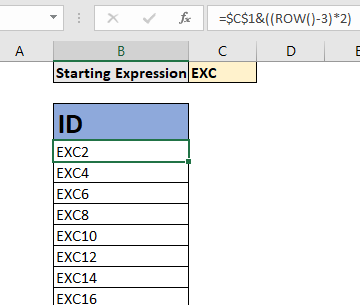
=$C$1*(ROW()-3)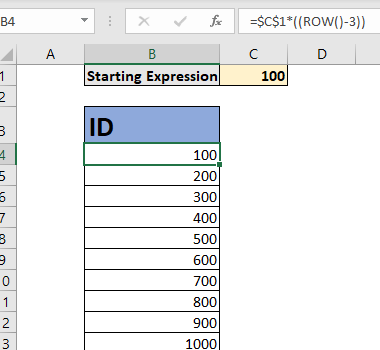
This technique relies on the ROW function to derive the current row number and adjust the increment accordingly. The subtraction ensures the proper starting point remains consistent while copying the formula across cells.
For incrementing by columns, the COLUMN function is utilized similarly:
=Expression + ((COLUMN() - number of columns to the left of the first formula) * [steps])
However, for Excel 365 and 2019 users, the SEQUENCE function offers a convenient alternative. It generates a sequence of numbers, ideal for seamless value increments. For instance:
=$C$1*SEQUENCE(100)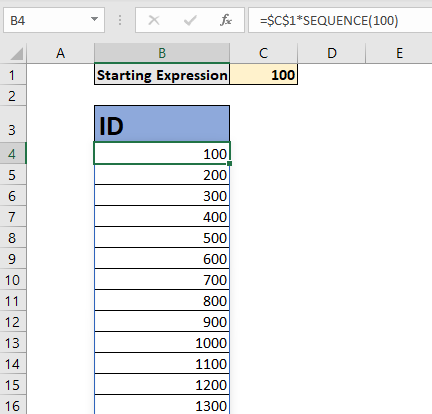
This creates 100 increment values at once, eliminating the need to copy formulas manually.
In conclusion, these methods simplify automatic value increments in Excel, whether it’s adding 1 to the previous cell or incorporating customized steps. If you encounter any challenges, feel free to share in the comments for assistance. Keep excelling!









