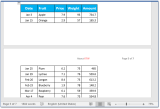User Posts: AdminP p
To convert all footnotes to endnotes in a Word document, follow these steps: Open the document in which you want to perform the conversion. Navigate to ...
If you've highlighted important paragraphs in a Word document and want to copy all highlighted text to a new document, you can use the Find feature. Here's a ...
When you want to copy deleted text in a Word document, there are two solutions depending on whether you want to retain or remove the deleted strikethrough. ...
Copying the outline or headings only from a Word document can be achieved through various methods. Here are three solutions: 1. Copy Outline (Headings) Only ...
To add a drop-down list to your Word document, follow these steps: Click on "File" and choose "Options." In the Word Options dialog box: Click ...
If you wish to insert a date picker in a Word template and display the current date by default, follow these steps: Click on "File" and choose "Options." ...
While you might be familiar with displaying a Word document in outline view, printing it in outline view is also straightforward. Here's a simple guide to help ...
Decorating a table in a Word document and wishing to save it as a new table style? While Microsoft Word doesn't directly support creating a new table style ...
To prevent a table from breaking across two pages in Word, you can follow these steps: Stop a table from breaking across two pages in Word Select the ...
To combine two or more tables into one in a Word document, you can use different methods. Here are three ways to achieve this: Combine Multiple Tables into ...
- « Previous Page
- 1
- …
- 5
- 6
- 7
- 8
- 9
- …
- 17
- Next Page »