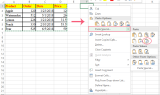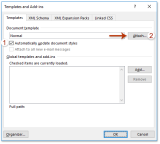User Posts: AdminP p
If you want to reverse the order of a numbered or bulleted list in Word, you can use the following methods: Method 1: Reverse List with Notepad Open ...
How to reverse text direction in Word To reverse the text direction in Word, you can use different methods. Here are three methods: Reverse Text with ...
To transpose rows and columns of a table in Word, you can use Microsoft Excel as an intermediary. Here are the steps: Copy the Table: Click the cross ...
To apply or change a Word template to an existing Word document, follow these steps: Open the Word document to which you want to apply the template. ...
If you want to add a background image to only one page in a Word document, you can use the following workaround: Scroll to the specific page where you ...
Apply Watermark to All Pages in a Word Document To apply a watermark to all pages in a Word document: Open your Word document. Click on the "Design" ...
If you want to copy a page with its header and footer from one Word document to another, you can follow these steps: Copy page with header and footer to a new ...
You can make a Word document read-only using various methods, depending on your specific needs. Here are three ways to achieve this: Make a Word Document ...
Move One Page’s Order/Number Down in Word If you need to move one page to the end of the current Word document, you can follow these steps: Enable the ...
To replace a specified text string with an image from the clipboard in Word, follow these steps: Replace text with image from clipboard in Word Open the ...
- « Previous Page
- 1
- …
- 4
- 5
- 6
- 7
- 8
- …
- 17
- Next Page »