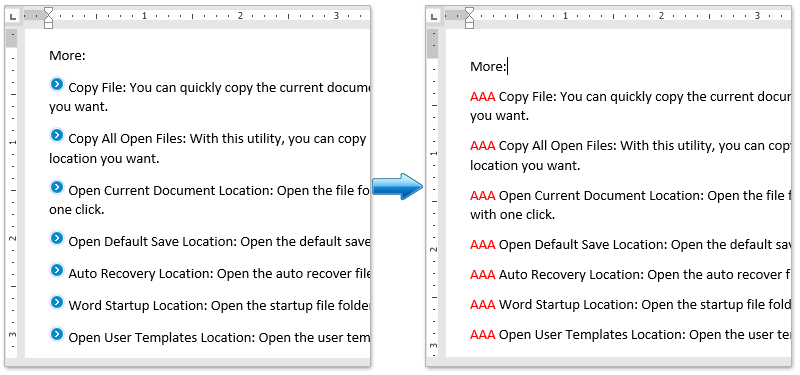
To replace a specified text string with an image from the clipboard in Word, follow these steps:
Replace text with image from clipboard in Word
- Open the Word document in which you want to replace the text.
- Click on the anchor at the bottom-right corner of the Clipboard group on the Home tab.
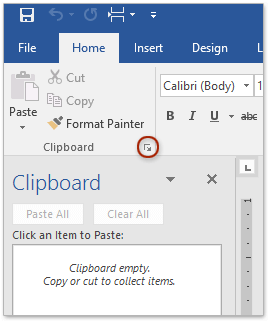
How to Replace Text with Image from Clipboard in Word
- Insert the specified image into the Word document by going to Insert > Pictures.
- In the Insert Picture dialog box, navigate to the folder containing the specified image, select the image, and click Insert.
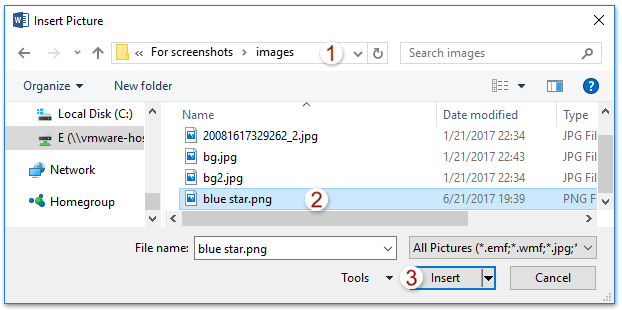
- With the inserted image selected, press Ctrl + C to copy it to the clipboard.
- Click on Home > Replace (or press Ctrl + H) to open the Find and Replace dialog box.
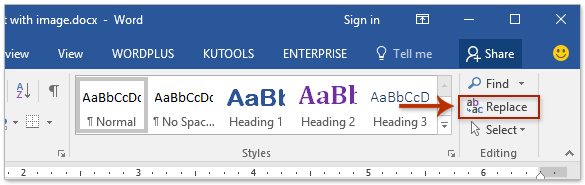
- In the Find and Replace dialog box, type the specified text string in the Find what box and type
^cin the Replace with box. - Click Replace All.
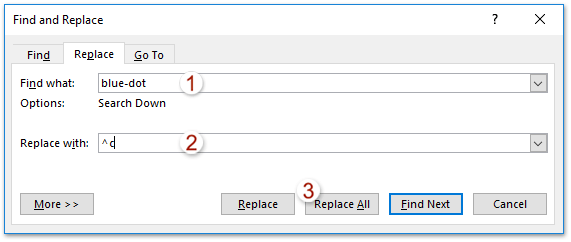
- In the Microsoft Word dialog box that appears, click OK to close it.

- Close the Find and Replace dialog box.
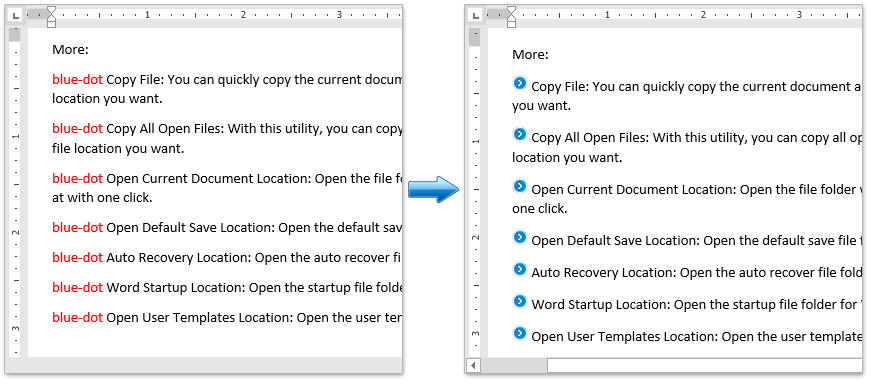
Now, all instances of the specified text strings should be replaced with the image copied from the clipboard.
How to Replace Image with Text in Word
To replace images with a specified text string in Word, follow these steps:
- Click on Home > Replace (or press Ctrl + H) to open the Find and Replace dialog box.
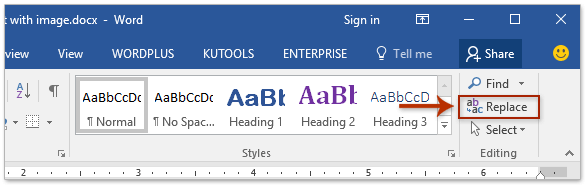
- In the Find and Replace dialog box, type
^gin the Find what box and type the specified text string in the Replace with box. - Click Replace or Replace All.
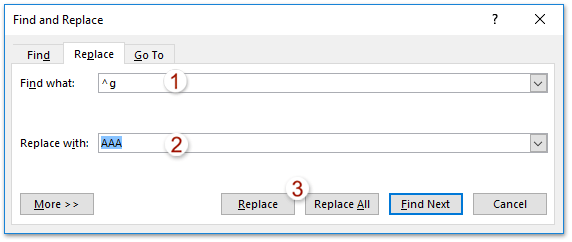
- In the Microsoft Word dialog box that appears, click OK to close it.
- Close the Find and Replace dialog box.
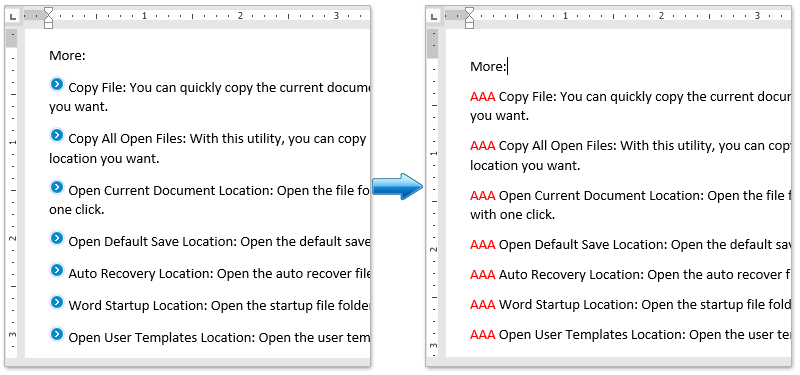
Now, all embedded pictures represented as ^g will be replaced with the specified text string. If you only want to replace some images, click Replace repeatedly until done.
These steps will convert images to the specified text string in your Word document.









