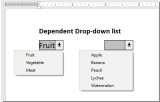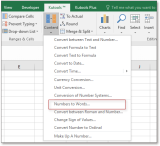User Posts: AdminP p
In certain instances, you may want to enclose multiple lines of text in a large bracket, indicating their collective function or relation, as illustrated in ...
To change all instances of Heading 1 to Heading 2 in your Word document, follow these steps: Click on any Heading 1 in your document. In the toolbar, ...
As shown in the screenshot on the left, how can you limit the choices in the second drop-down list based on the selection in the first drop-down list? This ...
To create different headers or footers in a Word document, you can follow these steps: Select Layout: Move to the page where you want to start a new ...
How to find and replace multiple words simultaneously in a Word document? While Word provides a Find and Replace feature to find all instances of a word or ...
If you want to generate random text in a Word document, you can use formulas like =rand(), =lorem(), and =rand.old(). Here's how to do it: Using ...
Have you ever added a header line in a Word document, similar to the one depicted in the screenshot below? If you need to eliminate the header line while ...
Normally, bullets can be created in multiple lines in Word document quickly. If you want to insert multiple bullets in a single line as below screenshot shown, ...
To select everything below the cursor in a Word document using keyboard shortcuts, follow these steps: Select everything below the cursor in Word with ...
This guide demonstrates how to convert numbers to English words within a Word document using VBA. Follow these steps: Select the Number to Convert: ...
- « Previous Page
- 1
- …
- 8
- 9
- 10
- 11
- 12
- …
- 17
- Next Page »