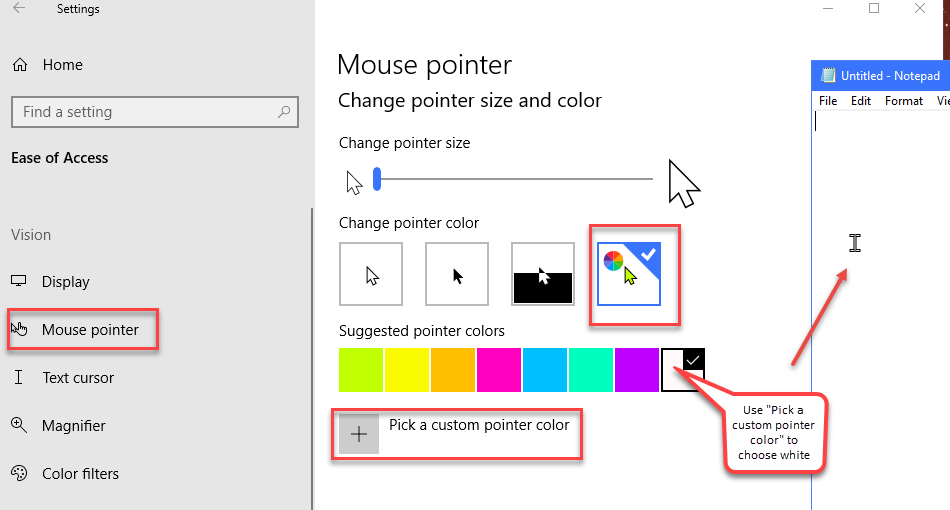
To select everything below the cursor in a Word document using keyboard shortcuts, follow these steps:
Select everything below the cursor in Word with shortcut
- Place the cursor at the position where you want to start the selection.
- Press the keyboard combination:
Ctrl + Shift + End.
By doing this, all content from the cursor position to the end of the document will be selected. This allows you to quickly choose and manipulate a significant portion of the text without the need to move the mouse or manually drag the selection.
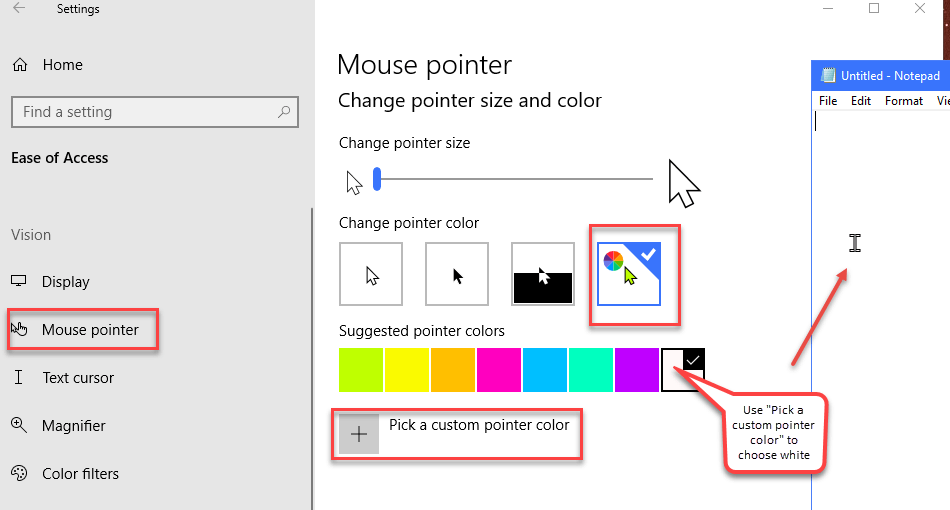
How to select everything after the cursor in Word document









