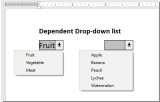If your Word document contains numerous images, and you want to save all of them to a folder simultaneously, you may be wondering how to achieve this without ...
Encountering the #VALUE error in Excel often indicates that the provided variable isn't of a supported type. As per Microsoft's official documentation, "#VALUE ...
Converting Column Letters to Numbers in Excel: A Quick Guide. We've previously covered converting column numbers to letters, but what about converting column ...
In certain instances, you may want to enclose multiple lines of text in a large bracket, indicating their collective function or relation, as illustrated in ...
To change all instances of Heading 1 to Heading 2 in your Word document, follow these steps: Click on any Heading 1 in your document. In the toolbar, ...
Installing Fonts for Barcode Generation in Excel. Frequently, Excel users managing stock, sales, and purchases inquire about generating barcodes within Excel. ...
Resolving Excel's Arrow Key Issue: Scroll Lock Troubleshooting. Often, when attempting to navigate using the keyboard's arrow keys in Excel, instead of moving ...
Counting Months Between Two Dates in Excel. In Excel, determining the number of months between two dates efficiently involves leveraging functions like DATEDIF ...
Comparing Cells in Excel: Formulas for Comparison. When comparing two cells in Excel, the equal operator is your go-to tool. It assesses both cells in Excel ...
As shown in the screenshot on the left, how can you limit the choices in the second drop-down list based on the selection in the first drop-down list? This ...
To create different headers or footers in a Word document, you can follow these steps: Select Layout: Move to the page where you want to start a new ...
Calculating Actual vs Forecast Variance. Forecasting plays a pivotal role in business management, with comparing actual versus forecasted outcomes being a ...
- « Previous Page
- 1
- …
- 12
- 13
- 14
- 15
- 16
- …
- 28
- Next Page »