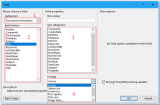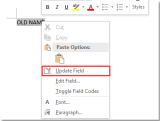The Quick Access Toolbar (QAT) in Excel serves as a convenient hub for frequently used commands, eliminating the need to navigate between multiple tabs. It ...
The Top 10 Benefits of Mastering Microsoft Excel in 2023. In the landscape of digital tools and applications, Microsoft Excel stands as a timeless cornerstone, ...
Adding Page Numbers in Excel: A Step-by-Step Guide. Excel, akin to other Microsoft Office applications like Word or PowerPoint, offers the ...
Confidently Calculate Days in Excel: DATEDIF, Formulas, and TODAY Function. In this article, we'll explore how to calculate the number of days in Microsoft ...
Resolving 'Reference Isn't Valid' Excel Errors: A Comprehensive Guide Resolving 'Reference Isn't Valid' Excel Errors: A Comprehensive Guide. Encountering ...
While editing a Word document, you might need to insert document information such as file name, author, date, etc. Instead of manually entering information, ...
In a Word document, there might be tables with duplicate rows that you want to remove while preserving the first occurrence. You can manually choose to delete ...
Understanding and Resolving #REF! Errors in Excel. Encountering a #REF! error in Excel can be perplexing, indicating that something crucial is amiss with the ...
Counting Cells Excluding Specific Values in Excel. Learn how to tally cells that don't match multiple criteria in Excel. In this guide, we'll explore various ...
To update/refresh a specific field in a Word document, you can follow these steps: Update a Specific Field in Word Select the field you want to ...
If you need to capitalize the first letter after a colon in a Word document, manually changing each letter is not an efficient option. This article will guide ...
Inserting Timestamps in Excel: Which Method Works Best?. Back when I worked at a tech company, I often served as the go-to person for Excel help. One day, a ...
- « Previous Page
- 1
- …
- 14
- 15
- 16
- 17
- 18
- …
- 28
- Next Page »