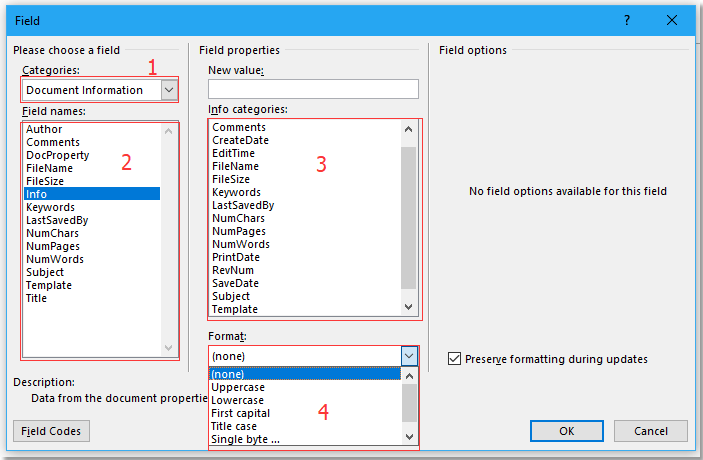
While editing a Word document, you might need to insert document information such as file name, author, date, etc. Instead of manually entering information, you can insert it as fields that can be automatically updated when the information changes.
Insert Document Information as Fields in Word
To insert fields, follow these steps:
- Place the cursor where you want to insert the information, click on
Insert > Quick Parts > Field.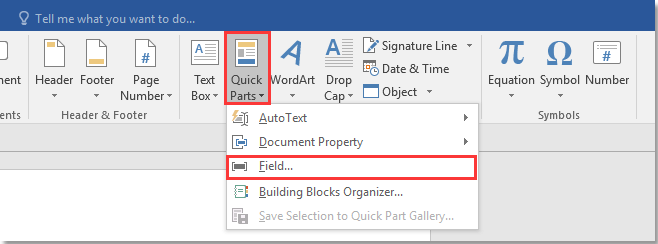
How to insert document information in Word
- In the Field dialog box, do the following:
- Choose
Document Informationfrom the Categories list. - Choose the type of information from the Field Names list.
- From the
Informationlist, select the specific information you want to insert. - Under
Format, choose the display format for the information.
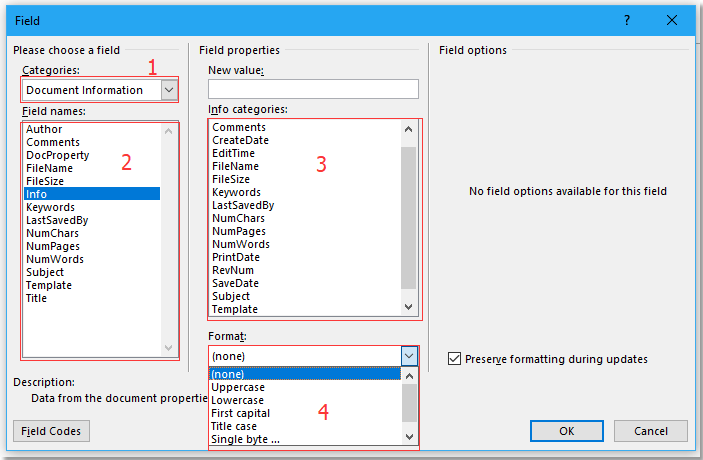
- Choose
- Click
OK. The specified document information will be inserted.









