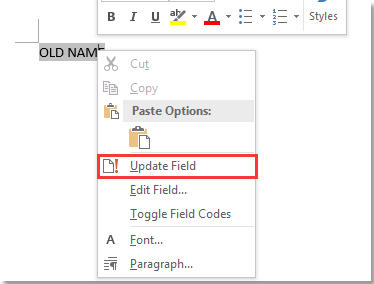
To update/refresh a specific field in a Word document, you can follow these steps:
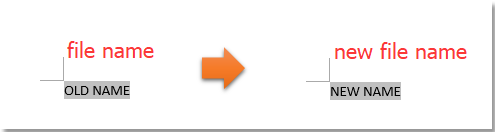
Update a Specific Field in Word
- Select the field you want to update.
- Right-click on the field to display the context menu.
- Choose “Update Field” from the menu.
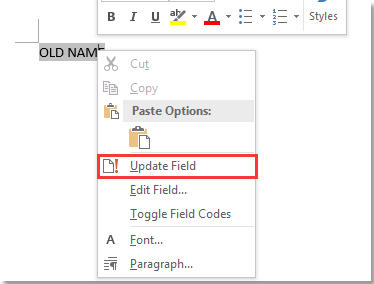
How to updatere fresh one field or all fields in Word document
- The selected field will be refreshed and updated with the new information.
Update All Fields in Word
If you want to update all fields throughout the entire Word document, you can use keyboard shortcuts:
- Press
Ctrl + Ato select the entire content of the document.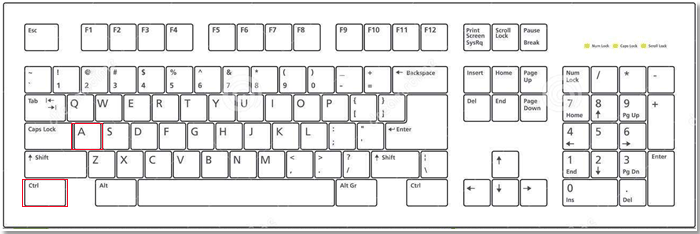
- Then, press the
F9key to refresh all fields in Word.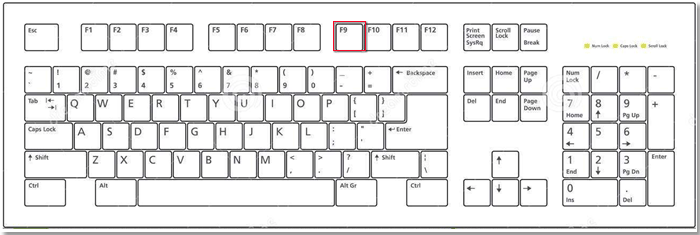
These steps ensure that the information in the fields of the Word document is updated and reflects any recent changes.









