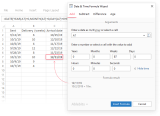To apply both landscape and portrait orientation in the same Word document for specific pages, you can follow these steps: Select the Content: ...
Unlock the Power of Comparison Operators in SUMIFS Functionality. The SUMIFS function in Excel offers versatility when coupled with comparison operators, ...
Efficient Use of SUMPRODUCT Function in Excel for Conditional Summation. Discover how to leverage the SUMPRODUCT function across multiple columns in Excel for ...
Discovering Named Ranges in Excel Made Simple. Naming a range of cells in Excel offers a convenient way to refer to those cells in formulas. Within your ...
Efficient Ways to Type Text Vertically in Excel. When it comes to vertical text in Excel, you have several techniques at your ...
How to Harness Wildcards in Excel. Mastering wildcards in Excel opens a world of possibilities, streamlining operations and searches. ...
How to Move a Chart to a New Sheet in Excel. Creating a standalone chart that fits perfectly on a separate sheet can enhance data presentation in Excel. Here's ...
To remove the spacing between paragraphs in a Word document, you can follow these steps: Select the paragraphs from which you want to remove the spacing. ...
To bold all occurrences of a specific word in a Word document, you can use the following VBA code: Press ALT + F11 to open the Microsoft Visual Basic for ...
Normally, we can quickly and easily calculate the number of days between two dates in an Excel spreadsheet. However, have you ever tried calculating the number ...
Typically, when you use the Page Color feature to insert a background color into a Word document, the color applies to all pages uniformly. However, if you ...
Tackling Merged Cells in Excel. Demystifying Excel's Tackling Merged Cells: Uncovering and Splitting Techniques Encountered merged cells ...
- « Previous Page
- 1
- …
- 10
- 11
- 12
- 13
- 14
- …
- 28
- Next Page »