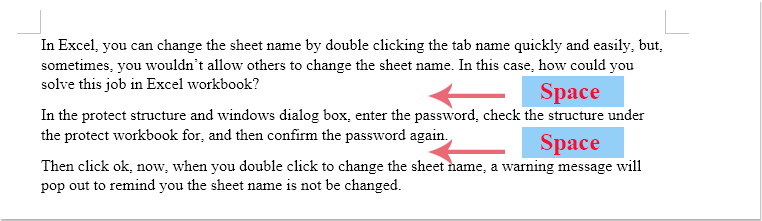
To remove the spacing between paragraphs in a Word document, you can follow these steps:
- Select the paragraphs from which you want to remove the spacing. Click on the “Home” tab, and then choose the “Paragraph Settings” icon, as shown in the image below:
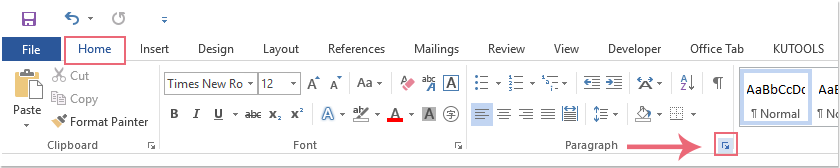
- In the “Paragraph Settings” dialog that appears, select the “Indents and Spacing” tab.
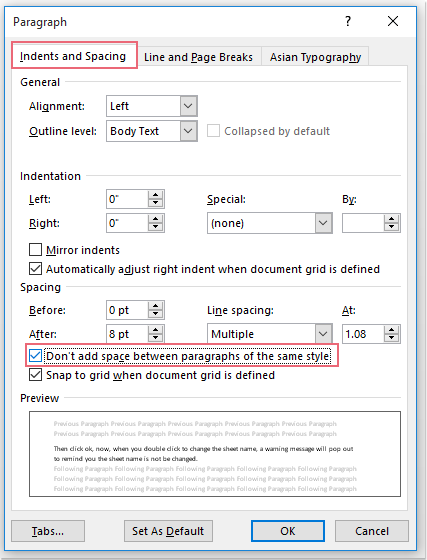
- In the “Spacing” section, choose the option “Don’t add space between paragraphs of the same style,” as depicted in the image below:
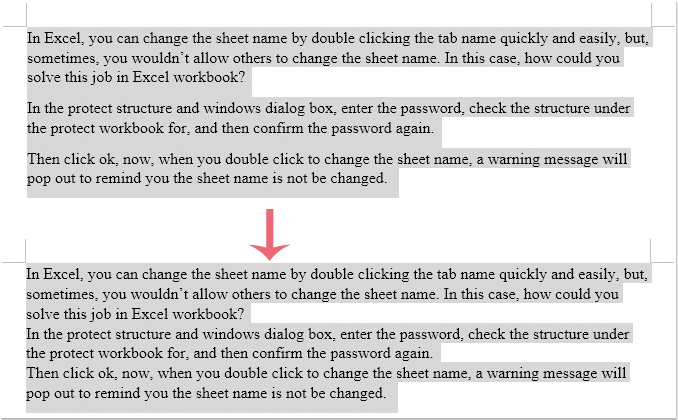
How to remove spaces between paragraphs in Word document
- Click the “OK” button to apply the changes.
After completing these steps, the spacing between paragraphs will be removed. Paragraphs with the same style will no longer have spacing between them.









