
Efficient Ways to Type Text Vertically in Excel. When it comes to vertical text in Excel, you have several techniques at your disposal, each offering the same result but operating differently. Explore these options and choose the method that suits you best.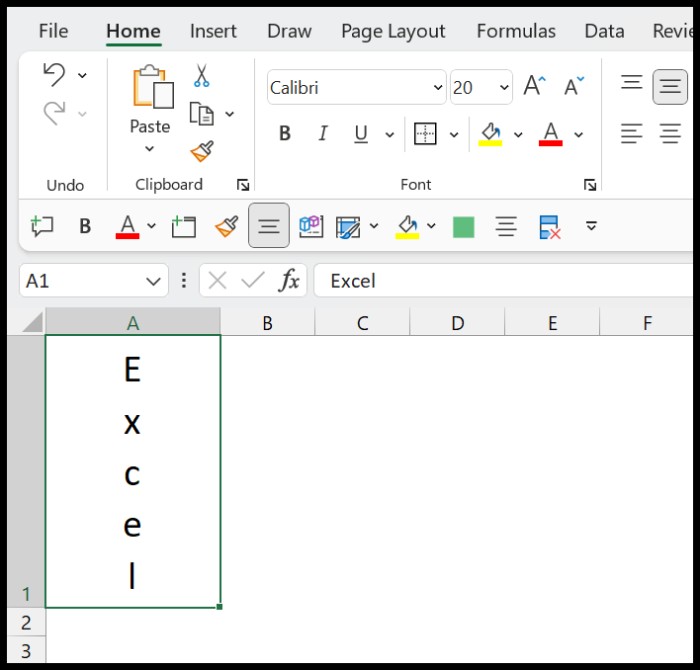
Efficient Ways to Type Text Vertically in Excel
Writing Vertically Directly in a Cell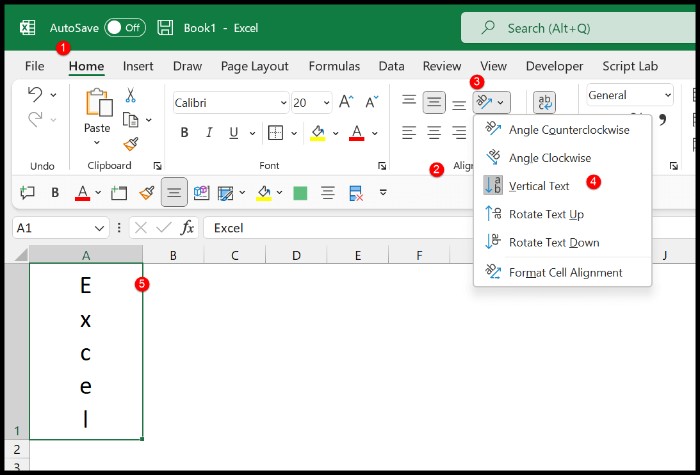
To write text vertically within a cell:
- Select the target cell.
- Navigate to the “Home” tab.
- Access the alignment group.
- Click the orientation drop-down.
- Choose the “Vertical” option.
- Input your text into the selected cell.
Applying vertical orientation transforms the text within the cell. Additionally, there are alternative choices available:
- Rotate Text Up
- Rotate Text Down
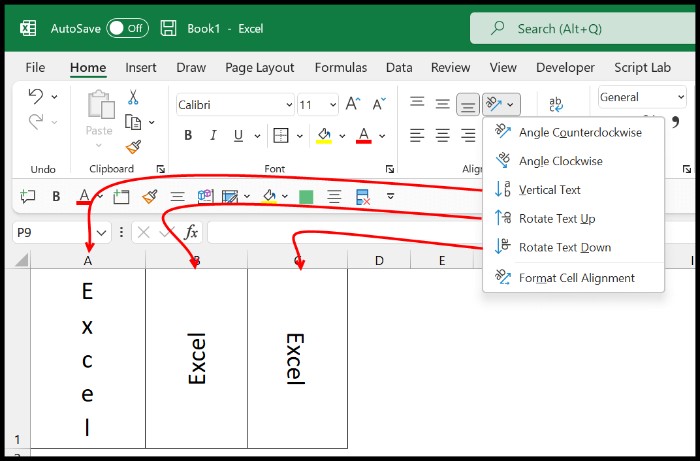
- Rotate Text Up and Down
Typing Vertically Inside a Cell
You can type vertically as you input values into a cell by using a keyboard shortcut to insert a line break. For instance, when entering “Excel” into cell A1, type the first letter, then press Alt+Enter after each subsequent letter.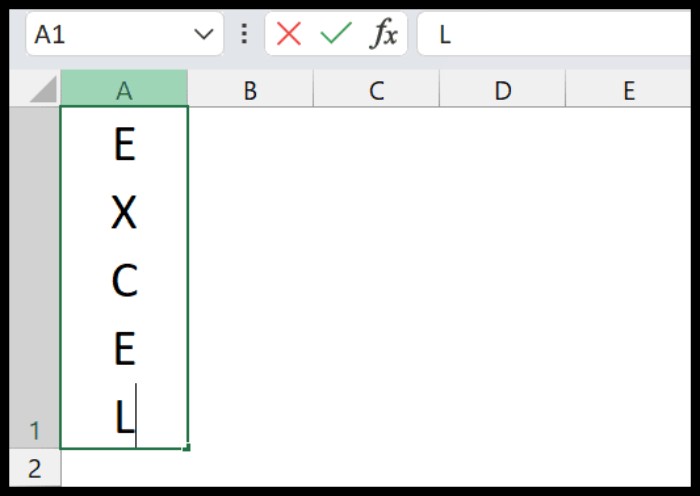
Making Text Vertical with Wrap Text
Utilize the “Wrap Text” option in Excel to create vertical text within a cell:
- Enter the text in the cell.
- Head to the “Home” tab and click “Wrap Text.”
- Adjust the column width to fit one alphabet per line.
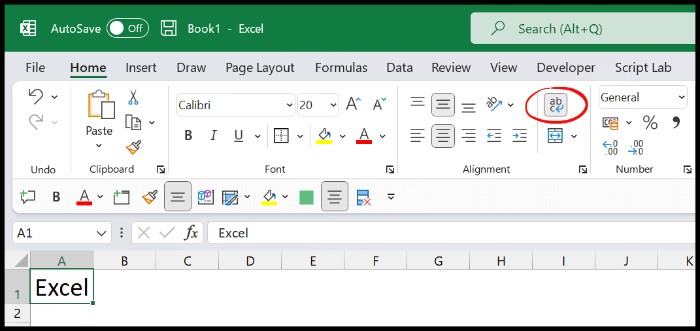
- Autofit row 1 by clicking between rows 1 and 2.
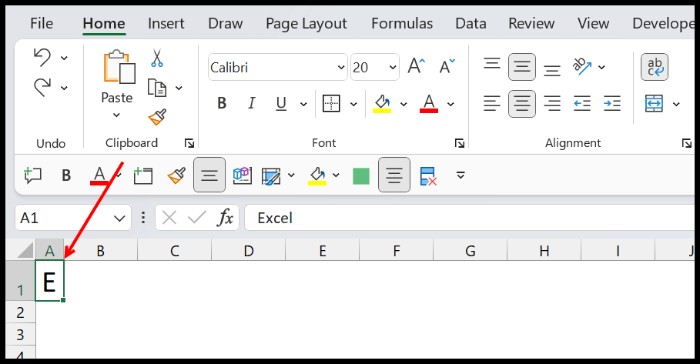
This adjustment will render the entire value vertically within the cell.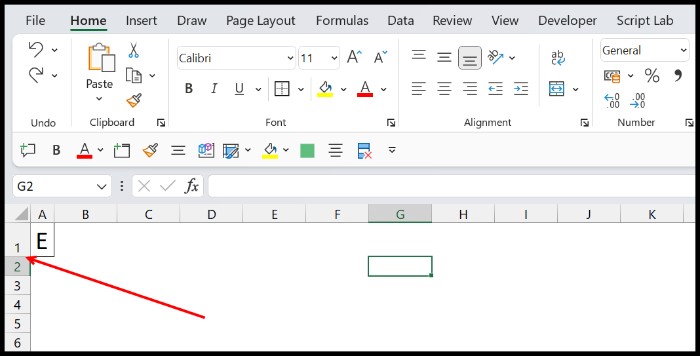
Inserting a Text Box for Vertical Text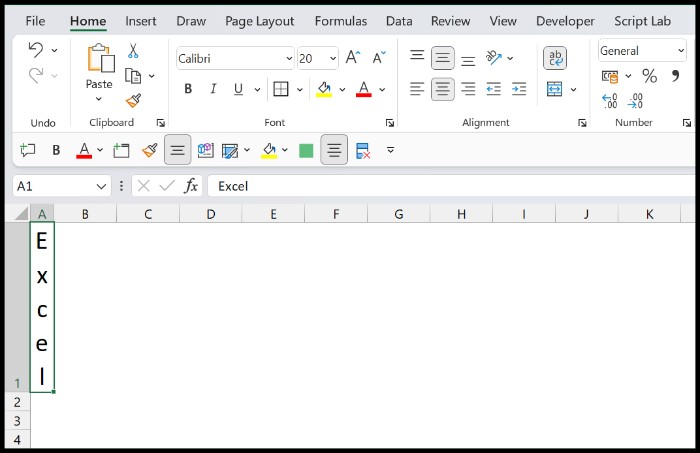
An alternate method involves inserting a text box within the cell and adjusting its text direction:
- Insert a text box via Insert ⇢ Text ⇢ Text Box.
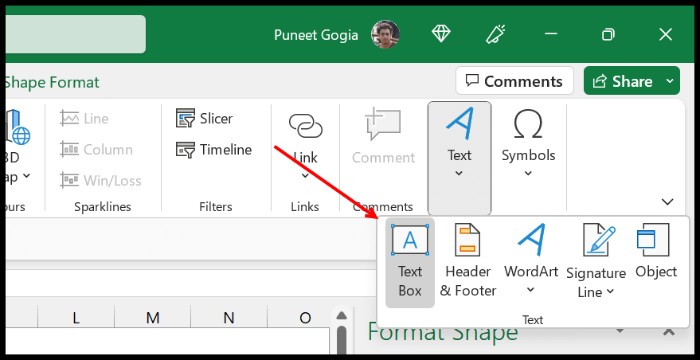
- Select the text box, right-click, and choose “Format Shape” or press Control + 1.
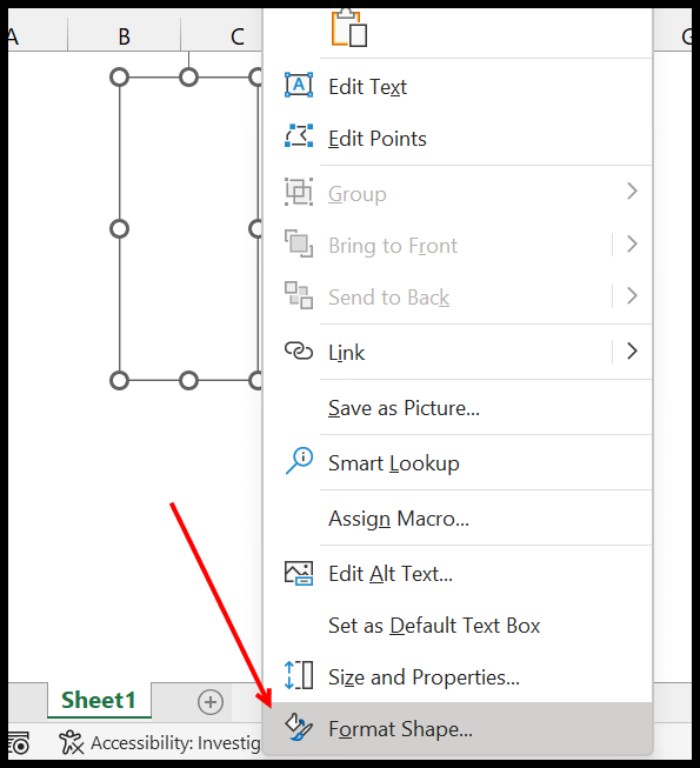
- In the “Format Shape” options, access “Text Options” then “TextBox.”
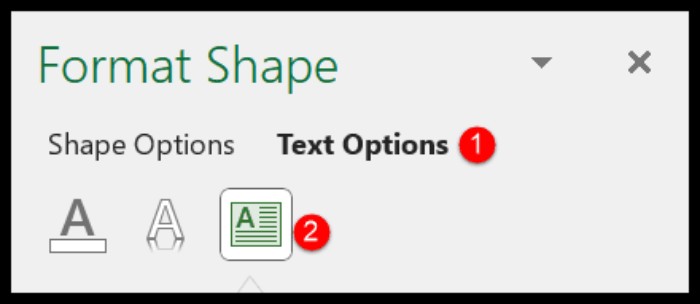
- Choose the “Stacked” option under text direction.
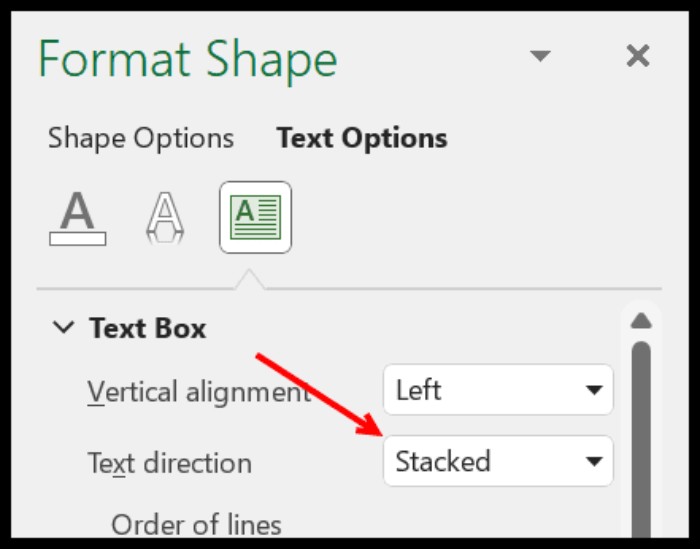
Once you make this adjustment, you can input vertical text within the text box. Similar modifications can be applied to WordArt to achieve vertical text.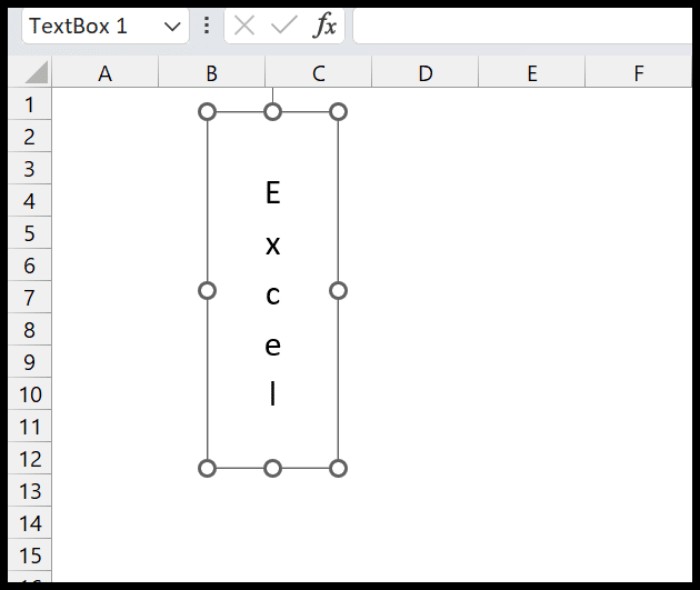
Efficient Ways to Type Text Vertically in Excel. In this guide, changing text orientation emerges as the most practical method. However, feel free to use any technique according to your specific requirements.









