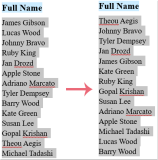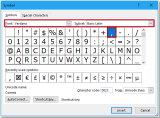Highlight Next-Day Cells, Excluding Weekends. I manually input dates in column C and apply conditional formatting to highlight cells for today, tomorrow, and ...
To merge or combine multiple lines into a single paragraph in Word document, you can use the Find and Replace function. Here are the steps: Select the ...
To sort full names based on the last name in Word document, you can follow these steps: Select the list of full names in your Word document. Navigate ...
Efficient Multiple Dropdown Lists in Excel. In this comprehensive guide, we'll delve into the creation of multiple dropdown lists in Excel without repetitive ...
Automating Workbook Link Updates with VBA in Excel. In this guide, discover how to effortlessly update external workbook links at specific intervals using VBA ...
If you have a lengthy Word document with hundreds of pages and you wish to split it into separate files every 10 or n pages, is there a quick and efficient ...
By default, Microsoft Word automatically formats a line starting with "1." as a numbered list. This means that when you hit Enter after typing "1.", Word ...
Extracting Data Using Data Validation. I'm organizing a curriculum inventory across multiple classes and quarters, utilizing five sheets: Master, Quarter 1, ...
Custom Validation for Specific Number Entry Criteria. To enforce specific criteria for data entry—allowing only numerical values between 0 ...
To return to the Table of Contents (TOC) in a Word document, you can use either the Back function or VBA code. Here are the steps for both methods: Return to ...
To add a thousand separators to numbers in a Word document, you can use different methods. Here are some tricks on handling this task in Word: Add Thousand ...
To apply a button to run a specific macro code in a Word document, you can follow these steps: Click where you want to place the button in your Word ...
- « Previous Page
- 1
- …
- 9
- 10
- 11
- 12
- 13
- …
- 28
- Next Page »