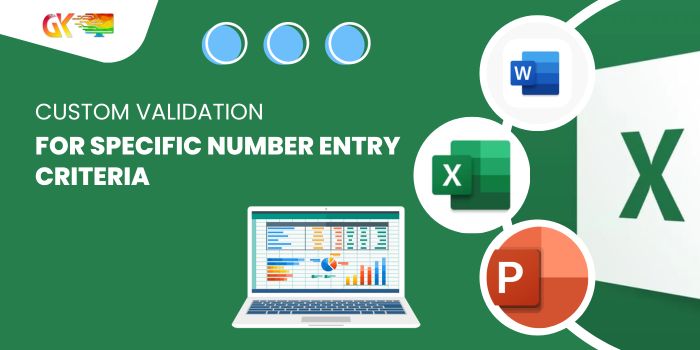
Custom Validation for Specific Number Entry Criteria. To enforce specific criteria for data entry—allowing only numerical values between 0 and 9, a length of exactly 9 digits, and permitting the entry to begin with zero—follow these steps:
Custom Validation for Specific Number Entry Criteria
- Select the target range (e.g., A17:A20).
- Navigate to the ‘Data’ tab and click on ‘Data Validation’ > ‘Settings.’
- Choose the ‘Custom’ category for validation criteria.
- Enter the following formula:
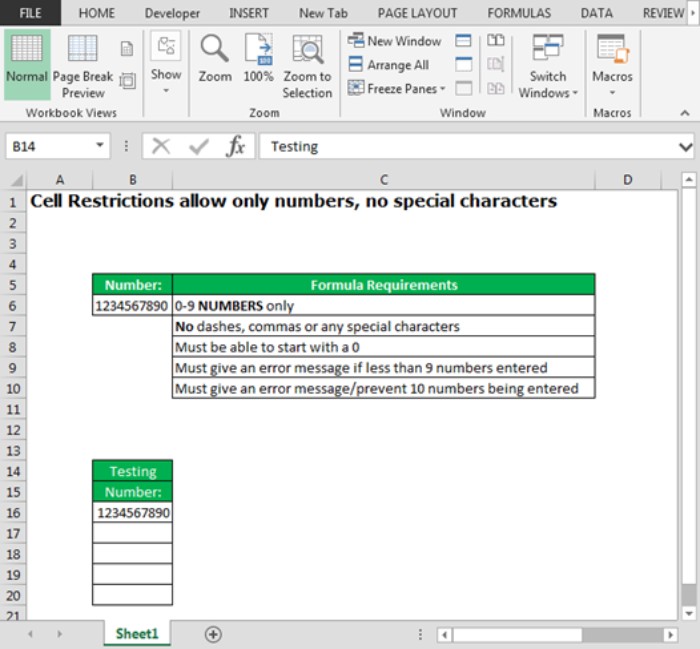
=AND(LEN(B13) = 9, ISNUMBER(VALUE(B13)), LEFT(B13, 1) = "0")
Explanation of Validation Criteria:
LEN(B13) = 9: Validates for exactly 9 characters.ISNUMBER(VALUE(B13)): Ensures that only numerical values are entered (0-9).LEFT(B13, 1) = "0": Requires the entry to start with zero.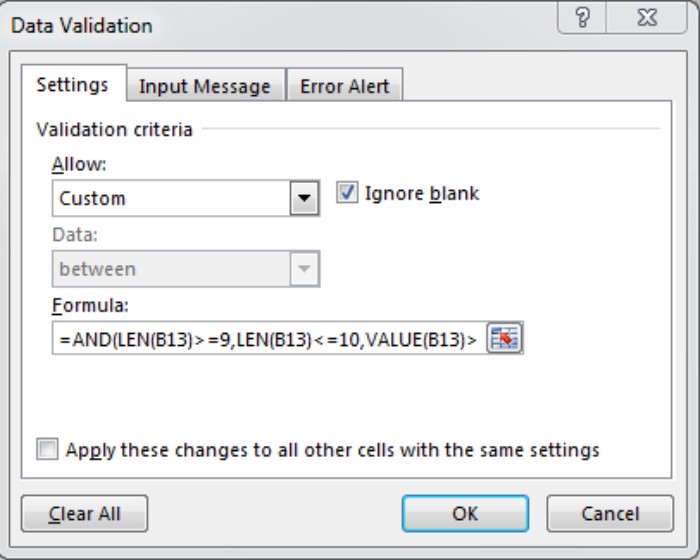
This validation setup will trigger an error if:
- The entry is not exactly 9 digits.
- Any character is not a number (0-9).
- The entry doesn’t start with zero.
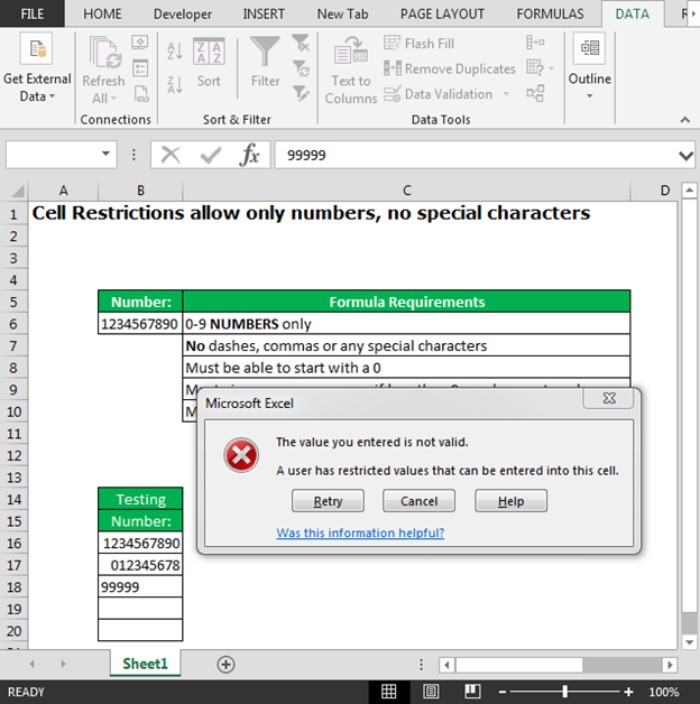
Implementing this validation will restrict entries that don’t adhere to these criteria, ensuring only valid numerical data is accepted within the specified constraints.









