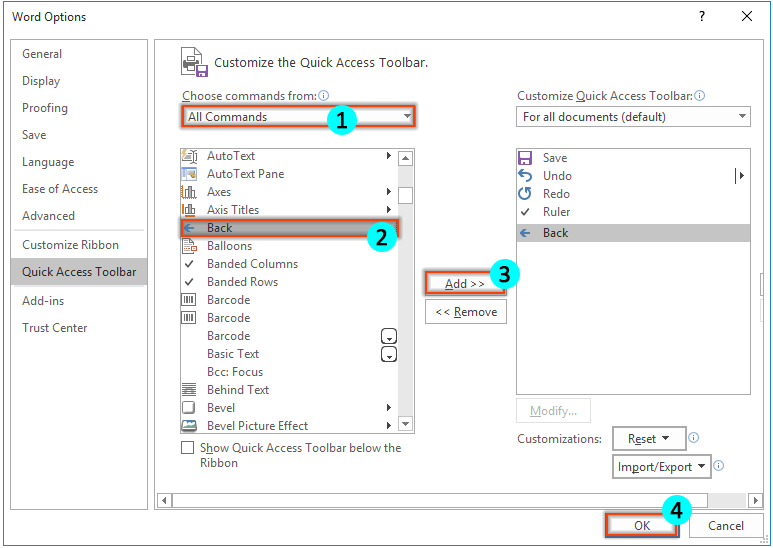
Creating a table of contents in your document helps readers navigate through different sections of lengthy content. If you navigate to a section with a TOC link, do you know how to return to that section? This article outlines two methods for you.
Return to TOC in Word with the Back Feature
The Back feature can help you return to the TOC in Word instantly. Here’s how:
-
- Click on “Customize Quick Access Toolbar” > “More Commands.” See screenshot:
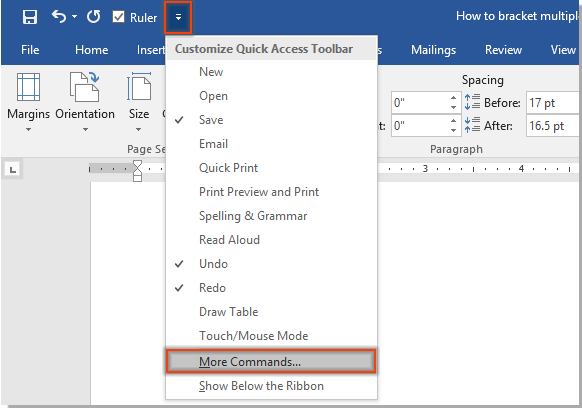
- In the Word Options window:
2.1) Select “All Commands” from the “Choose commands from” dropdown;
2.2) Select “Back” in the command list;
2.3) Click the “Add” button;
2.4) Click the “OK” button. See screenshot:
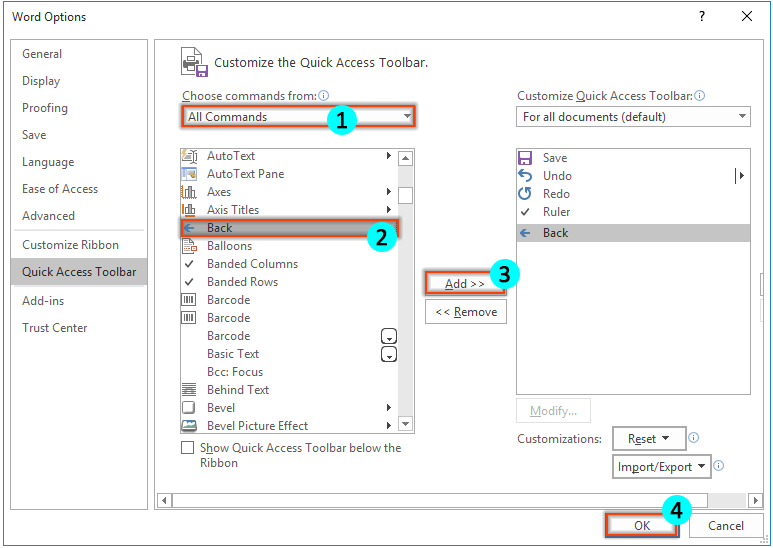
- Now, the Back button has been added to the Quick Access Toolbar. Whenever you navigate to a section using the Table of Contents link, pressing the Back button will return you to the TOC.
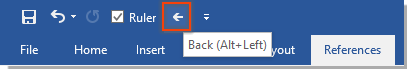
- Click on “Customize Quick Access Toolbar” > “More Commands.” See screenshot:









