In Excel, you can use the “Use 1000 Separator” function to automatically add thousand separators to numbers. However, do you know how to add thousand separators to numbers in a Word document? Here, I introduce some tricks to accomplish this task in Word.
- Adding Thousand Separators with Shortcut KeysIn Word, you can add thousand separators using shortcut keys.
Place the cursor where you want to insert the thousand separator, press the Alt key, and type 044 on the numeric keypad.
- Adding Thousand Separators with SymbolsAlternatively, you can insert thousand separators using the Symbol function.
- Place the cursor where you want to insert the thousand separator.
- Click on “Insert” > “Symbol” > “More Symbols.”
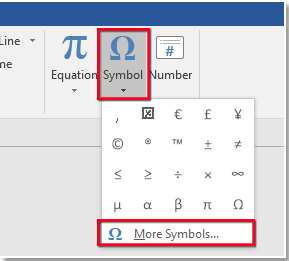
How to add thousand separators to numbers in a Word document
- In the Symbol dialog box, under the Symbols tab, select “Verdana” from the Font dropdown, then choose “Basic Latin” from the Subset dropdown.
- Now, select the thousand separator from the list and click “Insert” to insert it.
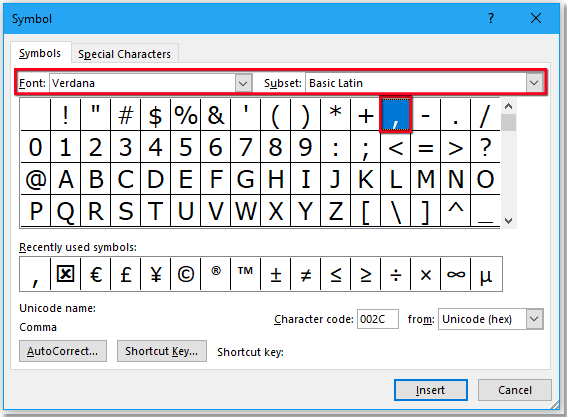
How to add thousand separators to numbers in a Word document
Note: With the above methods, you can insert only one thousand separator at a time. If you want to insert several thousand separators into a long number at once, please try the following method.









