
Deleting a Dropdown List in Microsoft Excel. In this guide, you’ll discover how to remove a dropdown list in Excel.
Dropdown lists help limit data input by providing selectable options. However, if you need to allow freeform input instead of a predefined list, removing the dropdown becomes essential.
Deleting a Dropdown List in Microsoft Excel
Here’s how you can delete an existing dropdown list:
- Choose the cell containing the dropdown list.
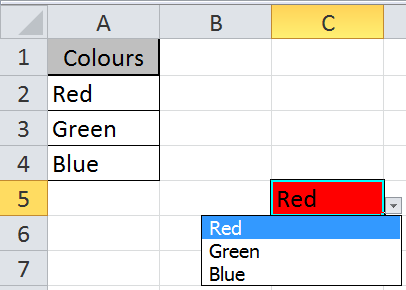
- Navigate to Data > Data Validation.
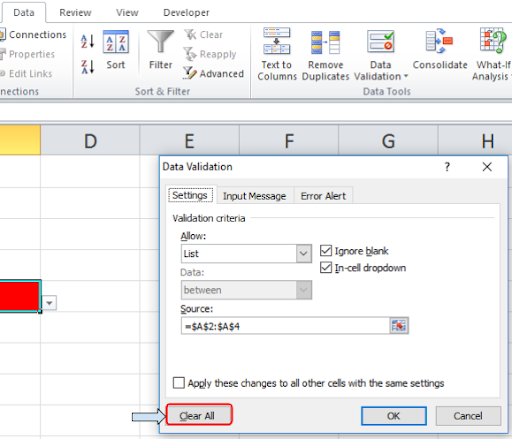
- Inside the Data Validation dialog box, select ‘Clear All’ and then click OK.
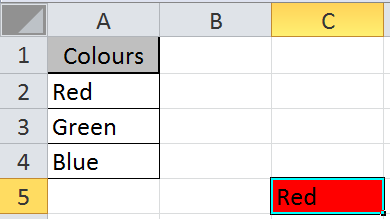
Once completed, the cell will revert to standard text input, allowing you to freely edit its contents. The dropdown list will no longer restrict the data input in that cell.









