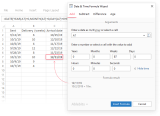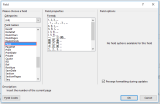User Posts: AdminP p
To apply a button to run a specific macro code in a Word document, you can follow these steps: Click where you want to place the button in your Word ...
To apply both landscape and portrait orientation in the same Word document for specific pages, you can follow these steps: Select the Content: ...
To remove the spacing between paragraphs in a Word document, you can follow these steps: Select the paragraphs from which you want to remove the spacing. ...
To bold all occurrences of a specific word in a Word document, you can use the following VBA code: Press ALT + F11 to open the Microsoft Visual Basic for ...
Normally, we can quickly and easily calculate the number of days between two dates in an Excel spreadsheet. However, have you ever tried calculating the number ...
Typically, when you use the Page Color feature to insert a background color into a Word document, the color applies to all pages uniformly. However, if you ...
Have you ever tried changing the color of comment balloons or the text content of comments in a Word document? This article will discuss some methods to ...
To insert or place a line above text in a Word document, you can use the following methods: Insert or Place a Line Above Text Using the Equation Function in ...
In a large Word document, you may need to insert page numbers to keep track of the page sequence. In this article, I'll introduce several methods to insert ...
If your Word document contains numerous images, and you want to save all of them to a folder simultaneously, you may be wondering how to achieve this without ...
- « Previous Page
- 1
- …
- 7
- 8
- 9
- 10
- 11
- …
- 17
- Next Page »