
Mastering SUMIFS with Comparison Operators in Excel. Unlock the full potential of SUMIFS with comparison operators in Excel. Learn how to use AND and OR logic to efficiently analyze and sum data based on specific conditions. Whether it’s finding the sum for multiple criteria or extracting the top or bottom values from a range, this guide covers it all.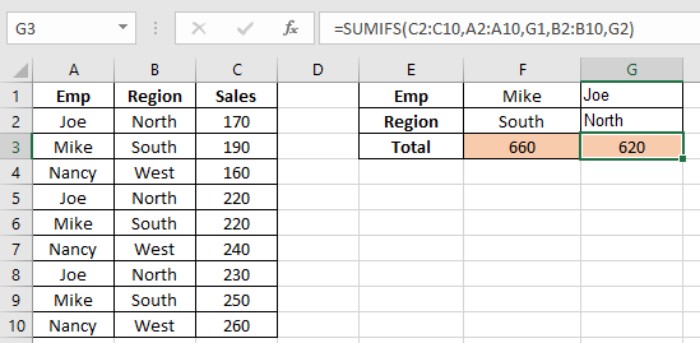
Mastering SUMIFS with Comparison Operators in Excel
OR Logic with SUMIFS
When you need the sum for values that meet any of the specified conditions:
=SUMIFS(sum_range, criteria_range, {"value1", "value2"})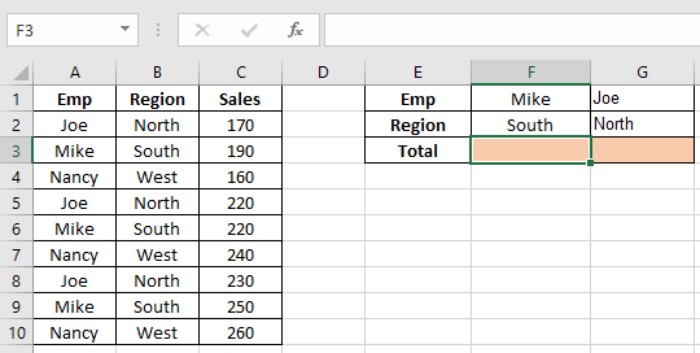
Example:
=SUMIFS(C2:C10, A2:A10, {"Mike", "Joe"})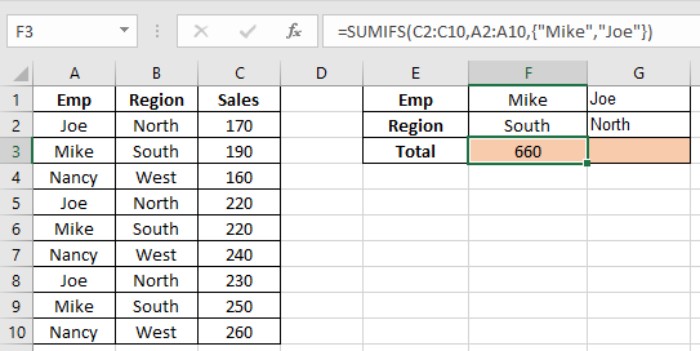
Get the combined sales of “Joe” and “Mike.”
AND Logic with SUMIFS
When you need the sum for values that meet all the specified conditions:
=SUMIFS(sum_range, criteria_range1, value1, [criteria_range2, value2], ...)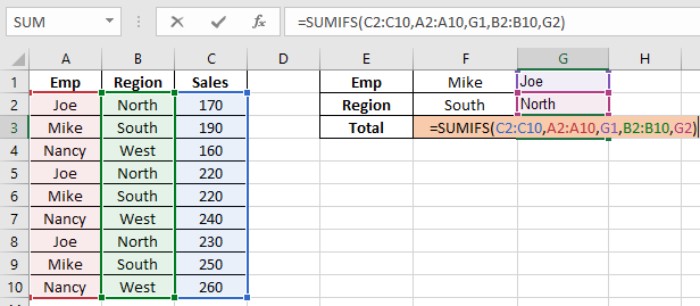
Example:
=SUMIFS ( C2:C10, A2:A10, G1, B2:B10, G2)
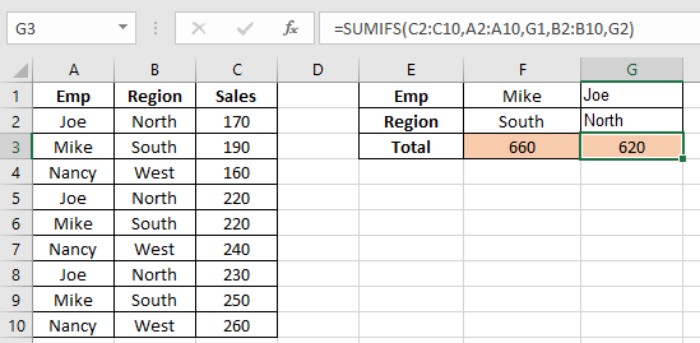
Get the sum of sales for “Joe” in the “North” region.
Sum of Top N Values
Calculate the sum of the top N values from a given array:
=SUMPRODUCT(LARGE(range, {1, 2, ..., n}))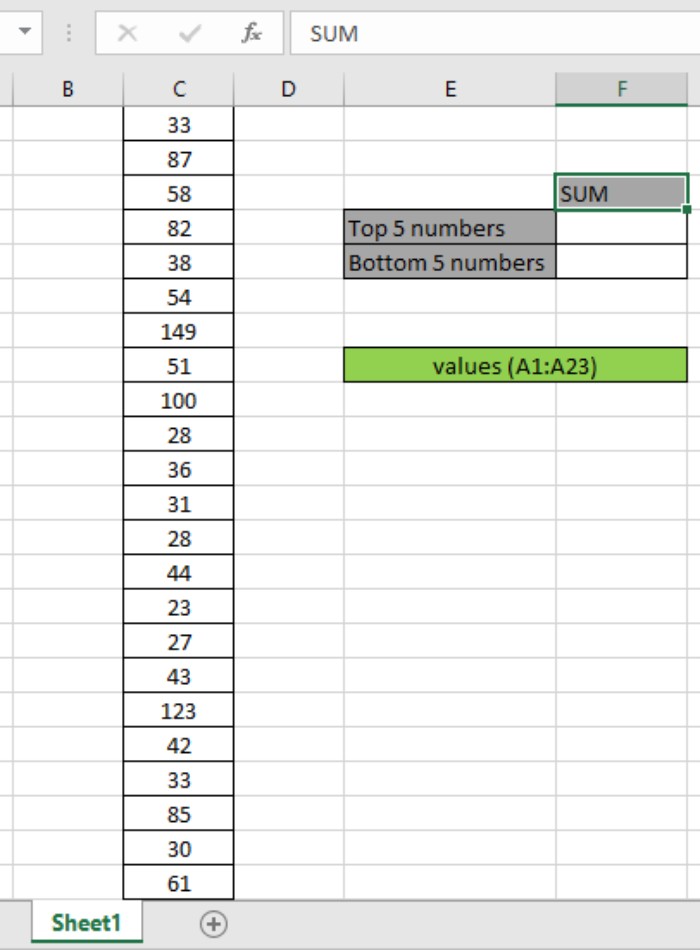
Example:
=SUMPRODUCT(LARGE(A1:A23, {1, 2, 3, 4, 5}))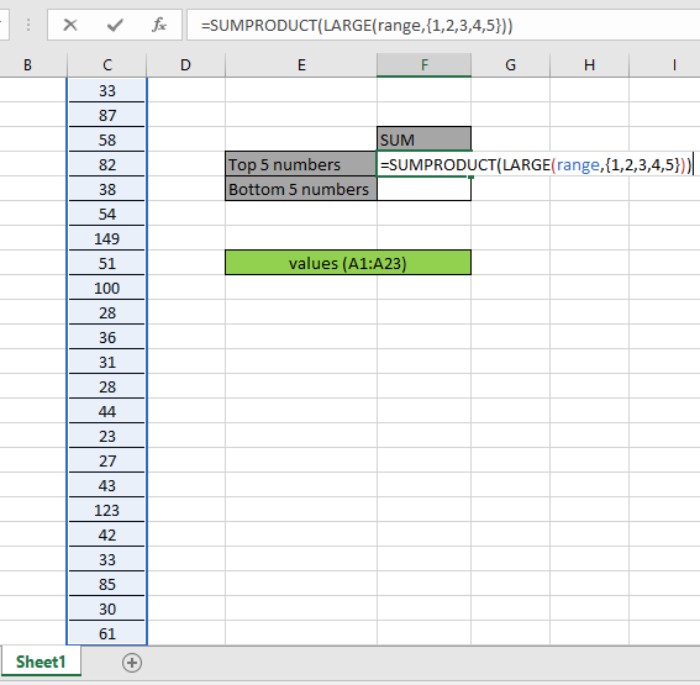
Sum the top 5 values in the given range.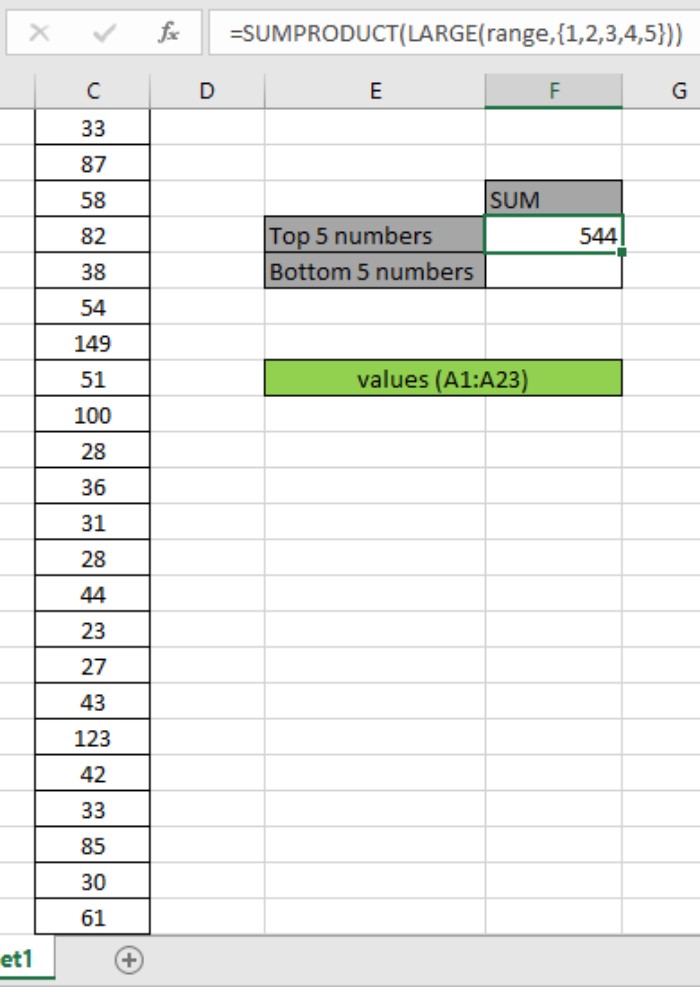
Sum of Bottom N Values
Calculate the sum of the bottom N values from a given array:
=SUMPRODUCT(SMALL(range, {1, 2, ..., n}))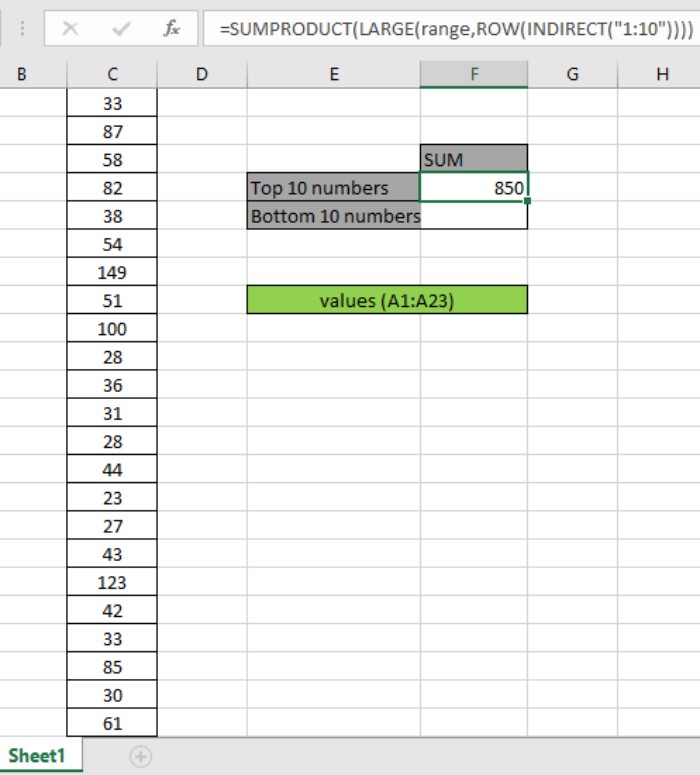
Example:
=SUMPRODUCT(SMALL(A1:A23, {1, 2, 3, 4, 5}))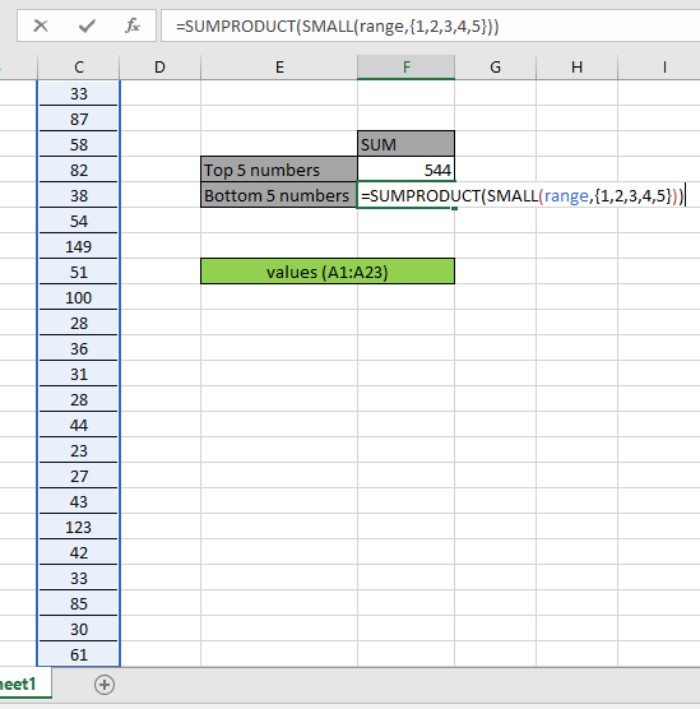
Sum the bottom 5 values in the given range.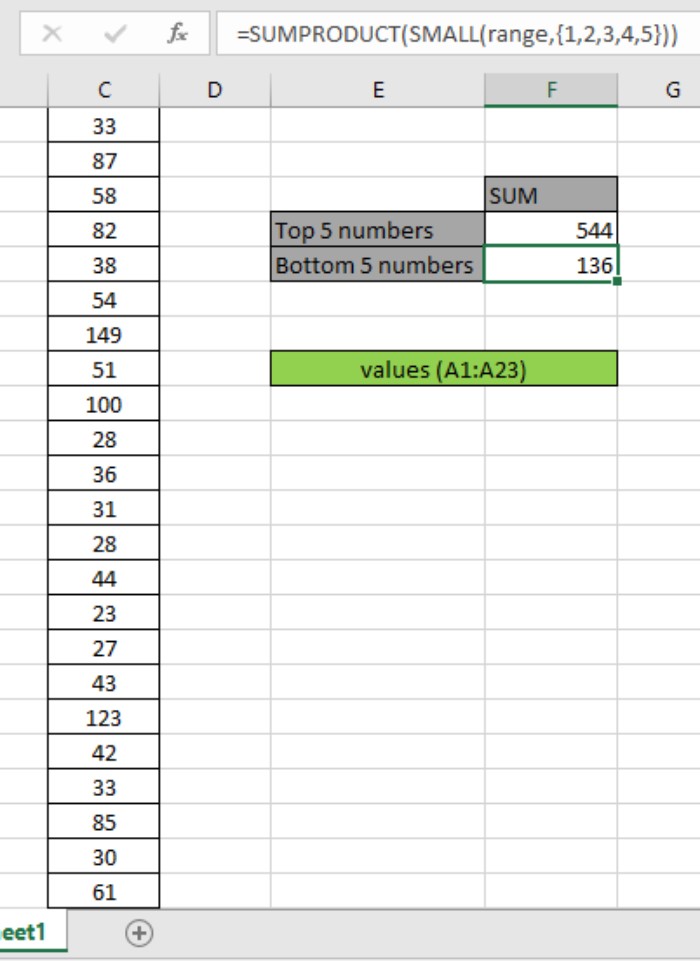
Observational Notes:
- The formulas work exclusively with numeric values.
- Ensure there are no duplicates in the lookup table for accurate results.
- Non-numeric values and errors are treated as null by SUMPRODUCT.
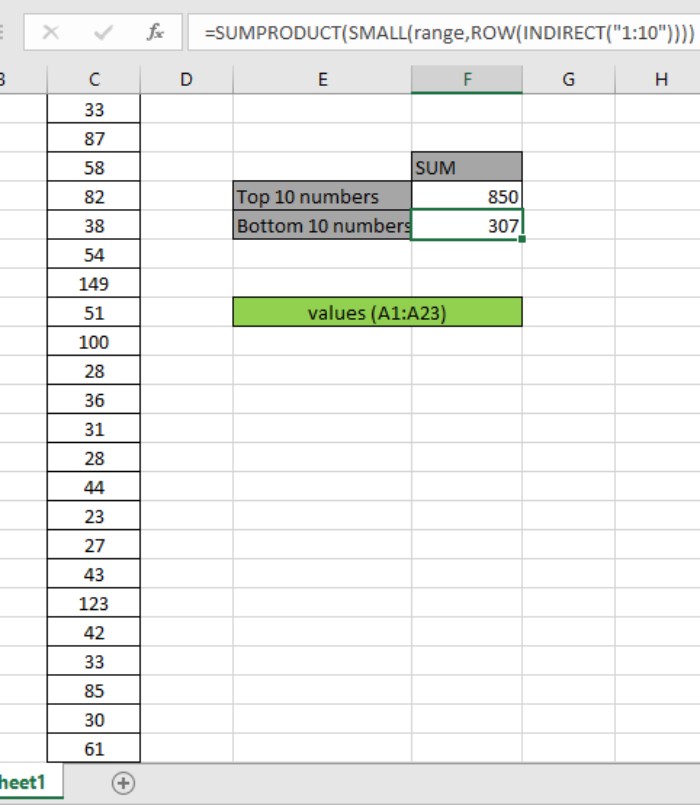
- TRUE is considered as 1, and FALSE is considered as 0.
- All argument arrays must be of the same length for the function to work seamlessly.
Mastering SUMIFS with Comparison Operators in Excel. Unlock the power of SUMIFS with these comparison operators in Excel. For more insights into SUMIFS and related functions, explore additional articles. Feel free to drop your queries in the comments, and we’ll be happy to assist you.









