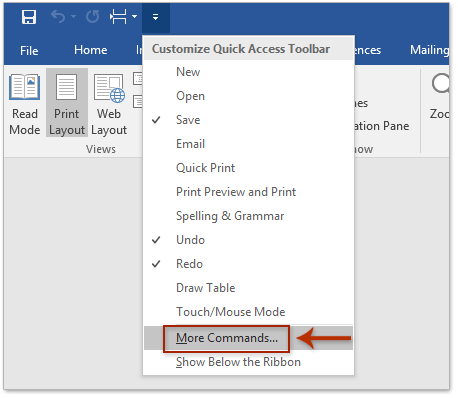
Copying the outline or headings only from a Word document can be achieved through various methods. Here are three solutions:
1. Copy Outline (Headings) Only by Select All Instances Feature:
- Place the cursor at any heading of the desired style.
- Right-click the heading style, select “Select All n Instance(s)” from the context menu.
- Press
Ctrl + Cto copy the selected headings.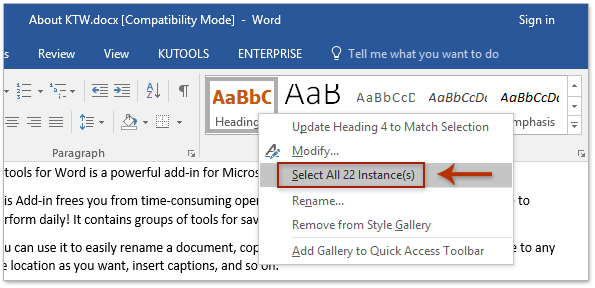
- Open a new Word document and press
Ctrl + Vto paste the headings.
2. Copy Outline (Headings) Only by Send to Microsoft PowerPoint Feature:
- Open the Word document and customize the Quick Access Toolbar to add “Send to Microsoft PowerPoint.”
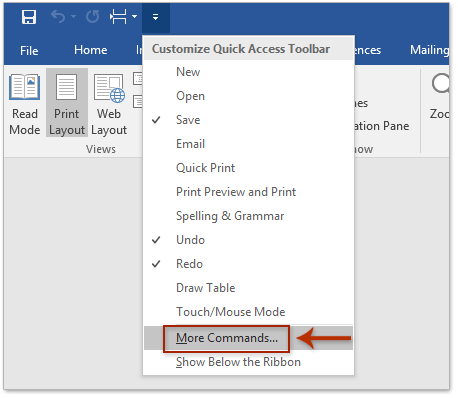
- Click the “Send to Microsoft PowerPoint” button.
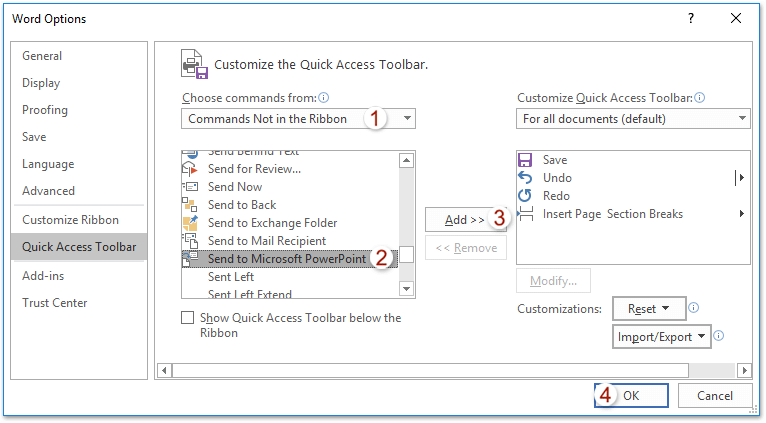
- Open Microsoft PowerPoint and switch to Outline View.
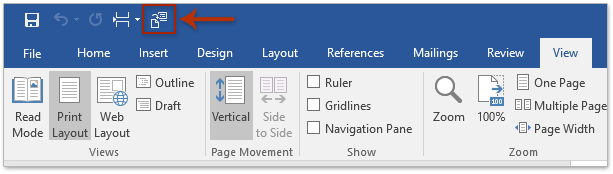
- Copy the outline content using
Ctrl + AandCtrl + C.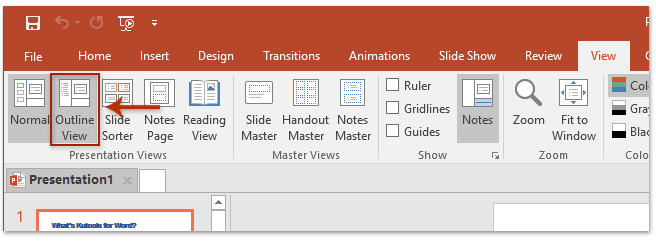
- Switch back to Word and paste the content in a new document using
Ctrl + V.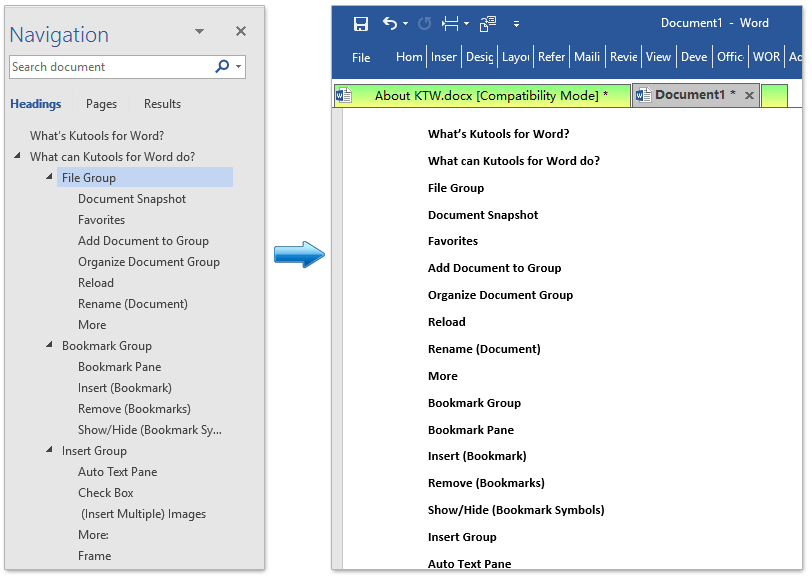
How to Copy Outline (Headings) Only in Word









