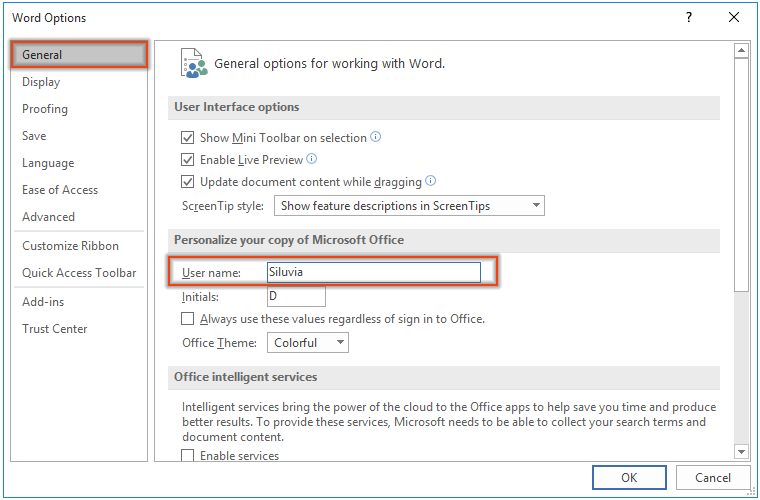
To change the author name for comments in Word, you can either change the default user name for future comments or update the author name for existing comments. Here are both methods explained:
Change the Comments’ Author Name for Future Use:
If you want to change the comment’s author name for future use, follow these steps:
- In an opened Word document, click on “File” and then select “Options.”
- In the Word Options window, make sure you are on the “General” tab.
- Change the name in the “User name” box.
- Click the “OK” button to apply the changes.
Now, you have changed the default user name for comments in Word for future use.
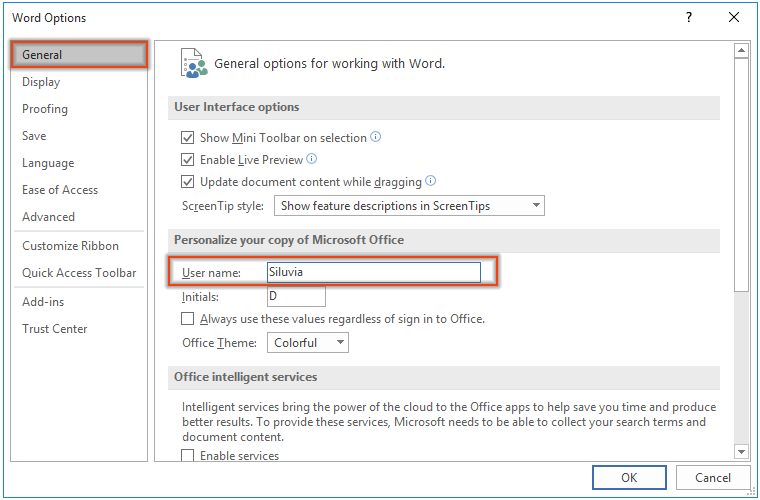
How to change the author name for comment in Word









