
Borders in Excel act like defining lines surrounding a cell or range, emphasizing and segregating specific data from the rest. They effectively draw attention to particular sections on the spreadsheet, enhancing readability and focus.
How to Add Borders in Excel
Here’s how to apply borders:
- Choose the cell or cells you want to border in your spreadsheet.
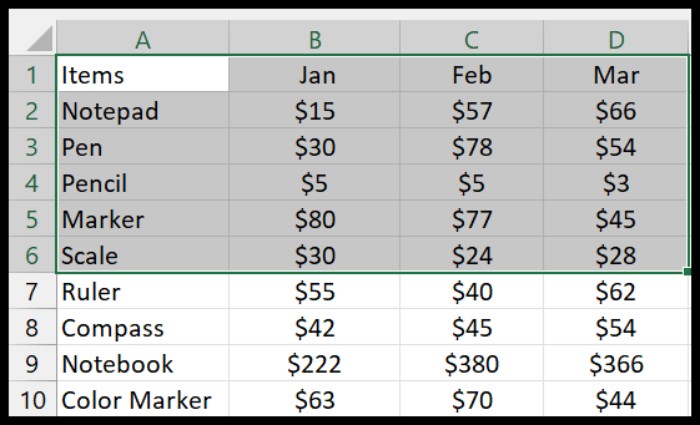
- Head to the Home tab, find the “Font” group, and click on the border button, situated near bold, italic, and underline options.
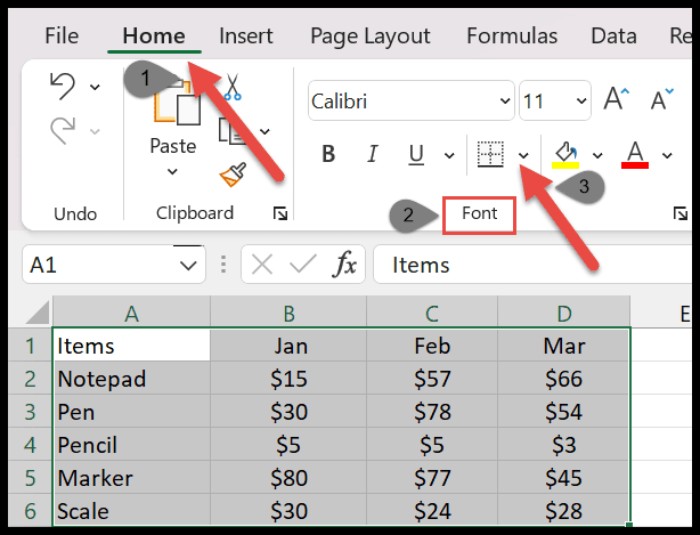
- Upon clicking the border button, a dropdown will display different border styles.
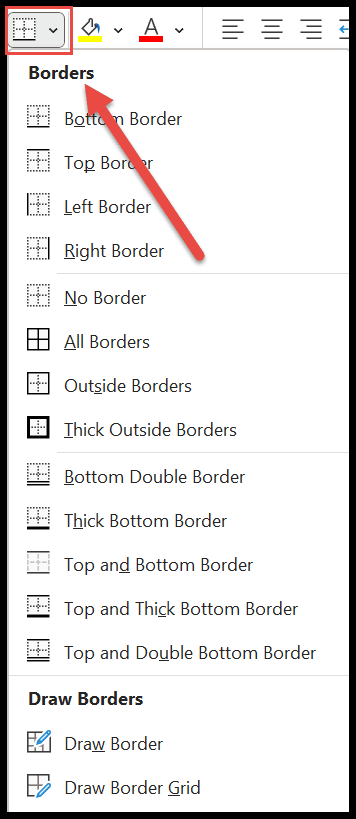
- Select the preferred border style from the list to apply it around the chosen cells.









