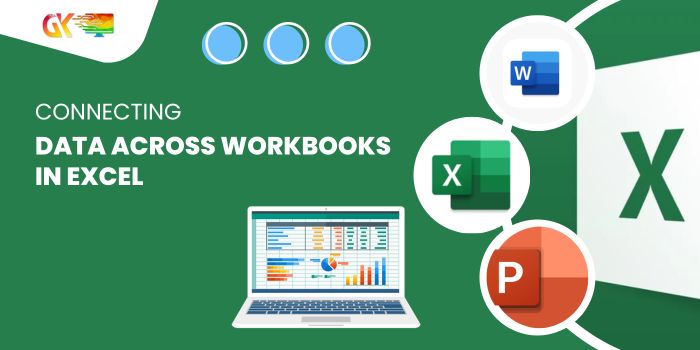
Connecting Data Across Workbooks in Excel. This guide walks through the process of linking references between workbooks in Excel, providing insights into the why and how of accessing data from different workbooks using formulas.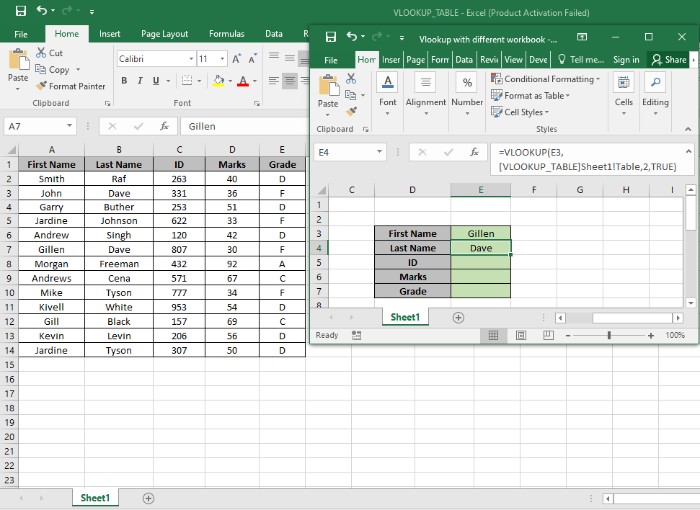
Connecting Data Across Workbooks in Excel
Why Connect to Another Workbook?
At times, it’s necessary to access values from separate workbooks. Rather than adding an entire sheet to the main one, which won’t update and can become cumbersome, linking to another workbook provides a more dynamic solution.
Illustration with VLOOKUP Function
To comprehend this process, let’s delve into using the VLOOKUP function. This function retrieves values from a table based on a specified lookup value.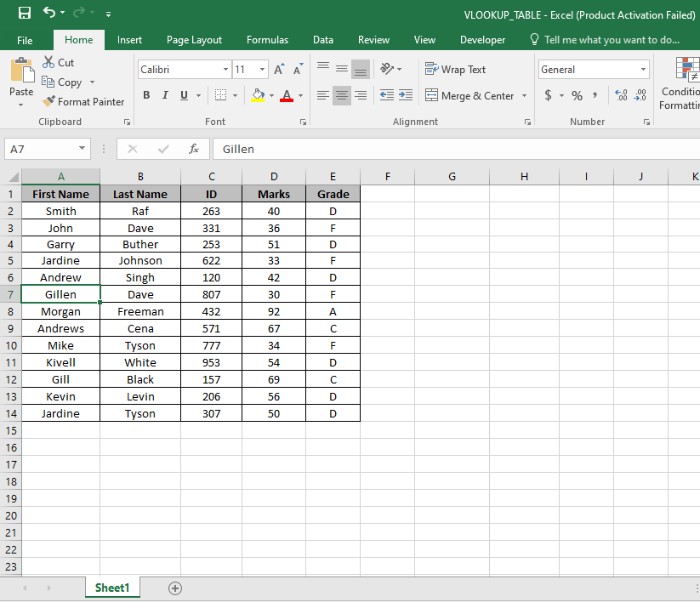
Syntax Breakdown:
- Lookup_Value: The value you’re seeking within the first column of the table array.
- Table_array: The table where the search will be conducted.
- Col_index_number: The column number from which results are retrieved.
- [Range_lookup]: FALSE for an exact match, TRUE for an approximate date match.
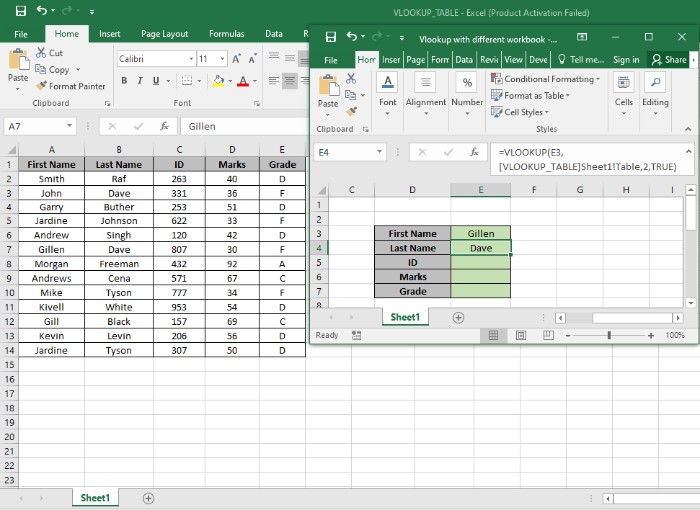
Connecting to Another Workbook Table
The function’s table_array structure facilitates linking to another workbook’s table. Consider the following structure for implementation.
Practical Example
In the workbook “VLOOKUP_TABLE.xlsx,” there exists a table on Sheet1 named range A2:E14. Suppose we aim to find an exact match for the name “Gillen” within the first name column.
Formula Implementation: Connecting Data Across Workbooks in Excel
=VLOOKUP(E3, [VLOOKUP_TABLE]Sheet1!Table, 2, TRUE)
- E3: Lookup_Value.
- [VLOOKUP_TABLE]Sheet1!Table: Address of the vlookup table.
- 2: Search in the second column.
- TRUE: Extracts only the exact match.
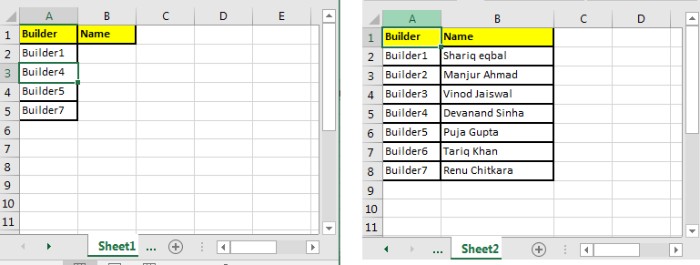
Achieving the Desired Data
By adjusting the col_index_number from 2 to 3, 4, & 5, we retrieve all corresponding values linked to the first name.
Navigating Multiple Sheets in the Same Workbook
Imagine needing to fetch data from Sheet2 to Sheet1 based on builder IDs. Use this VLOOKUP formula in Sheet1’s cell B2:
=VLOOKUP(A2,Sheet2!$A$2:$B$8,2,0)
Key Notes:
- The function may return errors for invalid workbook addresses or unmatched values.
- This method allows for dynamic data retrieval and linkage across workbooks or sheets.
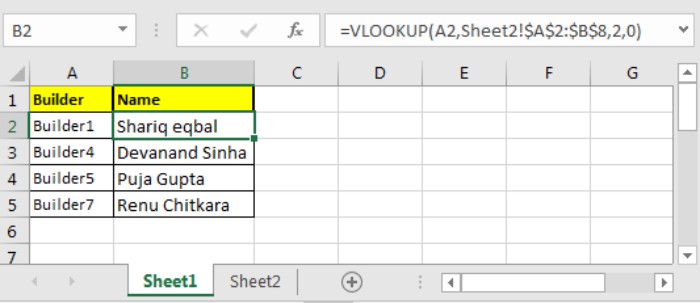
Connecting Data Across Workbooks in Excel. This article aims to elucidate the process of connecting data between workbooks in Excel. For more insights on lookup formulas and related Excel functions, explore our collection of articles.









