Windows Server 2016 Standard Key
Brand: Microsoft
Availability: In Stock
Delivery: Key – Instructions will be emailed. Delivery time from 30 minutes to 6 hours.
Version: 64bit
System requirements:
- Processor: 1.4Ghz 64-bit processor, RAM: 512 MB, Disk Space: 32 GB.
- Network: Gigabit (10/100/1000baseT) Ethernet adapter.
- Optical Storage: DVD drive (if installing the OS from DVD media)
- Video: Super VGA (1024 x 768) or higher-resolution (optional)
- Input Devices: Keyboard and mouse (optional)
License Period: Lifetime
$25.00
Windows Server 2016 Standard
Most of the new capabilities in Windows Server 2016 are aimed at large enterprises that want to support complex infrastructures of private or public cloud connectivity and need the container technology popularized by Docker. However, some features can also benefit small and medium-sized businesses. It’s worth noting that what benefits businesses are not only new features but Windows Server 2016’s increasingly powerful and improved security.

New Features:
Hyper-converged infrastructure
For organizations that have traditionally set up implemented clustered servers, Hyper-V lives migration technologies, and Distributed File System (DFS) file replication, Hyper-converged infrastructure (HCI) technology is built into Windows Server 2016 with purpose in mind. provides a highly efficient Windows Server service system.

Instead of having 2 to 3 services that need to be maintained at a high level of availability, Microsoft has integrated this feature into Windows Server 2016 so that the organization that owns this server operating system can function normally with little to no effort. At least 4 or more servers work together with hard drives in a tight connection.
Hyper-V spans all servers in the HCI cluster so that the workload automatically switches between servers (either in the event of a system or service failure or during an update/update). Storage Spaces Direct (more on this in the next section) provides RAID-like redundancy and resiliency across multiple drives and multiple servers for ultra-fast and highly available storage. And software-defined networking (SDN) provides high-speed connectivity between HCI cluster nodes to isolate traffic without the need for applications to constantly switch “out” of the network to other hosts on the LAN but instead keeps traffic inside for ultrafast application network HCI for application communication.
Shielded Virtual Machine
Hyper-V spans all servers in the HCI cluster so that the workload automatically switches between servers (either in the event of a system or service failure or during an update/update). Storage Spaces Direct (more on this in the next section) provides RAID-like redundancy and resiliency across multiple drives and multiple servers for ultra-fast and highly available storage. And software-defined networking (SDN) provides high-speed connectivity between HCI cluster nodes to isolate traffic without the need for applications to constantly switch “out” of the network to other hosts on the LAN but instead keeps traffic inside for ultrafast application network HCI for application communication.
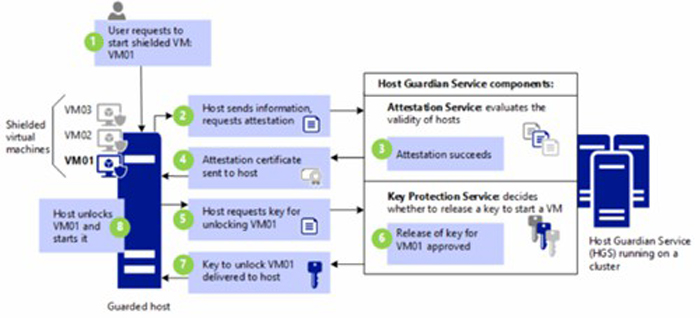
Storage Spaces Direct
Storage Spaces Direct is a key component of HCI that can be broken down and deployed like high-speed/out-of-the-box storage. With IT spending on storage networks (SANs) one of the top continuously growing expenses for businesses, Storage Spaces Direct provided businesses with a way to get high-speed disk I/O and redundancy without additional investment in expensive SANs. Windows Server 2016 live storage Rand Morimoto / IDG Live storage runs off of a Windows Server 2016 system with server disks – a typical HP or Dell rack server is all that is needed. Many organizations have discovered that when they have migrated their Exchange email servers to Office 365 in the last year or two, they have several servers lying around in the data center not working.

Nano Server
Why did Nano Server appear? One of the key design goals was to cut down on the number of full system reboots. Even Microsoft’s periodic Tuesday patches (released on the second Tuesday of each month) require a system reboot. Simply put, reboots always impact businesses, and in an ideal environment that shouldn’t be the case. Sometimes it takes a long time to start up: some application servers take up to 10 minutes to shut down, configure updates, start-up, and reload Windows after the patch has been updated. Only those 10 minutes are enough to cause many applications to stop, affecting certain activities of businesses.
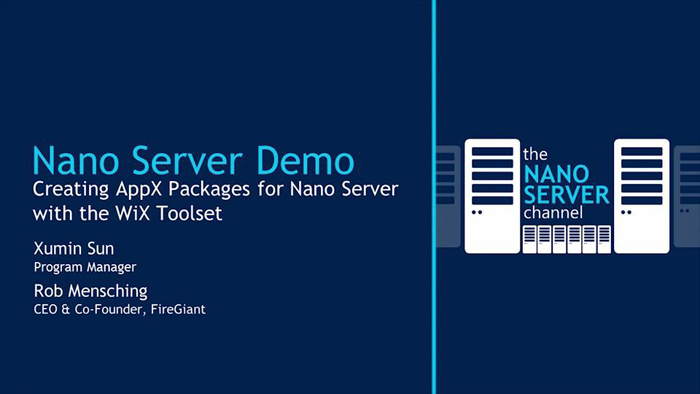
The next design goal is to reduce Windows capacity. The Windows Server 2012 R2 version took up a lot of space, taking up many gigabytes of the hard drive. A series of virtual servers will take up even more space, making it more difficult for administrators to manage. Large capacity also makes installation and configuration time longer, consumes more bandwidth, and makes it more difficult to move disk images. If the operating system image is smaller, it will be very convenient to do the above tasks. At the same time, you can also create higher VM density, reducing costs and increasing productivity.
In addition, Microsoft also offers some optional features and roles for the server, completely removing the user interface, and removing 32-bit application compatibility support. An instance consumes no more than 512MB of storage and takes up less than 300MB of memory, depending on the configuration. This is a huge difference for a Nano-based instance to act as a virtual machine, making the host architecture neatest and most streamlined. The VM Nano Azure virtual machine can also be created using Microsoft’s PowerShell script code. The company also promises to further simplify the process of creating a bootable USB on Nano Server with an upcoming GUI application.
Looking at the specification of the Nano Server, it technically looks very impressive and interesting. But it is too early to say that Nano Server will be popular. Because really, it’s the right solution for the larger enterprise, matching all-in-one cloud and converged computing solutions. Or Nano Server is suitable for small startups that have mastered the processes related to DevOps and containers so they can deploy applications easily. However, the time ahead is still long and we do not know what will happen, maybe the future operating system will only revolve around Nano Server virtual machines.
Containers
Windows Server 2016 Docker PV
Microsoft is working with the Docker development team to bring Docker-based containers to Windows Server. So far, containers have existed almost entirely in the Linux/UNIX open source world. They allow you to quickly separate applications and services for ease of management. Windows Server 2016 provides two different types of Windows Server container services:
Windows Server Containers. This type of container is intended for low-reliability and carefree workloads where a container service (container instance) running on the same server may share some common resources.
Hyper-V Containers. This is not a Hyper-V host or virtual machine. Its Windows Server container service is “completely separate from other containers and other hosts. Hyper-V containers are suitable for high-trust workloads.
System requirement:
Processor – Minimum: 1.4 GHz 64-bit processor; Recommended: 2 GHz.
RAM – Minimum: 512 MB; Recommended: 2 GB RAM.
Disk space – Minimum: 32 GB; Recommended: 40 GB.
Network – Gigabit (10/100/1000baseT) Ethernet adapter.
Installation Media – DVD drive.

User Reviews
Only logged in customers who have purchased this product may leave a review.

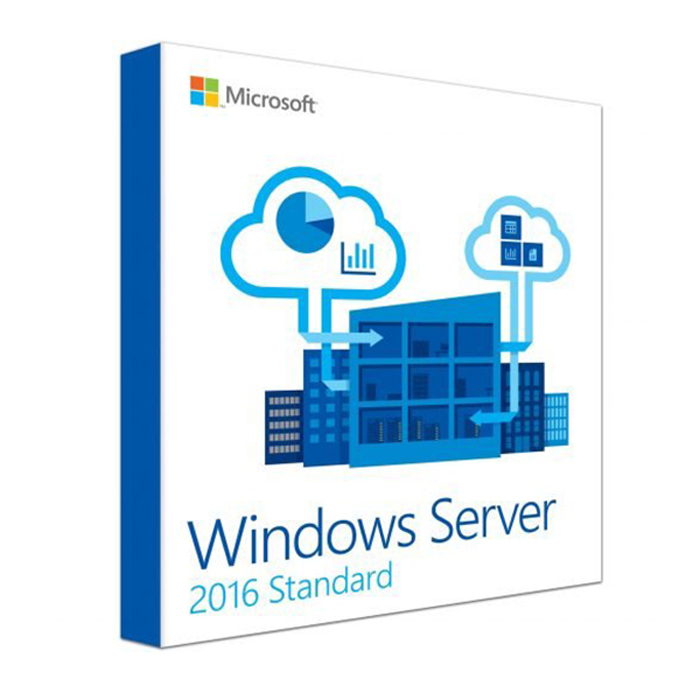
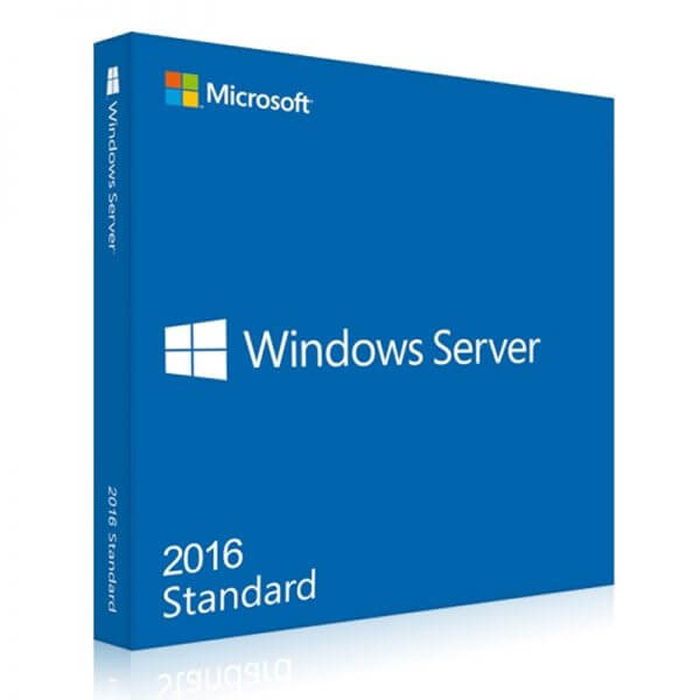
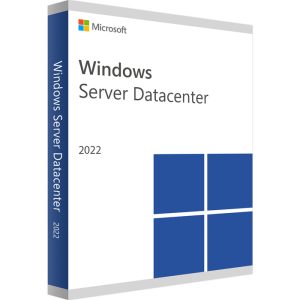
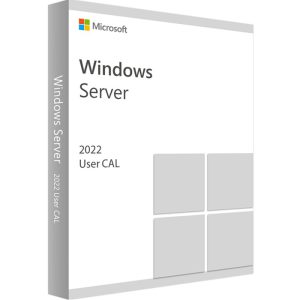
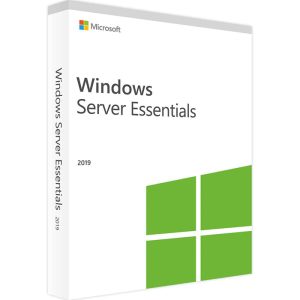
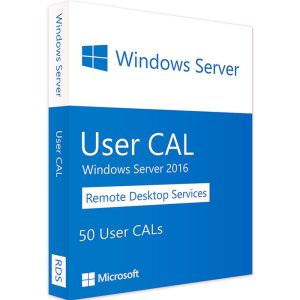
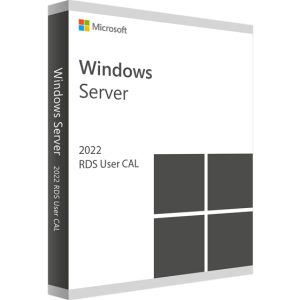





There are no reviews yet.