
The Contextual tab in Microsoft Excel is an additional feature that dynamically activates when inserting objects like tables or charts. For instance, upon inserting an object, like a chart, the Format contextual tab becomes active, offering specific options tailored to that object.
The Contextual tab in Microsoft Excel
Within this tab, various object-related functions become accessible. Users can modify fill colors, outline colors, outline widths, shape styles, and even insert additional objects. When adding a chart, two contextual tabs activate: Design and Format.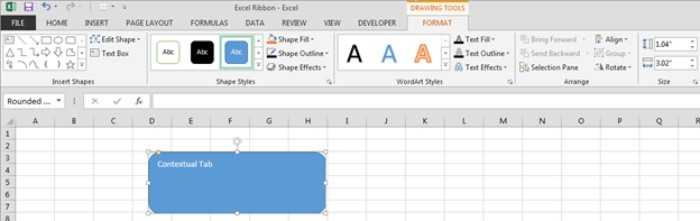

The Design Tab allows users to alter chart layouts, colors, styles, switch data orientation between rows and columns, adjust data selection, and add more data using the ‘Select Data’ option. Additionally, it permits users to change chart types and relocate the chart.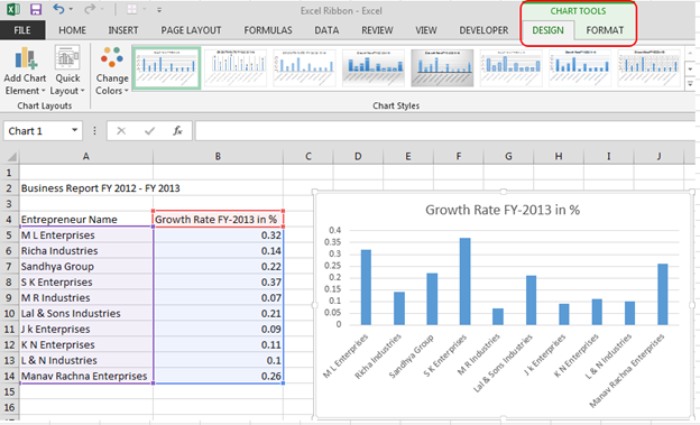
The Contextual tab in Microsoft Excel. Meanwhile, the Format Tab is dedicated to formatting the chart as an object. It provides options to insert new shapes, alter chart shape styles, adjust fill colors, shape outlines, apply shape effects, and more.
It provides options to insert new shapes, alter chart shape styles, adjust fill colors, shape outlines, apply shape effects, and more.









