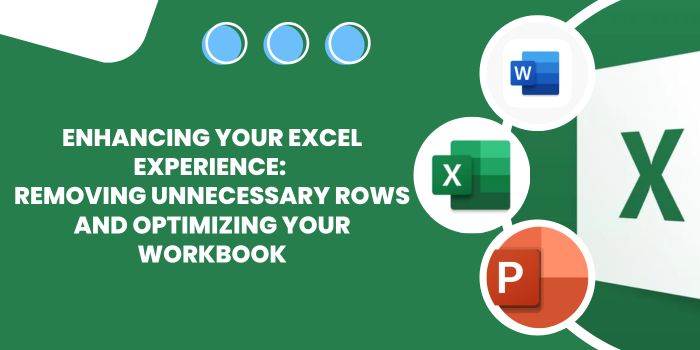
Enhancing Your Excel Experience: Removing Unnecessary Rows and Optimizing Your Workbook
Enhancing Your Excel Experience: Removing Unnecessary Rows and Optimizing Your Workbook. In this guide, we will explore efficient methods to clean up your Excel sheets by removing unused rows and enhancing your overall productivity. Unutilized rows not only clutter your dashboard but also add unnecessary bulk to your file. Here’s how you can keep your sheets sleek and functional:
1. Deleting Blank Rows: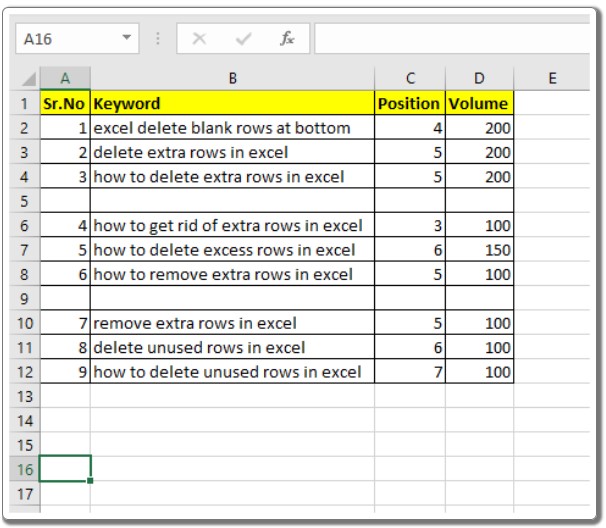
- First, identify the unused rows you want to remove.
- Select the 13th row and press CTRL+SHIFT+DOWN Arrow to highlight all rows until the end.
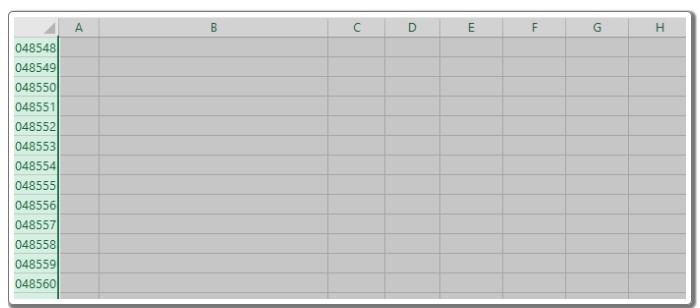
- Press CTRL+SHIFT+SPACE to select the entire rows.
- Finally, press CTRL+- (CTRL and Minus) to delete the selected rows swiftly.
2. Deleting Blank Rows Within a Table: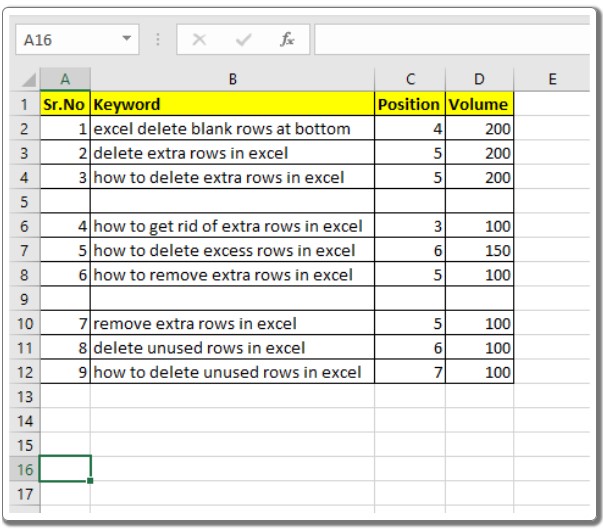
- To delete all unused rows, select the entire main column containing your data.
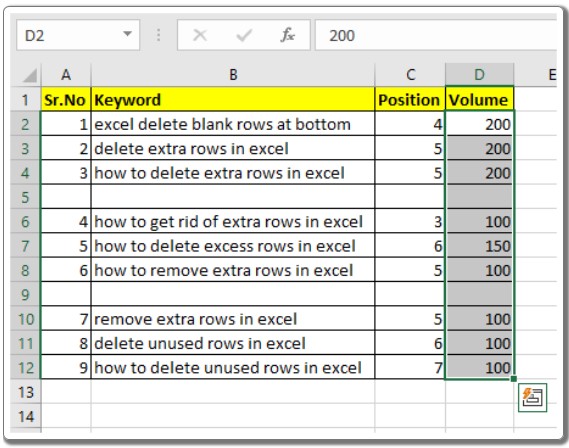
- Press CTRL+G to open the Go-To dialog.

- Click on “Special” and choose the “Blank” option.
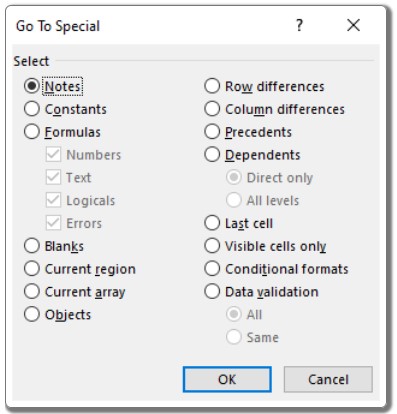
- Press CTRL+SHIFT+SPACE to select the entire blank rows.
- Use CTRL+- to delete the selected rows instantly.

3. Resetting Last Used Range:
- In the VB Editor (Alt + F11), insert this code:
Sub test() ActiveSheet.UsedRange End Sub - Run the code to reset the used range in your sheet. Now, CTRL+END will navigate to the correct last cell.

4. Making Unused Rows Invisible:
- If you want to hide unused rows instead of deleting them, use this method.
- Select the first empty cell below your used range.
- Press CTRL+SHIFT+DOWN to select the entire column.
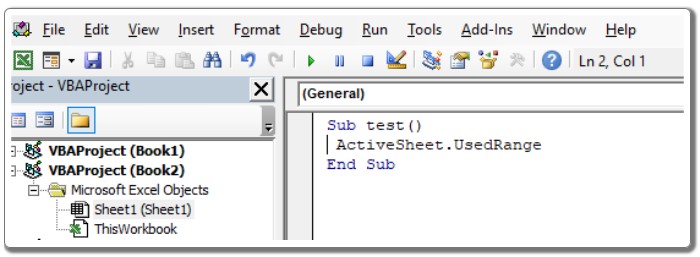
- Press CTRL+SHIFT+SPACE to select the entire row.
- Right-click and choose “Hide” to make these rows disappear from view.
Enhancing Your Excel Experience: Removing Unnecessary Rows and Optimizing Your Workbook. By mastering these techniques, you can efficiently manage your Excel sheets, ensuring they remain streamlined and optimized for your needs. Happy Exceling!









