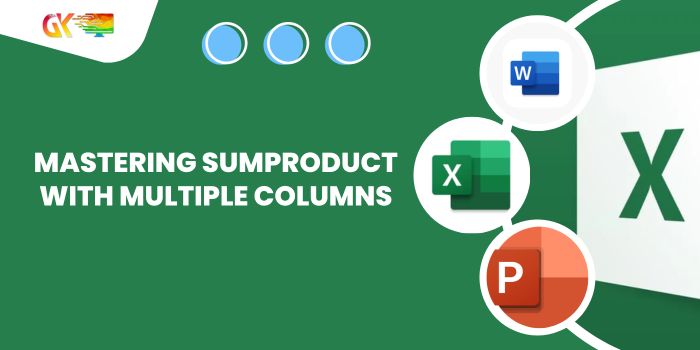
Mastering SUMPRODUCT with Multiple Columns. Unlock the power of the SUMPRODUCT function in your data analysis toolkit by learning how to apply it to multiple columns. When you’re dealing with data spread across various columns and need to sum up specific values based on a condition (such as a code), SUMPRODUCT can be your go-to solution.
Mastering SUMPRODUCT with Multiple Columns
Let’s delve into the technique of using the Mastering SUMPRODUCT function for summing values across multiple columns.
Consider the dataset below:
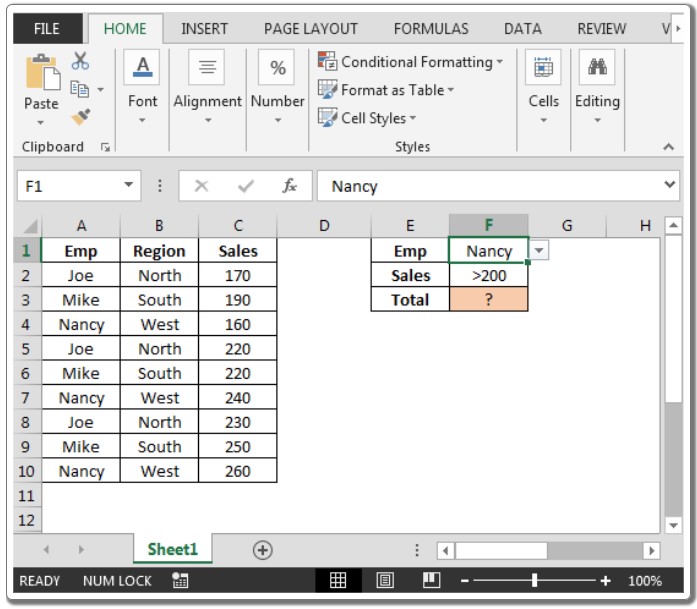
In cell I2, apply the formula: =SUMPRODUCT((A:A=”ABC”)*B:F)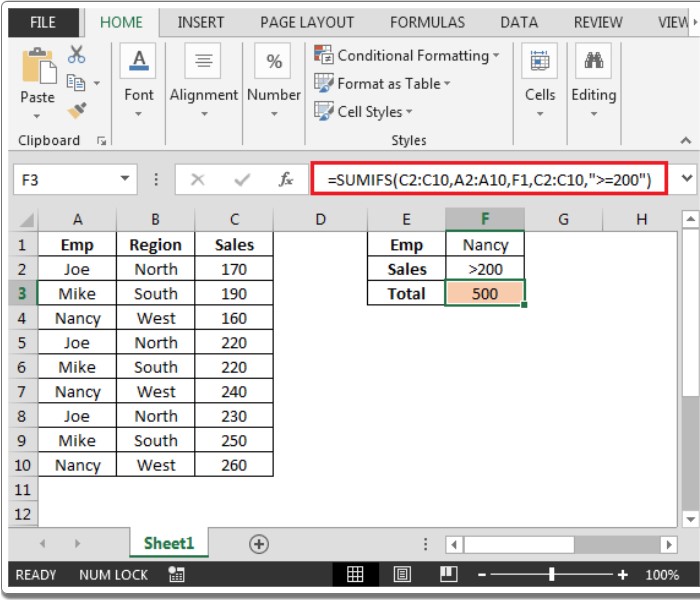
Here’s how it works: the Mastering SUMPRODUCT function scans column A for instances where the code matches “ABC.” When it finds a match, it adds up the corresponding values in columns B to F for that particular row. For instance, in cell A2 where the code is not “ABC,” the function skips adding the values in the range B2:F2.
What’s remarkable is the flexibility this method offers. If you change the code in cell A2 to “ABC,” the result updates automatically, recalculating the sum based on your revised criterion.
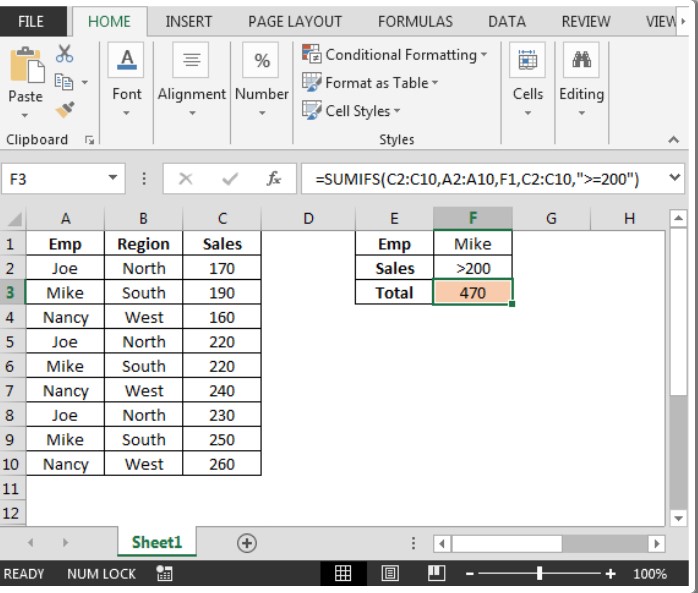
This approach empowers you to dynamically analyze your data, summing it up precisely as per your criteria. Elevate your data analysis game by mastering the SUMPRODUCT function with multiple columns!









