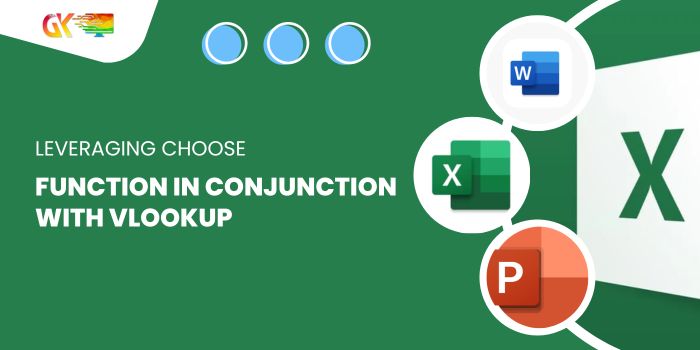
Leveraging CHOOSE Function in Conjunction with VLOOKUP. Imagine a situation where the VLOOKUP function demands a helper column for output. This article aims to demonstrate an alternative approach, combining VLOOKUP and CHOOSE functions, eliminating the need for a helper column.
Let’s consider an example: Suppose we have a sales report involving 3 regions and 3 products. Column E contains criteria that combine both region and product information. Our goal is to derive results in column F by referencing values in columns A, B, and C.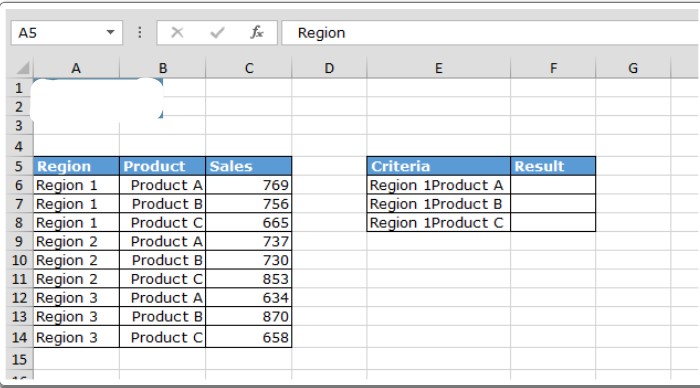
Leveraging CHOOSE Function in Conjunction with VLOOKUP
Traditionally, creating a helper column is common: Leveraging CHOOSE Function in Conjunction with VLOOKUP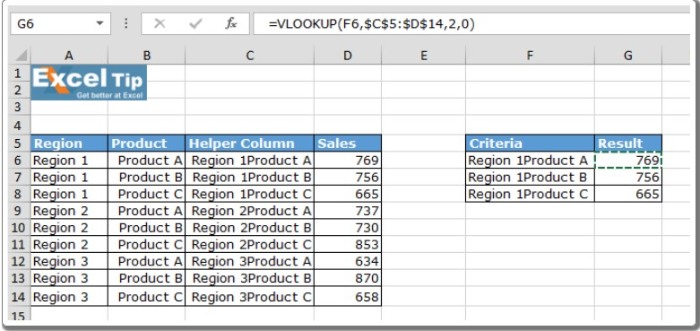
However, an alternative method allows us to bypass the need for a helper column. Utilizing the formula below achieves this: Formula in cell F2: {=VLOOKUP(E2,CHOOSE({1,2},$A$2:$A$10&$B$2:$B$10,$C$2:$C$10),2,0)}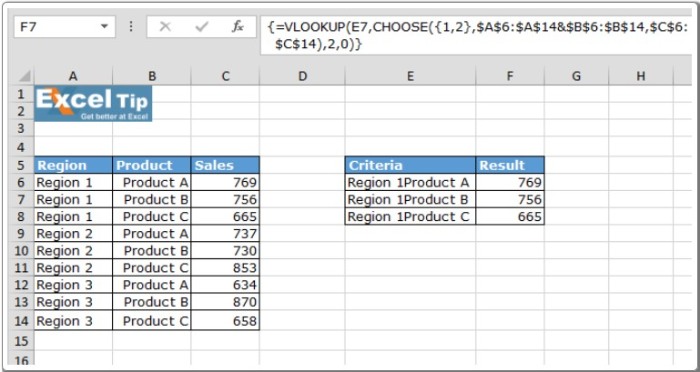
Note: This is an array formula requiring enclosure with curly brackets via CTRL + SHIFT + ENTER.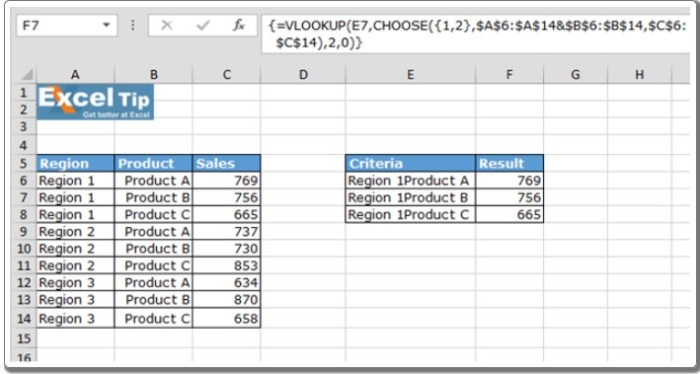
Leveraging CHOOSE Function in Conjunction with VLOOKUP. Therefore, by synergizing VLOOKUP and CHOOSE functions, we eliminate the necessity for a helper column in our quest for results.









