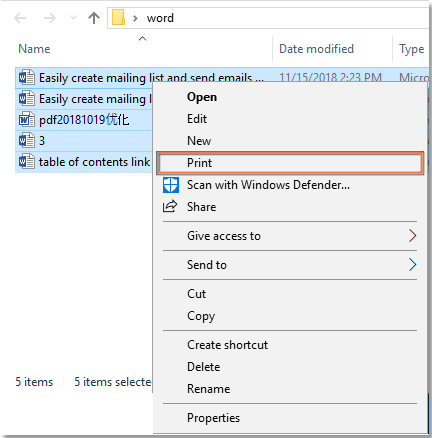
In Word, you can print the active document by clicking File > Print, but if there are multiple Word documents in a folder, how can you print the documents without having to open each one?
Print multiple Word documents in a folder without opening them
Indeed, there is a function in the right-click menu that can help you print Word documents in a folder simultaneously.
Open the folder containing the Word documents you want to print, select the files you wish to print, right-click to display the context menu, and then choose Print. After that, the selected documents will be printed one by one automatically.
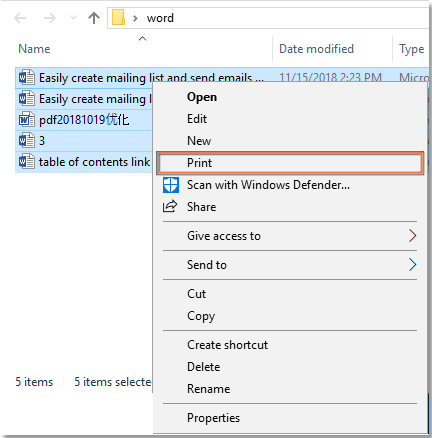
How to print multiple Word documents in a folder without opening









