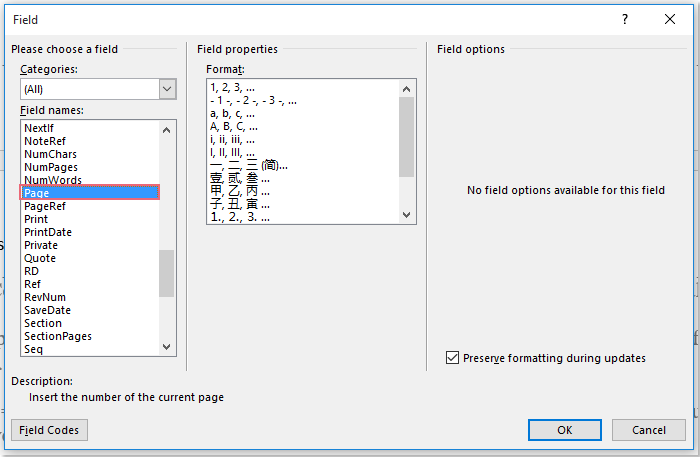
In a large Word document, you may need to insert page numbers to keep track of the page sequence. In this article, I’ll introduce several methods to insert specific page numbers in the format Page X of Y in your Word document.
Insert Page X of Y Format Using the Page Number Feature:
The Page Number feature can quickly and easily insert the Page X of Y format, but note that it may overwrite existing header or footer content.
- Click on “Insert” > “Page Number” > “Top of Page” or “Bottom of Page.”
- Choose the position (left, center, right) for the page numbers under “Page X of Y,” as shown in the screenshot:
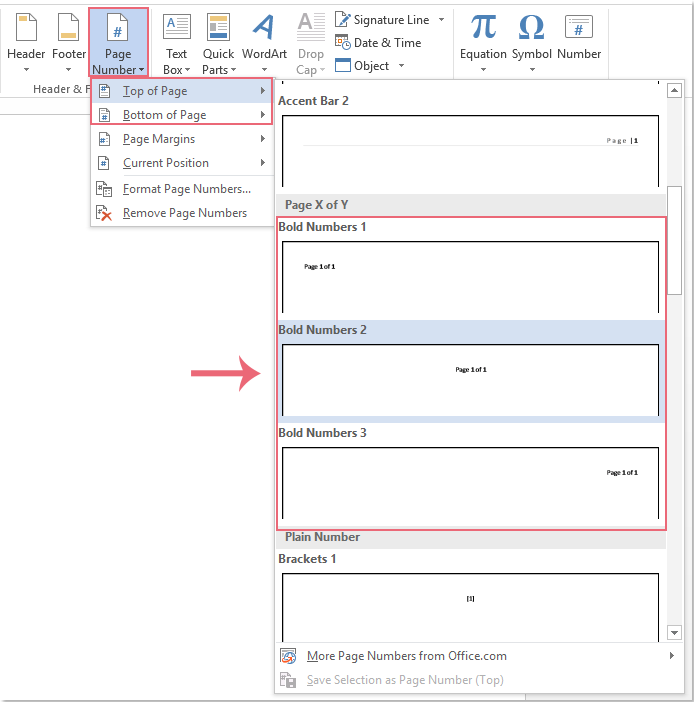
- The Page X of Y format is instantly inserted throughout the entire Word document, as shown in the screenshot:
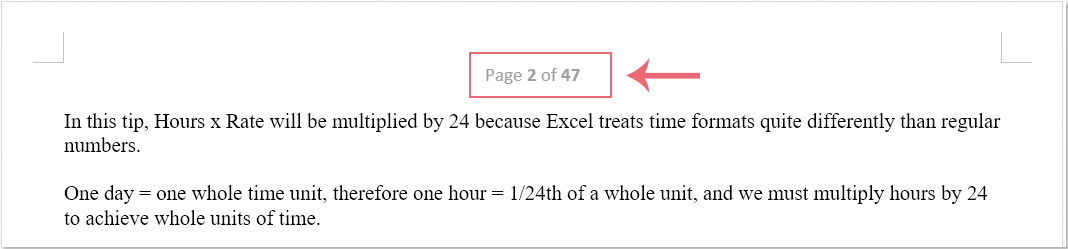
Insert Page X of Y Format Using the Field Feature:
If there is other informational content in the header or footer that you don’t want to overwrite, the Field feature can help you insert page numbers in the Page X of Y format without removing existing content. Follow these steps:
- Double-click on the header or footer to enter edit mode. Place the cursor where you want to insert the Page X of Y page number, type “Page” and a space.
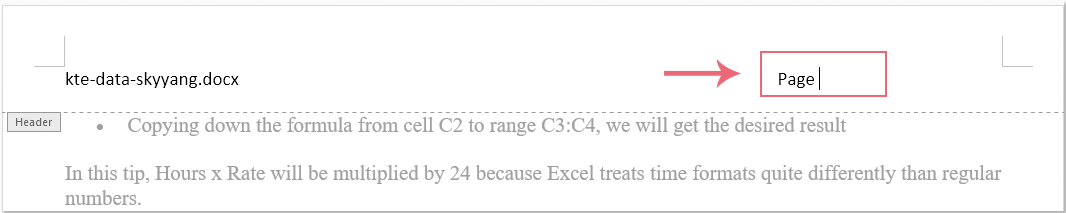
- Click on “Insert” > “Quick Parts” > “Field,” as shown in the screenshot:
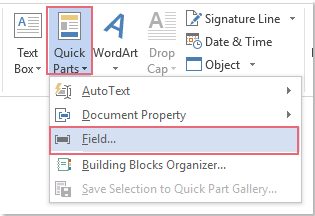
- In the Field dialog box, select “Page” from the Field names list and click the “OK” button, as shown in the screenshot:
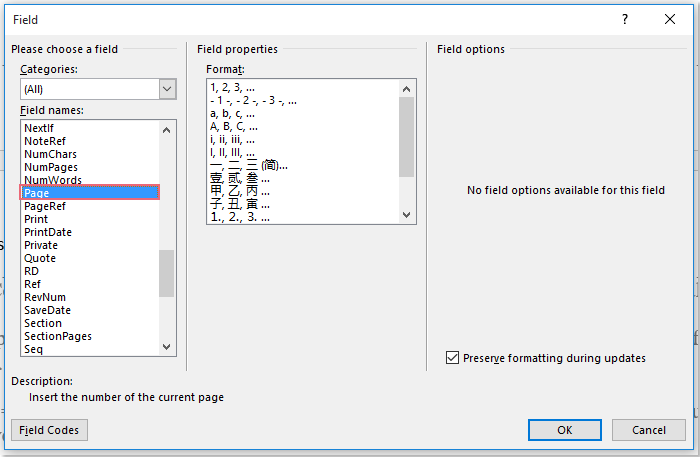
- The current page number is inserted at the cursor. After the page number, type a space + of + space, as shown in the screenshot:

- Click on “Insert” > “Quick Parts” > “Field” again to open the Field dialog box. This time, choose “NumPages” from the Field names list and click the “OK” button, as shown in the screenshot:
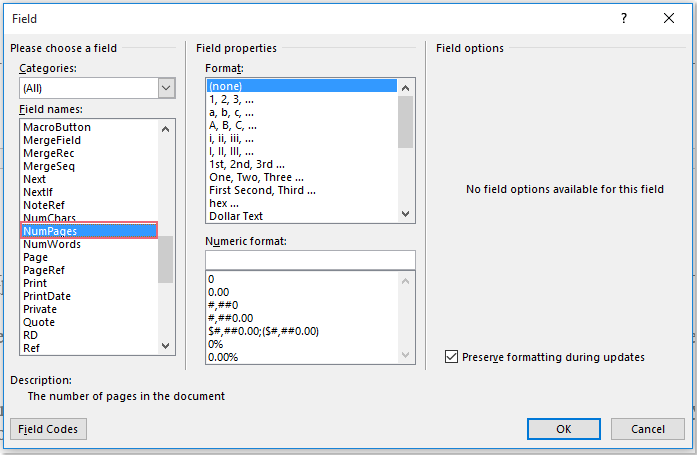
- Now, the page number and total number of pages are inserted at the cursor in your header or footer. See the screenshot for reference:
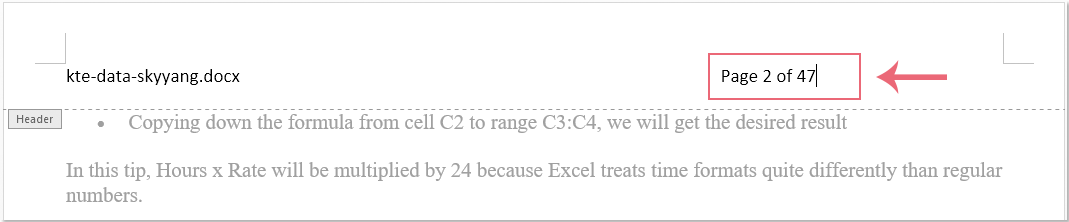
How to Insert Page Numbers in the Format Page X of Y in Microsoft Word
These methods provide flexible ways to insert specific page numbers in the Page X of Y format in your Word document, allowing you to choose the approach that suits your needs and preserves existing content.









