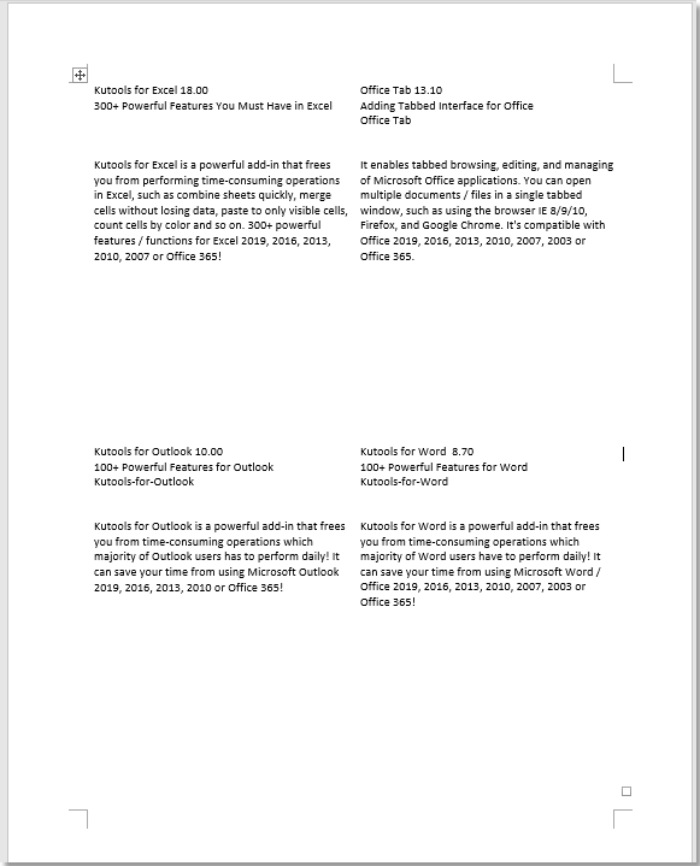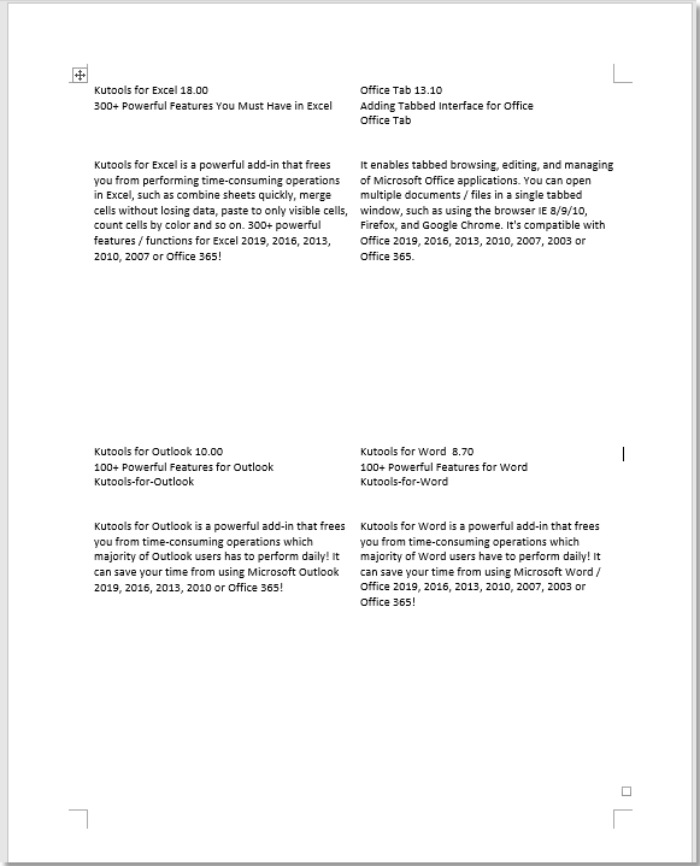
In some cases, you may need to divide a page into four quarters to place text in the document as illustrated in the screenshot below. However, there is no integrated feature that can directly accomplish this task for you. Here, in this article, I introduce a general method to achieve this in Word.
Divide the page into 4 quarters using a table
To divide a page into 4 parts, you can insert a table to handle the task.
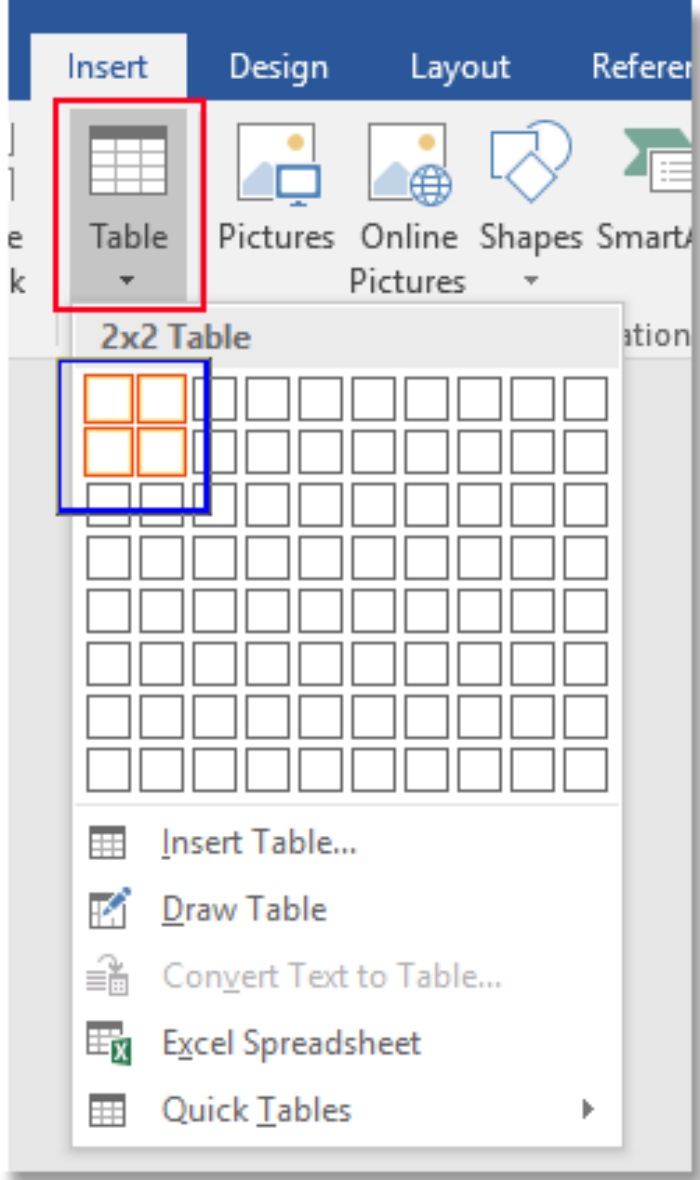
How to divide a page into 4 quarters in a Word document
Place the cursor at the top left of the page, then click Insert > Table, and select a 2×2 Table.
The table is inserted, then drag the bottom right corner of the table to resize as desired.
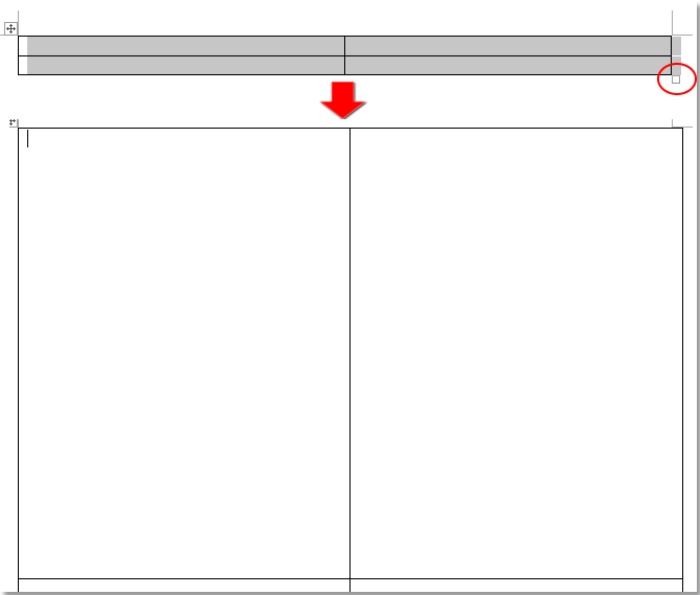
Insert text into the individual columns and rows.
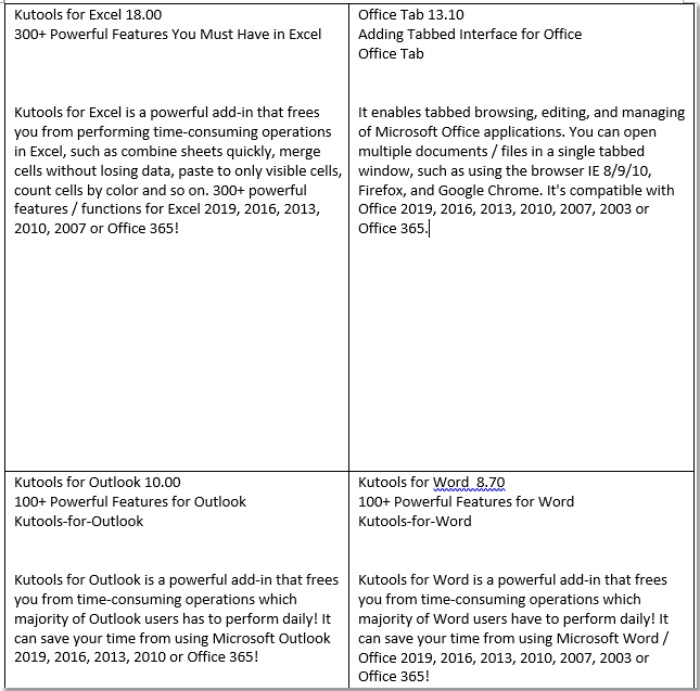
Select the entire table, under the Table Tools, click Design > Borders > No Border.
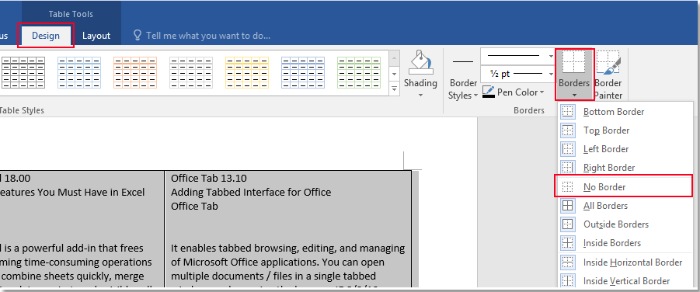
Now the page appears to be divided into 4 quarters.