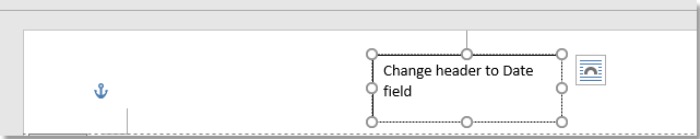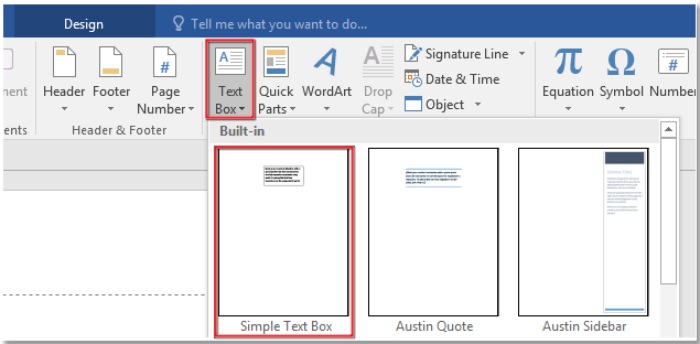
In a Word document, you might want to insert information or notes using comments. But do you know how to add comments to the header or footer in Word? In reality, there is no direct way to accomplish this, so I’ll introduce a workaround to achieve this task.
Add Comments to Footer or Header in Word
In Word, you cannot directly insert comments into the header or footer. To simulate comments, you can use a text box as a substitute.
- Double-click on the header or footer to enter the header/footer editing mode.
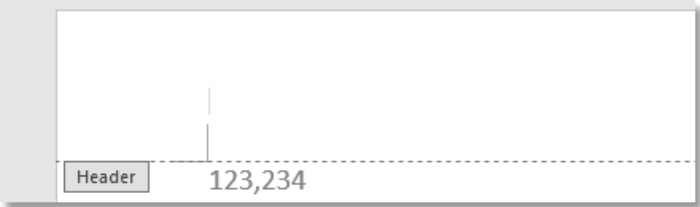
How to Add Comments to Header Footer in Word
- Click on Insert > Text Box > Simple Text Box. Refer to the screenshot:
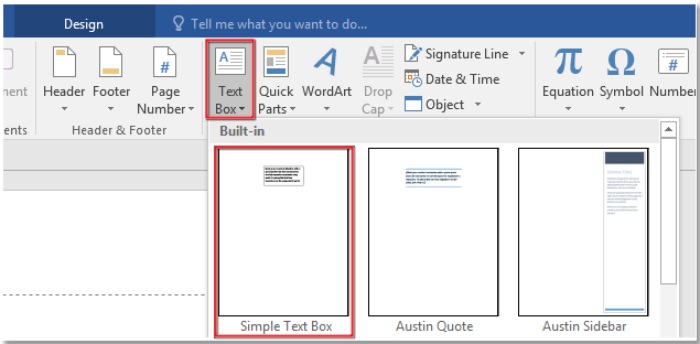
- Inside the inserted text box, type the information you want to add as a comment, and adjust the size of the text box as needed.