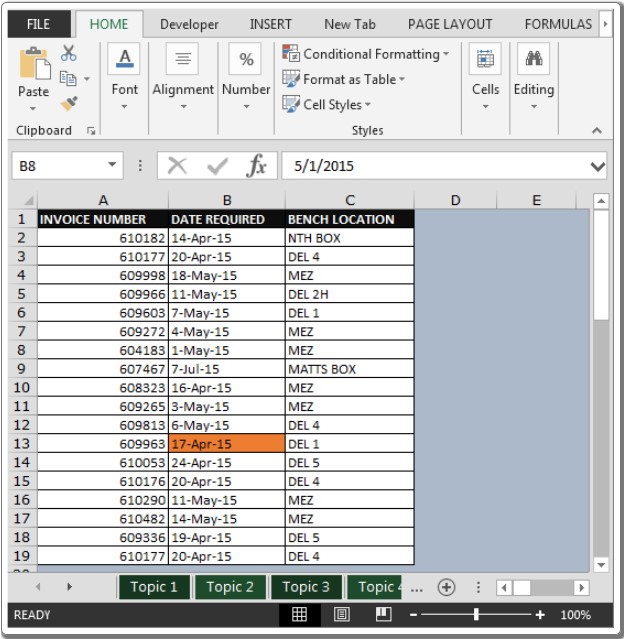To tackle this issue efficiently, I’ve applied a formula combination leveraging “TODAY,” “WORKDAY,” and “IF” functions.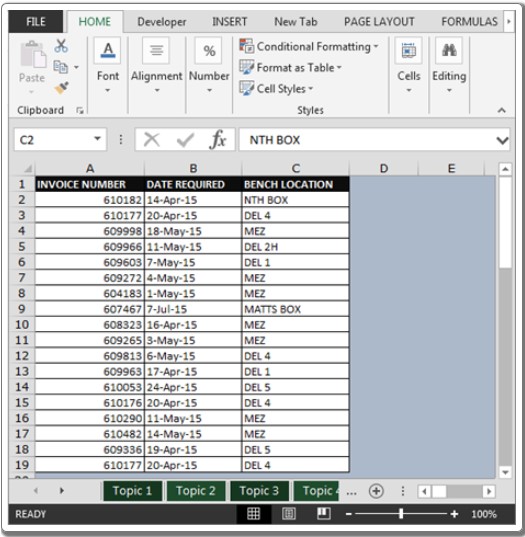
Highlight Weekday’s Next Day
Here’s a concise set of steps: Highlight Weekday’s Next Day
- TODAY Function: Retrieves today’s date.
- IF Function: Checks conditions and executes tasks based on the condition.
- WORKDAY Function: Returns the serial number of a date preceding or following a specific number of workdays.
For highlighting tomorrow’s date, follow these steps using conditional formatting: Highlight Weekday’s Next Day
- Go to the Home tab, select “Conditional Formatting” in the Styles group, and click “New Rule.”
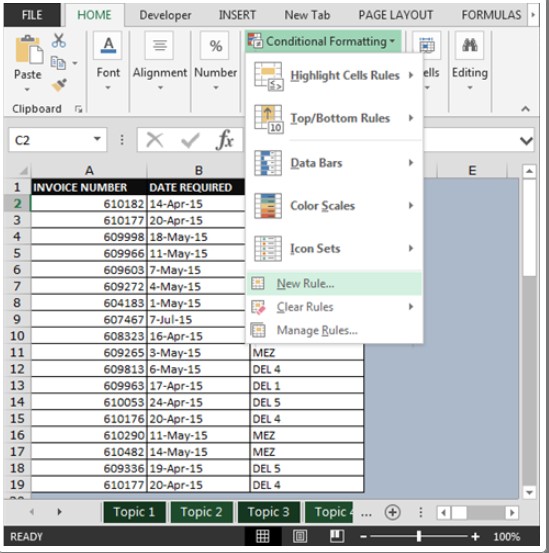
- Choose the range of dates.
- In the “New Formatting Rule” dialog box, select “Use a formula to determine which cells to format.”
- Input this formula:
=IF(TODAY()+1=WORKDAY(B2,0,2),TODAY()+1,"")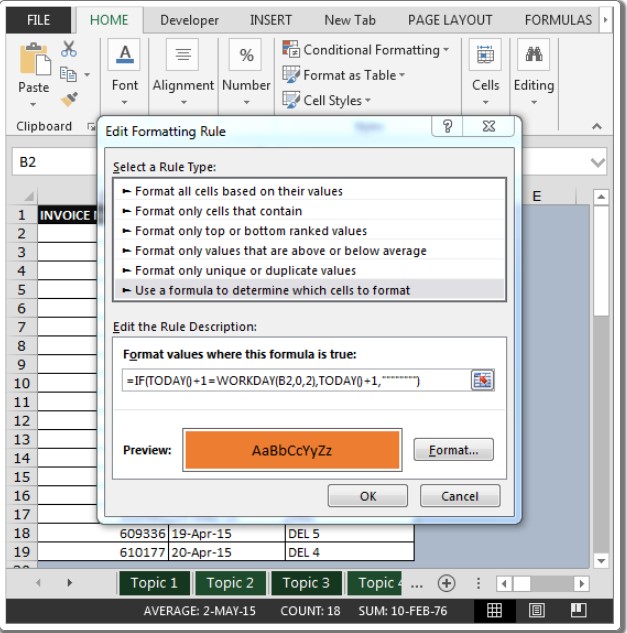
This formula will highlight the date as tomorrow if it falls on a workday (excluding weekends).