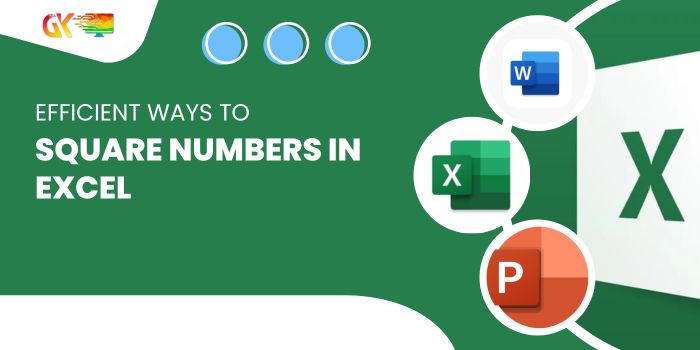
Efficient Ways to Square Numbers in Excel. Discover multiple methods for calculating the square of a number in Excel, including using the POWER function, the Caret operator (^), and simple multiplication.
Efficient Ways to Square Numbers in Excel
Using the POWER Function:
Utilize the POWER function to easily obtain the square or any power of a number with a straightforward formula. For example, to square a number in cell A2 and display the result in cell B2, use the formula: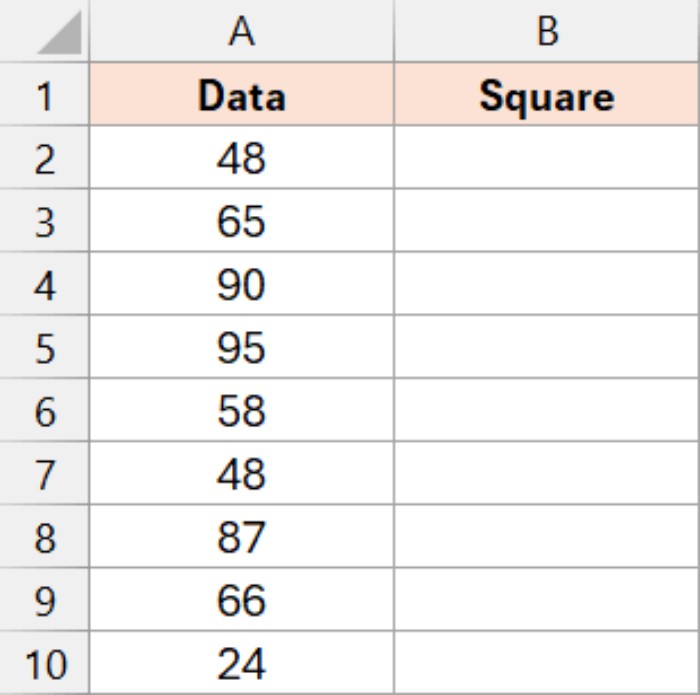
=POWER(A2,2)
This formula allows flexibility for calculating cube values, quartic values, or other polynomial values.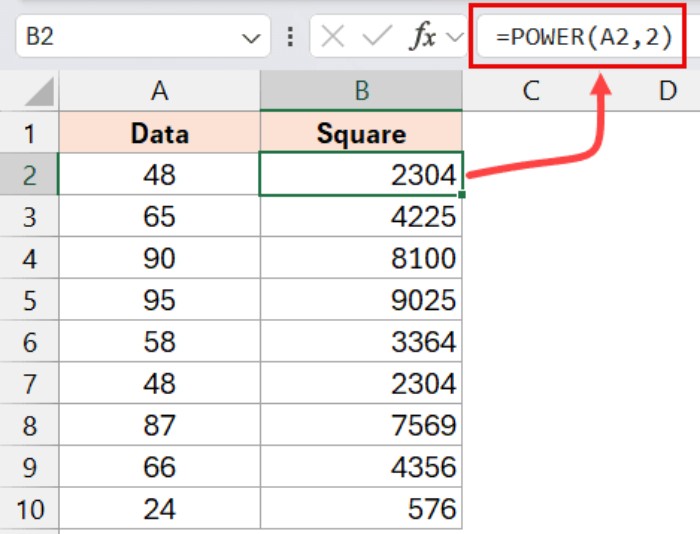
Using the Caret Operator (^):
Alternatively, swiftly square a number using the Caret Operator (^). For instance, to calculate the square of a number in cell A2 and display the result in cell B2, use the formula: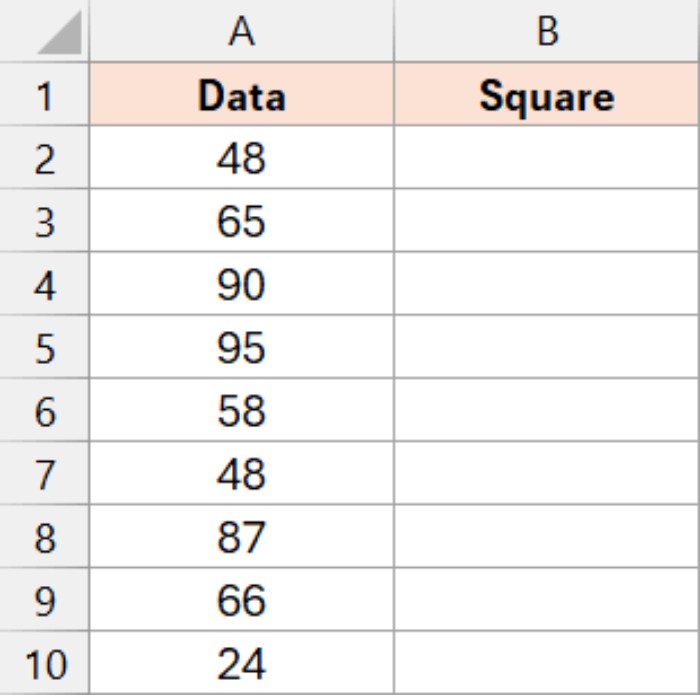
=A2^2
Remember to hold the Shift key and press the number 6 key to input the Caret operator in the formula.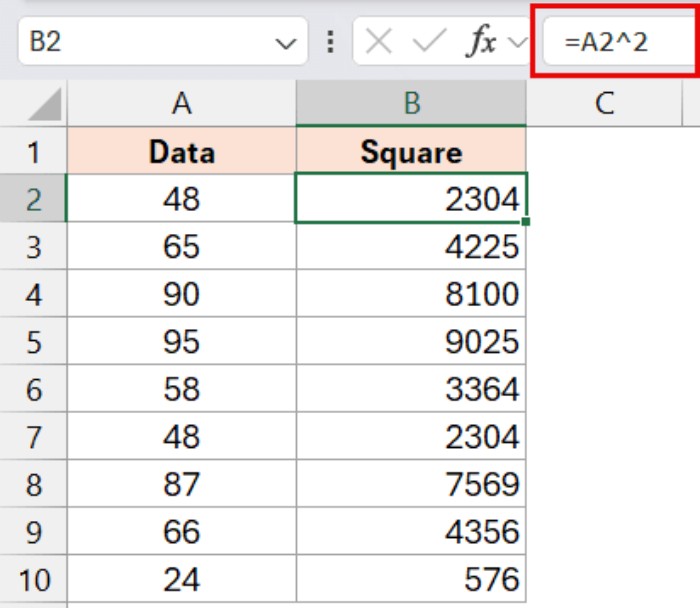
Simple Multiplication Method:
Another quick approach is employing simple multiplication. Multiply the number by itself to obtain its square value. For example, to square a number in cell A2 and display the result in cell B2, use the formula: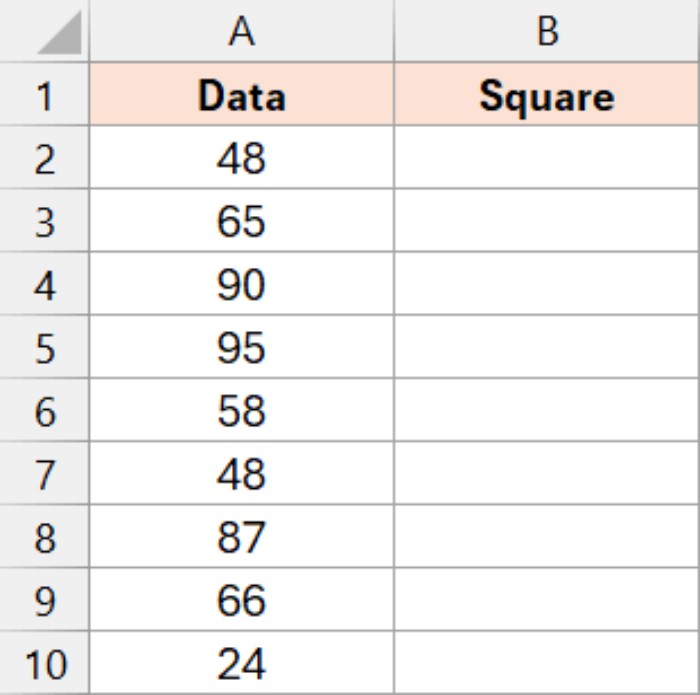
=A2*A2
These methods are not only applicable in Excel but can also be used in Google Sheets. Explore these efficient techniques to enhance your number squaring tasks in spreadsheets.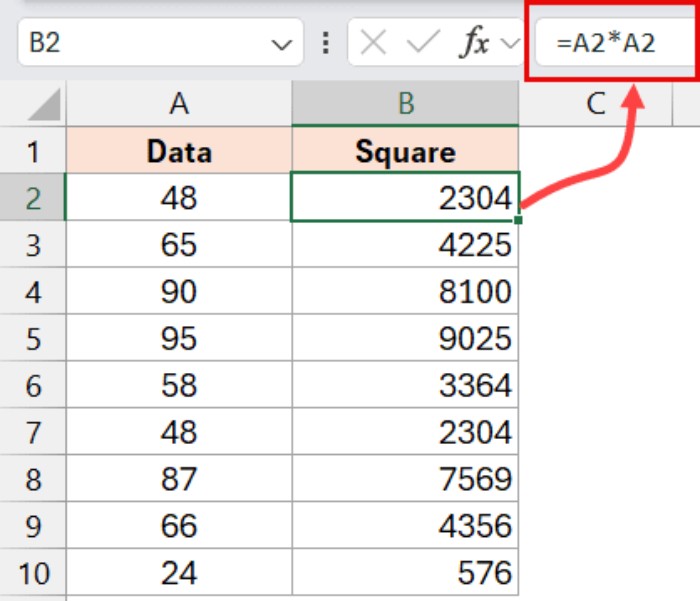
Efficient Ways to Square Numbers in Excel. I trust you find this guide valuable.









