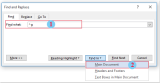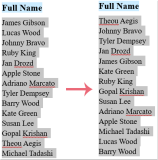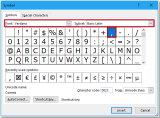User Posts: AdminP p
To save or convert a Word document to a PDF file, you can use the built-in Save As function. Here are the steps: Open your Word document. Click on ...
Counting the number of images in a Word document can be achieved using different methods. Here are two approaches: Count the Number of Inline Images with Find ...
Assume you have a table in your Word document, and you wish to incorporate a color-coded drop-down list in one of the table columns. This means that when you ...
To insert the file path and name or filename without extension in a Word document using VBA code, follow these steps: Open your Word document. Press ...
To merge or combine multiple lines into a single paragraph in Word document, you can use the Find and Replace function. Here are the steps: Select the ...
To sort full names based on the last name in Word document, you can follow these steps: Select the list of full names in your Word document. Navigate ...
If you have a lengthy Word document with hundreds of pages and you wish to split it into separate files every 10 or n pages, is there a quick and efficient ...
By default, Microsoft Word automatically formats a line starting with "1." as a numbered list. This means that when you hit Enter after typing "1.", Word ...
To return to the Table of Contents (TOC) in a Word document, you can use either the Back function or VBA code. Here are the steps for both methods: Return to ...
To add a thousand separators to numbers in a Word document, you can use different methods. Here are some tricks on handling this task in Word: Add Thousand ...
- « Previous Page
- 1
- …
- 6
- 7
- 8
- 9
- 10
- …
- 17
- Next Page »