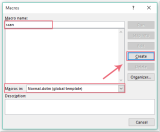User Posts: AdminP p
Check box form fields offer a simple method for users to select items on a form directly within a Word document. Follow these steps to insert a check box form ...
Bookmark function in Word with Kutools for Word: Kutools for Word offers a convenient way to manage bookmarks in your document, allowing you to list, update, ...
Changing the case of words in Microsoft Word is a handy feature that allows you to quickly modify text to suit your needs. Here's how you can change the case ...
Track Changes is a feature in Microsoft Word that keeps a record of the modifications made to a document, but it can be distracting when you're trying to read. ...
In today's digital age, inserting images from a scanner or camera into a Word document is no longer a daunting task. However, with the changes in the interface ...
To convert all endnotes to plain text in Word, you can use a manual method or a VBA macro. Here's how to do it: Manual Method: Place the cursor where the ...
When editing a Word document, you may find it necessary to display or hide object anchors for various reasons. But how can you achieve this? This tutorial will ...
It seems like you're looking to convert a DOCX file to a PDF file using Microsoft Word. However, the instructions provided mention converting a DOCX file to a ...
Converting multiple automatic numbering or bullet lists to plain text in Word can be accomplished through various methods: Convert numbering or bullet ...
Exporting and printing comments only in Word can be achieved through various methods. Below, I'll outline three approaches for exporting comments: ...
- « Previous Page
- 1
- 2
- 3
- 4
- 5
- …
- 17
- Next Page »