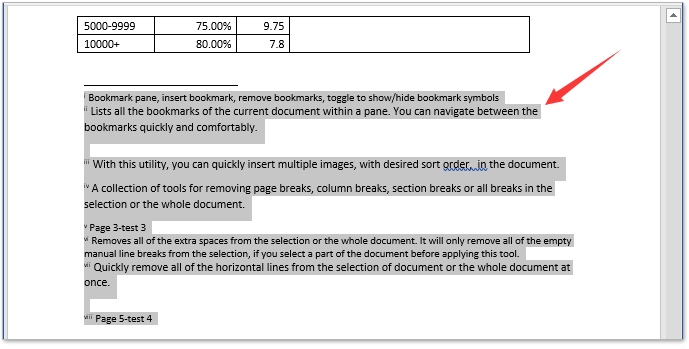
To convert all footnotes to endnotes in a Word document, follow these steps:
- Open the document in which you want to perform the conversion.
- Navigate to the References tab and find the anchor at the bottom-right corner of the Footnotes group.
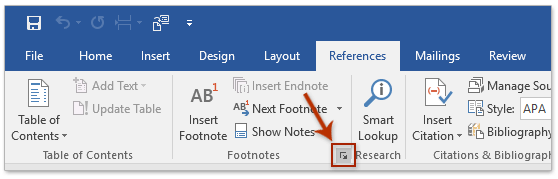
- Click on the anchor to open the Footnote and Endnote dialog box.
- In the Footnote and Endnote dialog box, click the Convert button in the Location section.
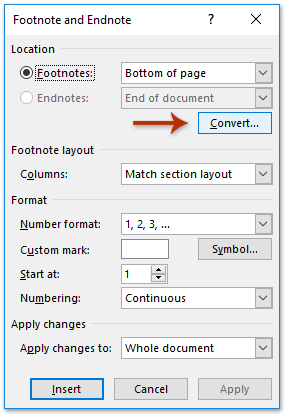
- In the Convert Notes dialog box, check the Convert all footnotes to endnotes option.
- Click OK to confirm and close the Convert Notes dialog box.
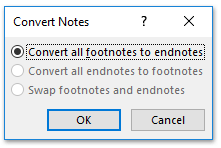
- Close the Footnote and Endnote dialog box.
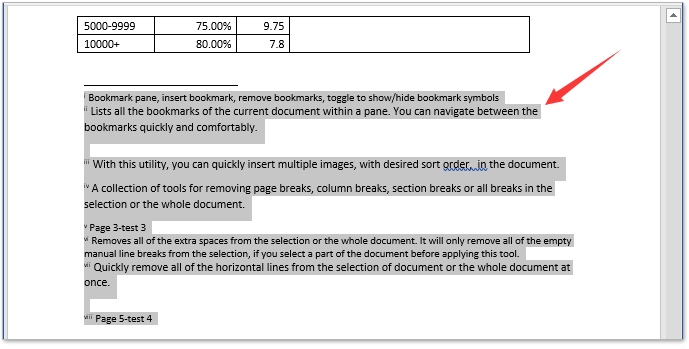
How to convert all footnotes to endnotes in Word
Now, all footnotes in your Word document should be successfully converted to endnotes. This process helps you reposition your notes from the bottom of the page to the end of the document.









