
Student Progress Summary in Excel. In Excel, arranging your worksheet on a page involves manipulating margins, customizing them, or centering the sheet horizontally or vertically. Margins serve as the space between your data and the edges of the printed page, accommodating headers, footers, or page numbers.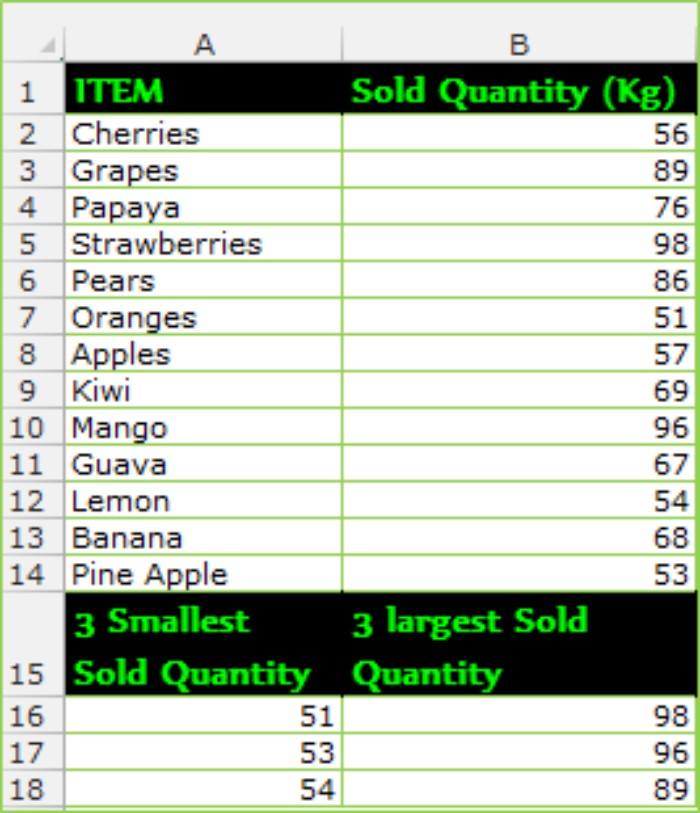
Student Progress Summary in Excel
Here’s how to centrally position your worksheet both horizontally and vertically:
- Go to Page Layout > Margins > Custom Margins.
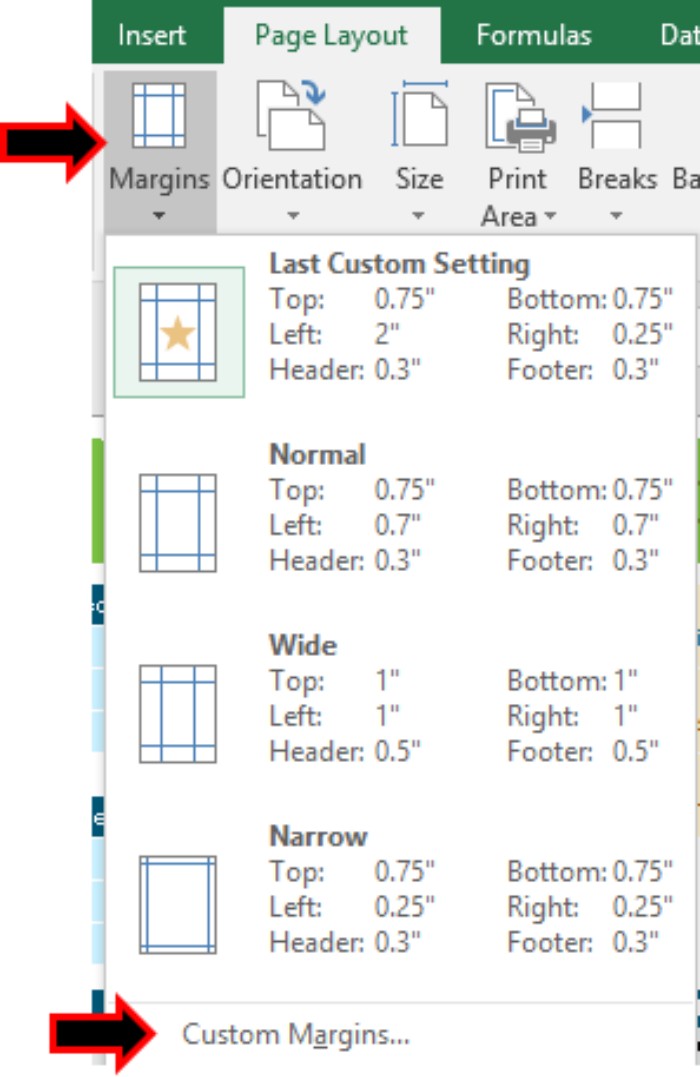
- In the Page Setup dialog box, adjust the margins for Top, Bottom, Left, and Right to center your data effectively.
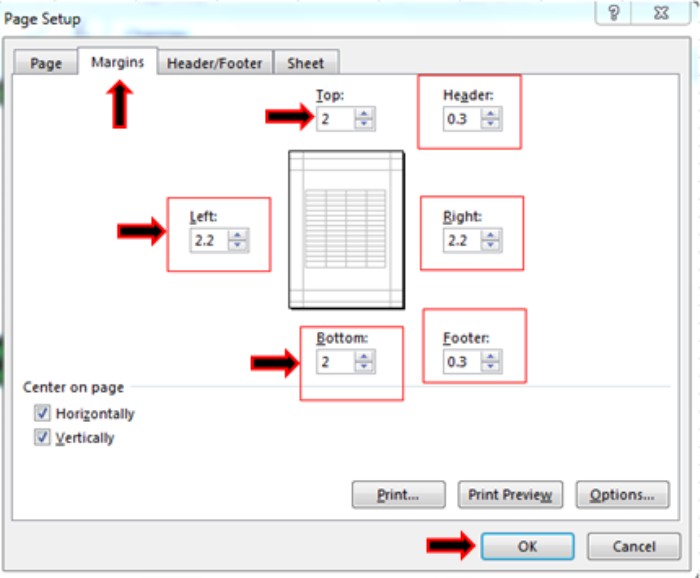
After setting the margins, click OK to align your worksheet.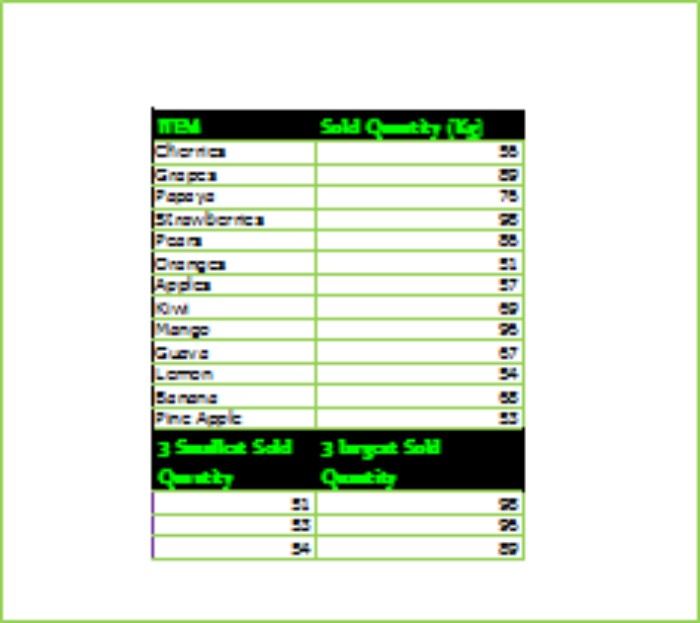
Remember, page alignment is crucial for printing. This method works across Excel versions like 2016, 2013, and 2010. Explore more Excel functionalities for enhanced productivity. If you have further queries, drop a comment below for assistance.









