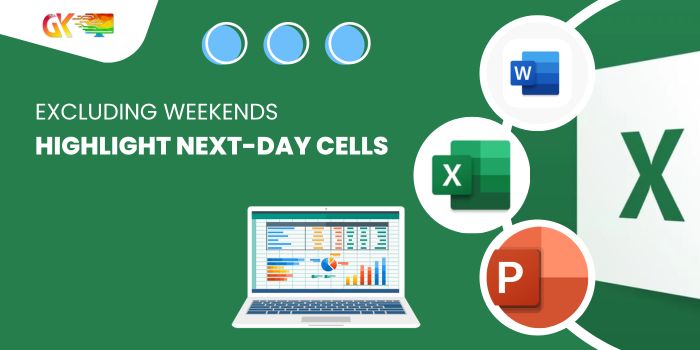
Highlight Next-Day Cells, Excluding Weekends. I manually input dates in column C and apply conditional formatting to highlight cells for today, tomorrow, and yesterday. On Fridays, I want Monday’s date highlighted as tomorrow, excluding the weekend. Standard conditional formatting won’t exclude weekends, and I’ve tried multiple formulas without success. Is there a simpler solution? I aim to bypass weekends, marking Friday as 1 and Monday as the next day for highlighting purposes.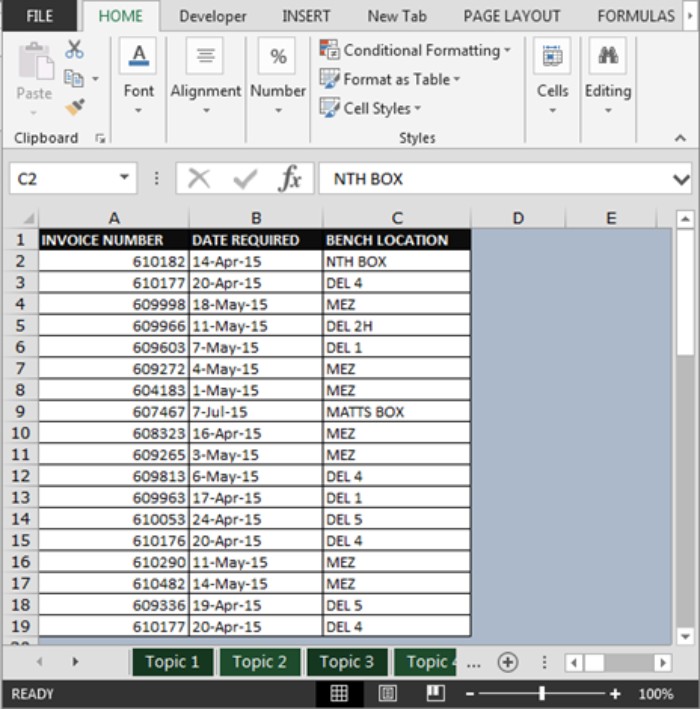
Highlight Next-Day Cells, Excluding Weekends
For this issue, our solution involves formulas like “TODAY,” “WORKDAY,” and “IF.” “TODAY” retrieves the current date, “IF” checks conditions, and “WORKDAY” calculates workdays. To highlight tomorrow’s date, follow these steps: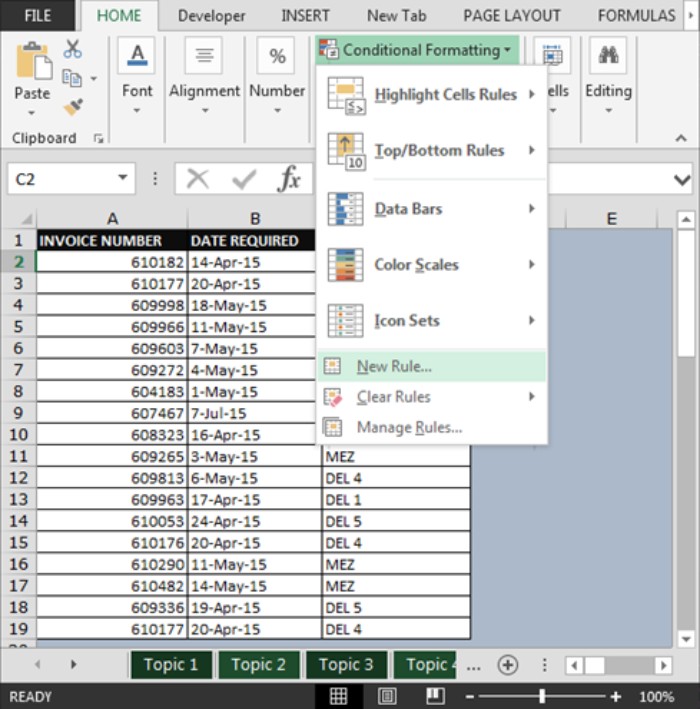
- Go to the Home tab, select “Conditional Formatting” in the Styles group, and pick “New Rule.”
- Choose the date range and the “New Formatting Rule” dialog appears.
- Opt for “Use a formula to determine which cells to format.”
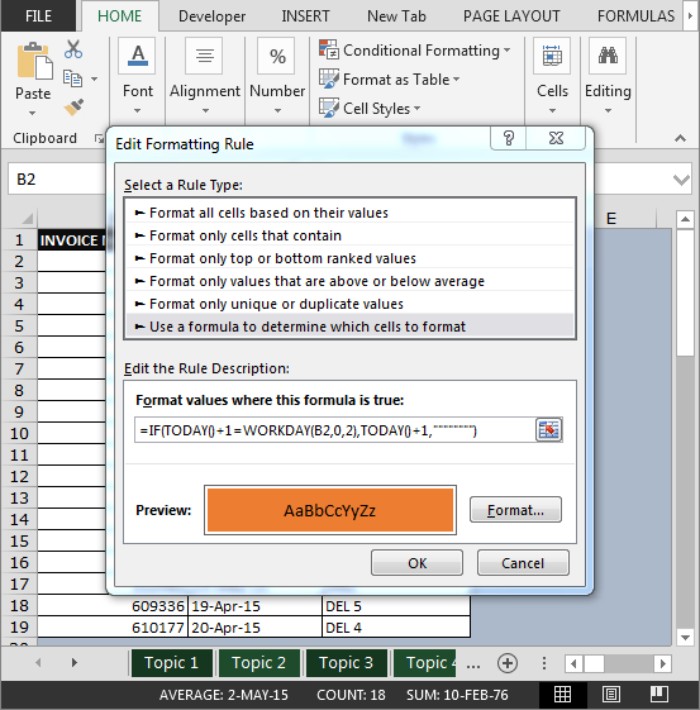
- Input the formula: =IF(TODAY()+1=WORKDAY(B2,0,2),TODAY()+1,””)
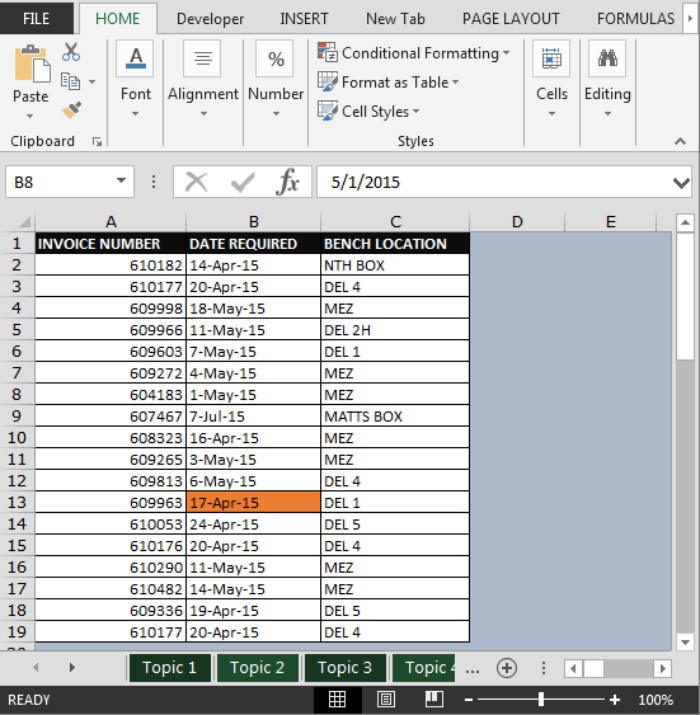
This formula highlights tomorrow’s date, excluding weekends from consideration.









