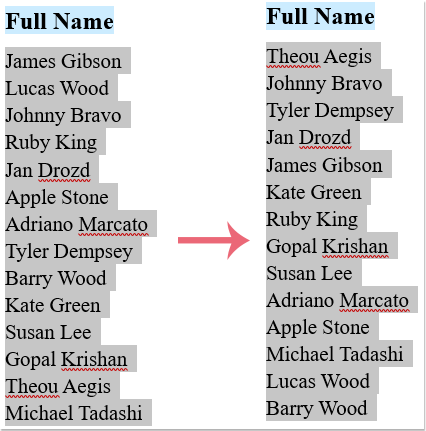
To sort full names based on the last name in Word document, you can follow these steps:
- Select the list of full names in your Word document.
- Navigate to the “Home” tab in the ribbon.
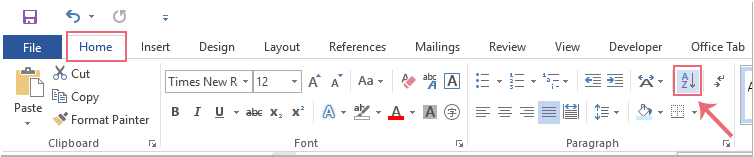
- Click on “Sort” in the “Paragraph” group. This will open the “Sort Text” dialog box.
- In the “Sort by” drop-down menu, choose “Word 2” since the last name typically comes after the first name.
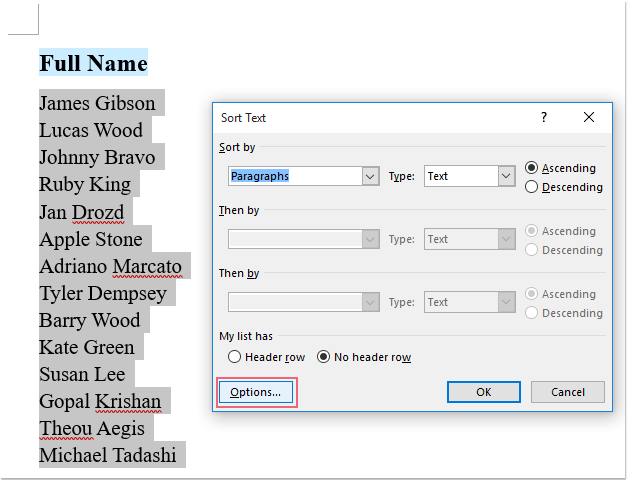
- Set the “Type” drop-down menu to “Text.”
- Click the “Options” button in the “Sort Text” dialog box.
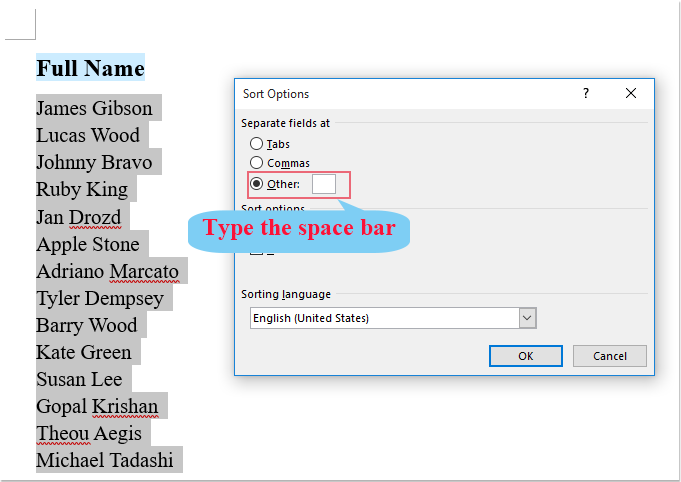
- In the “Sort Options” dialog box, choose the appropriate separator that separates the first name and last name. For example, if names are formatted as “First Last,” choose “Other” and enter a space.
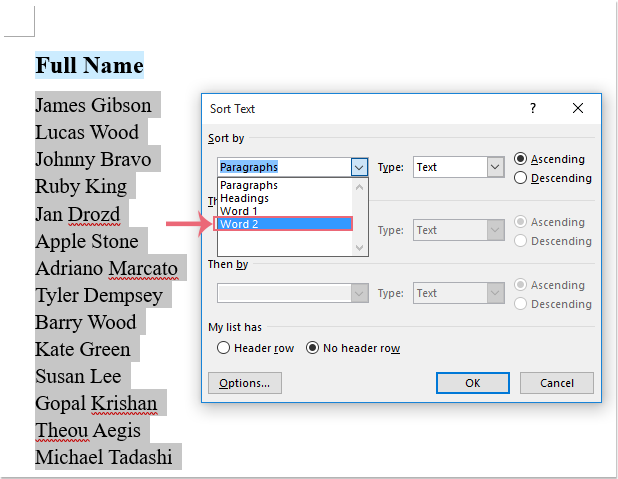
- Click “OK” in the “Sort Options” dialog box.
-
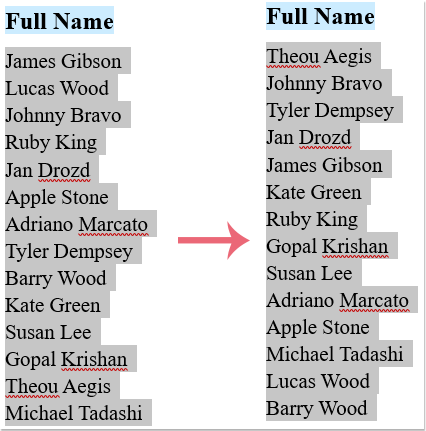
How to sort full names based on the last name in Word document
In the “Sort Text” dialog box, click “OK” to apply the sorting.
Now, your full names should be sorted based on the last name in Word document.









