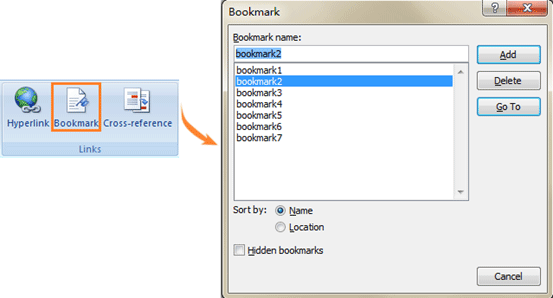
Bookmark function in Word with Kutools for Word:
Kutools for Word offers a convenient way to manage bookmarks in your document, allowing you to list, update, and locate bookmarks with ease.
- List Bookmarks:
- Click on the “Kutools” tab.
- In the “Navigation Pane” group, click on “Bookmark.”
- This will display a list of all bookmarks in your document in the Navigation Pane.
- Update Bookmarks:
- To update a bookmark, simply click on the bookmark name in the Navigation Pane to navigate to its location in the document.
- Make the necessary changes to the text or formatting.
- Your bookmark will automatically update to reflect the changes.
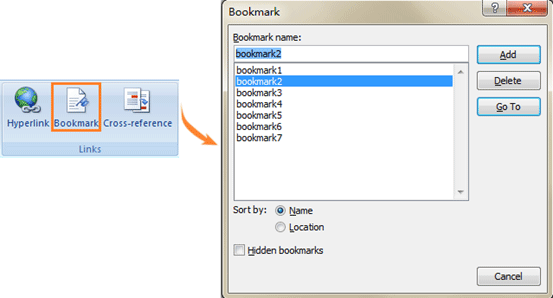
List, update and locate bookmarks in side panel of Word
- Locate Bookmarks:
- To locate a specific bookmark, click on the “Kutools” tab.
- In the “Navigation Pane” group, click on “Bookmark.”
- Scroll through the list of bookmarks in the Navigation Pane or use the search function to find the desired bookmark.
- Click on the bookmark name to navigate to its location in the document.
Kutools for Word streamlines the process of managing bookmarks, making it easier to navigate and update them as needed. Whether you need to list all bookmarks, update their content, or locate a specific bookmark, Kutools for Word provides a user-friendly solution.









