Kaspersky Internet Security 1 Year 1 Device Key Global
Availability: In Stock
Delivery: Delivery time from 30 minutes to 6 hours.
General requirements
- 1500 MB of free disk space, A processor that supports the SSE2 instruction set.
- Microsoft Internet Explorer 9.0 or later, Microsoft . NET Framework 4 or later
Operating system requirements
- 1 GHz processor or faster, 1 GB of free RAM for 32-bit systems and 2 GB of free RAM for 64-bit systems.
- Microsoft Windows 7 and later versions.
$27.00
Kaspersky Internet Security

Kaspersky Internet Security Protect your privacy, money & children from Internet risks – Protect your computer from today’s Internet threats – Increase the security of online banking & shopping online – Protect your privacy and personal information – Help protect your children from online threats – Combine superior security & ultimate performance

Features:
Antivirus protection:
Kaspersky’s latest anti-malware engine protects your computer from all types of malware:
Computer virus:
- Worm
- Trojan
- Spyware
- Rootkit
- Bots… and many other types of malware
Cloud-based protection:
To provide a rapid response to new malware developments, Kaspersky also uses cloud-assisted techniques. Kaspersky Security Network (KSN) continuously collects new information about software threats from millions of computers of users who agree to participate. This information allows Kaspersky to protect customers against the latest threats without having to wait to label them with new malware in a database on the customer’s computer.
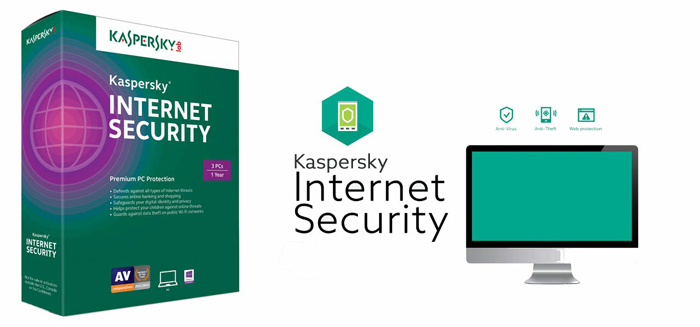
Even if you don’t consent to KSN automatically collecting threat information from your computer, your computer still benefits from KSN in being more responsive to emerging malware.
Prevent automatic exploits:
Even if your computer and the applications that run on it are not updated with the latest patches and fixes, Kaspersky Internet Security can still prevent possible exploits of vulnerabilities:
Control the activation of executable files from vulnerable applications
Analyze the behavior of executable files, identify similarities with malicious programs
Restrict how vulnerable apps are allowed to operate
Trusted Application Mode:
Kaspersky’s new security technology uses information from the Kaspersky Whitelist service to limit what applications are allowed to run on your computer. Kaspersky is the only Internet security software vendor with its White List lab. This lab evaluates applications for safe state tagging to run on client computers.
When you enable Trusted Applications mode, only applications that Kaspersky identifies as ‘trusted’ will run on your computer. All other applications will be restricted.
Protection against screen lock programs:
The Blocker Trojan virus can block you from using your computer until you pay a ‘redemption’ to remove the blocker’s restriction. If a cybercriminal uses the Blocker Trojan to find a way and take control of your computer, simply enable Kaspersky’s protection against screen lock programs and Kaspersky Internet Security will:
- Stop all dangerous processes
- Launch the necessary processes
System Monitoring Tool:
If the malware finds its way into your computer, Kaspersky’s unique System Monitoring technology will:
Detect malicious behavior on your computer
Allows you to undo or undo virtually any malicious action
Optimized anti-virus database:
With Kaspersky Internet Security, your computer only needs to store a rather small anti-virus database. This will help:
Minimize the impact on your computer’s performance
Reduces the time it takes to install and update Kaspersky security software
Internet Protection protects you against sophisticated malware attacks on the network:
Every month, hundreds of millions of web infections and cyber security attacks are blocked. With Kaspersky Internet Security running on your computer, you are free to enjoy the Web to its fullest potential… without having to constantly worry about Internet threats:
URL consulting:
Kaspersky’s URL Advisory uses cloud-based data about the reputation of websites to warn you against links to suspicious and dangerous websites. Warning icons with colored markers let you know a link has a status:
- Trust
- Suspect
- Hazardous
Protection against fraud:
Kaspersky’s anti-phishing engine, with its regularly updated database, protects you against Internet fraudsters trying to access your personal information.
Anti-spam:
Kaspersky Internet Security reliably filters out unwanted mail and provides reports on any detected spam activities.
Safe financial transactions: protect your money when you use online banking or shop online:
With Kaspersky Internet Security, every time you try to log in to your online bank, payment system website or purchase website, Kaspersky’s unique Safeguard technology protects your money and personal information. yours, by:
- Match the website’s URL with a database of safe sites
- Check the certificate used to establish a secure connection, preventing you from being redirected to a fake website
- Check your computer for any vulnerabilities in the operating system that could affect the online banking application
- Automatically provide website opening in Kaspersky’s special Safe Financial mode – for an extra layer of security against thieves of your personal and financial information
The latest version of Financial Security also gives you:
- Select web browsers that can be used for Safe Financial Operations
- Expanded list of websites already supported by SafeFinancial technology – and the choice to continue adding sites to the list
Secure Keyboard and Virtual Keyboard – protect your data from keyloggers:
Because cybercriminals use keyloggers and screenshot malware to record the keys you press as you enter your bank account details, credit card numbers, and other valuable information, Kaspersky Internet Security uses two special sec
Security Keyboard:
Every time you visit a banking or payment website – or enter a password on any website – the Kaspersky Secure Keyboard feature is automatically activated. Secure Keyboard allows you to enter data through your computer’s physical keyboard securely knowing that the keylogger program cannot access your information.
Virtual Keyboard:
Instead of using the keyboard to enter sensitive information – like passwords and account details – the Virtual Keyboard feature allows you to use your mouse to enter data, so keyloggers, hackers, or thieves Identity cannot track or steal your valuable information.
Optimized for ease of use and execution:
If security software can be installed and managed simply, it is more likely to be used more effectively. Kaspersky Internet Security is designed to give you easy-to-use computer protection without sacrificing your computer’s performance:
Improved user interface:
The main display window is updated with the latest thinking on the effective user interface.
Streamlined settings:
Only frequently used settings are included in the main interface – as they are easier to use and navigate.
Redesigned and revised scanning features:
The app’s redesigned Task Manager allows you to easily view the status of scans and see how security processes are using your computer’s resources.
Optimized for Windows:
Kaspersky Internet Security has been optimized for Windows 8, and Windows 10.
Quick start-up, close-up, and response times:
Kaspersky Internet Security has been optimized to:
- Quick start
- Close the program faster
- React faster to Kaspersky security commands and settings of your choice
Consumes fewer computer resources:
Kaspersky Internet Security has minimal impact on:
- Network Activity
- Program installation
- Launch the web browser
- Launch the app
Plus, a special Game Mode ensures an uninterrupted gaming experience – while maintaining your security.
Use less battery:
When installed on a laptop running on battery power, Kaspersky Internet Security automatically limits resource usage so that the laptop can work longer without having to be recharged.
Award-winning Parental Control technologies:
Kaspersky Internet Security helps keep children safe on the Internet by giving you flexible control over your child’s use of both the computer and the Internet:
Control Internet usage:
- Monitor and limit your child’s Internet use
- Limit Internet usage to a certain amount of time only a few minutes per hour
- Prevent access to inappropriate groups of pages or individual web pages
- Block certain downloads including video files, music, and apps
Social media control:
- Control communication activities on social networks
- Block unwanted contacts
- See the time and date new contacts were added to the social network
General control:
- Apply different limits for specific days, times of day, or hours per day
- Block specific apps or groups of apps, such as games
- Prevent sharing private data including phone numbers and credit card numbers
- Generate reports that give you more detailed information about your child’s computer and Internet use
Preset User Configuration:
By providing a set of predefined profiles, including ‘Children’ and ‘Teenagers’, Kaspersky Internet Security allows you to easily set up the appropriate Parental Controls for each child.
Game Rating:
The special game rating feature allows you to easily block or allow access to specific games depending on the ratings stored in a local database or the cloud. Game ratings will be based on several parameters, including:
- Child’s age
- Game type
- Game Content – For example, does the game contain violence or the use of weapons

System requirement:
Windows (Systems with x86 processors)
1,500 MB of free hard drive space
Microsoft Windows 11 1 Home / Pro / Enterprise 2, 3
Microsoft Windows 10 1 Home / Pro / Enterprise 2, 3
Microsoft Windows 8 & 8.1 / Pro / Enterprise 2 / 8.1 update 3
Microsoft Windows 7 Starter / Home Basic & Premium / Professional / Ultimate — SP1 or later 3
Processor: 1 GHz or more
Memory (RAM): 1 GB (32-bit) or 2 GB (64-bit)
Minimum screen resolution: 1024 x 768
Mac desktops and laptops
2635 MB of free space on the hard drive
Memory (RAM): 2 GB
macOS 10.12 – 11.0
Android 4 . smartphones and tablets
Android 5.0 or higher
Minimum screen resolution: 320 x 480
User Reviews
Only logged in customers who have purchased this product may leave a review.

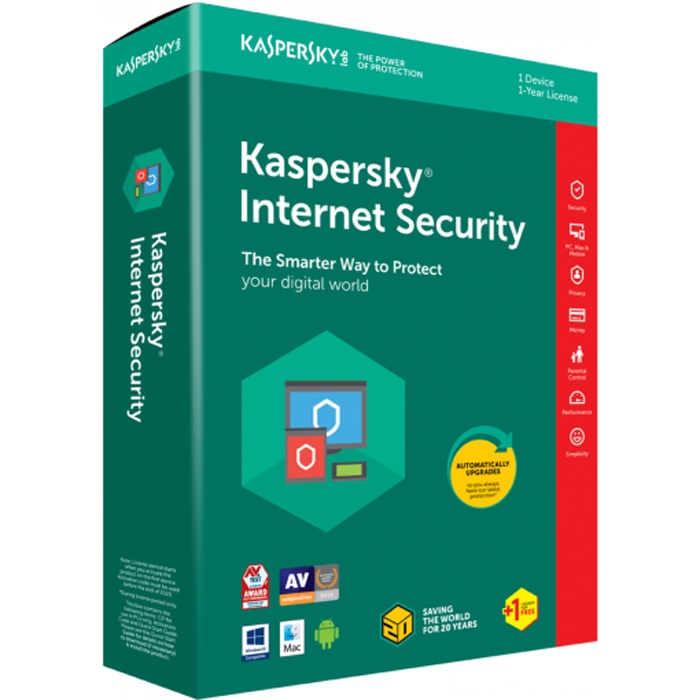
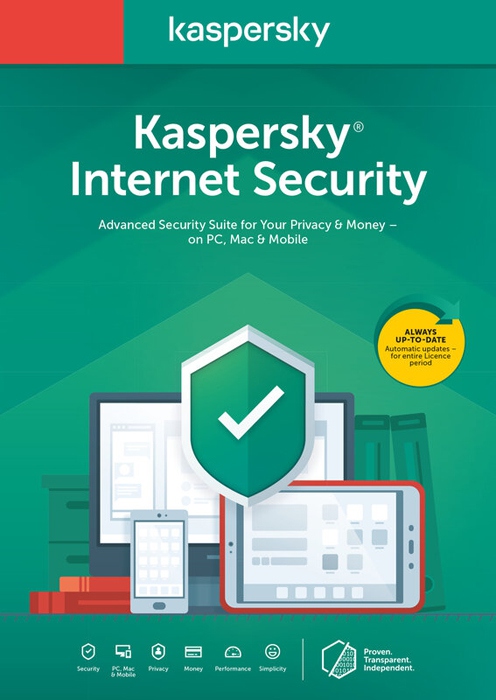

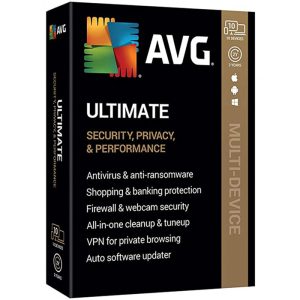
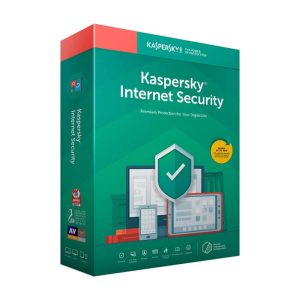
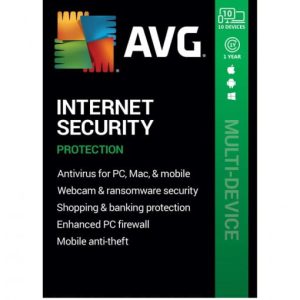
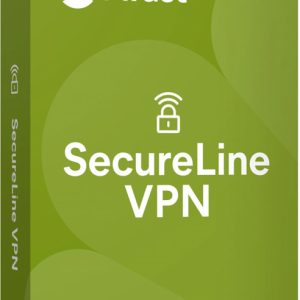
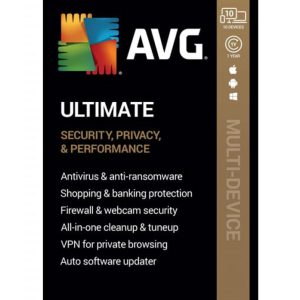




There are no reviews yet.