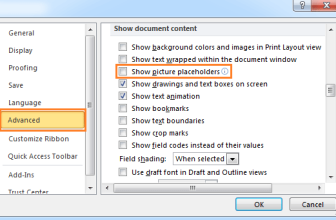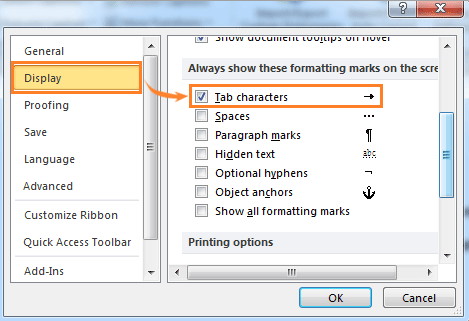
To show or hide tab characters in Word, you can use the following methods:
Method 1: Word 2003
- Click on the Tools menu.
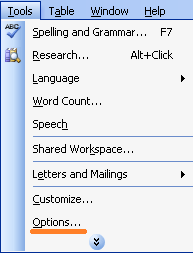
- Select Options.
- Click on the View tab.
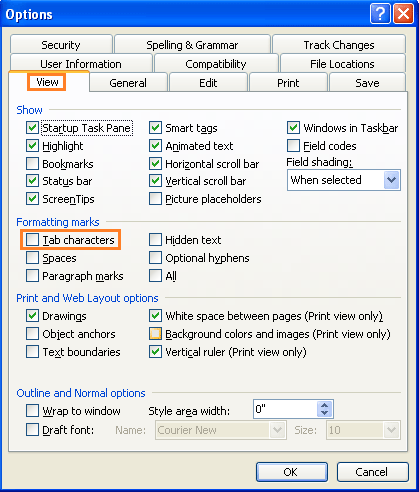
- In the Formatting marks section, check Tab characters to show tab characters or uncheck it to hide them.
Method 2: Word 2007/2010/2013
- Word 2007:
- Click on the Office icon.
- Select Word Options.
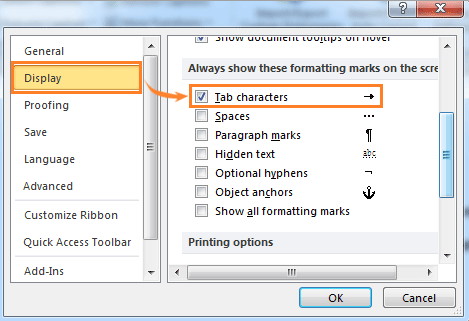
How to show or hide tab characters in Word
Word 2010/2013:
- Click on the File tab.
- Select Options.
- Click on Display.
- In the Always show these formatting marks on the screen section, check or uncheck Tab characters to show or hide them in the document.
Using these methods, you can easily show or hide tab characters in your Word document as needed.