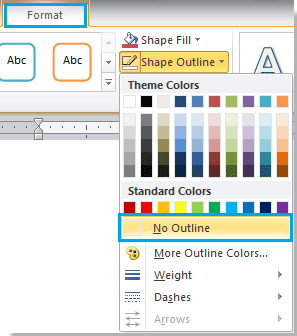
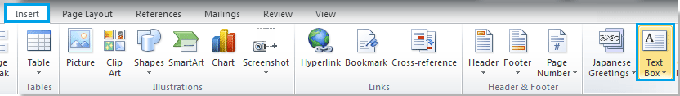
How to reverse text direction in Word
To reverse the text direction in Word, you can use different methods. Here are three methods:
- Reverse Text with Text Box:
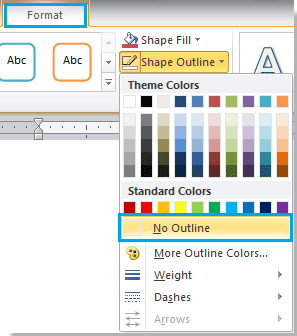
- Click on “Insert” in the Word ribbon.
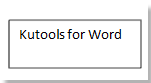
- Choose “Text Box” and insert a text box.

- Type or paste the text you want into the text box.
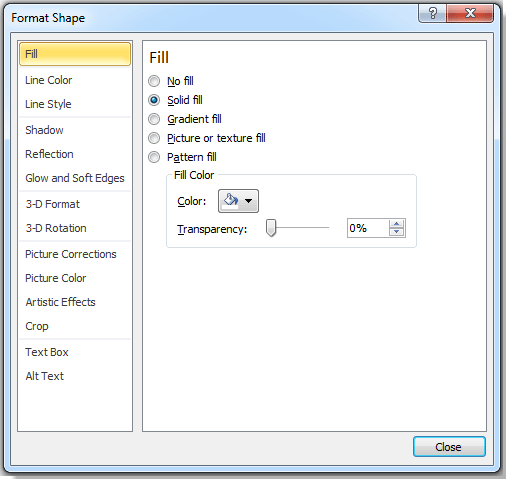
- Click on the text box, go to “Format,” and choose “Shape Outline > No Outline.”
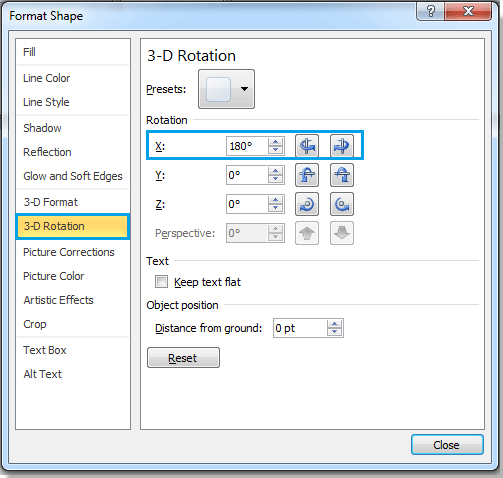
- Right-click on the text box, select “Format Shape,” go to “3-D Rotation,” and set the X Rotation to 180°.
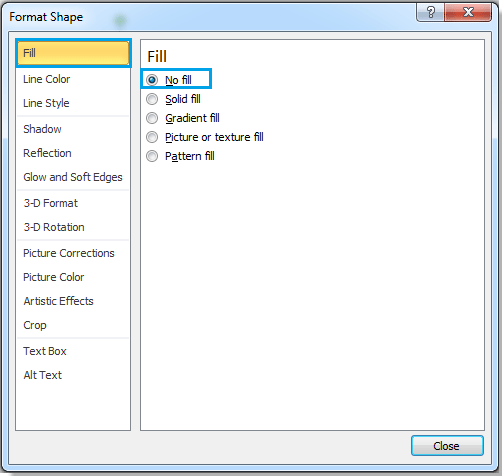
- Set the fill to “No fill.”
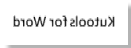
- Click on “Insert” in the Word ribbon.









