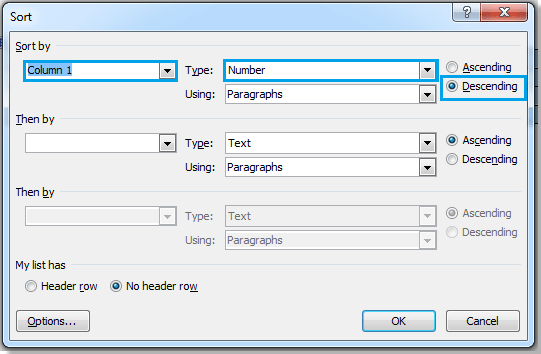
If you want to reverse the order of a numbered or bulleted list in Word, you can use the following methods:
Method 1: Reverse List with Notepad
- Open Notepad and copy-paste the list into Notepad.
- Copy the reversed list from Notepad and paste it into a new Word document.

- Select the pasted list and convert it to a table by clicking on “Insert > Table > Convert Text to Table.”
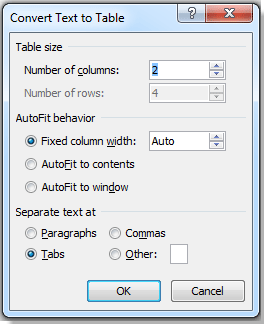
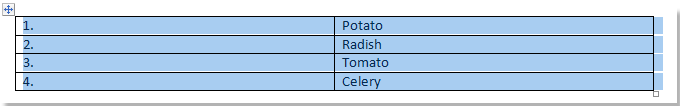
- Once the list is in table format, click on “Layout > Sort” and choose the appropriate options to sort the table in descending order.
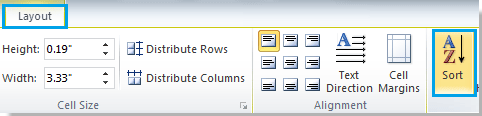
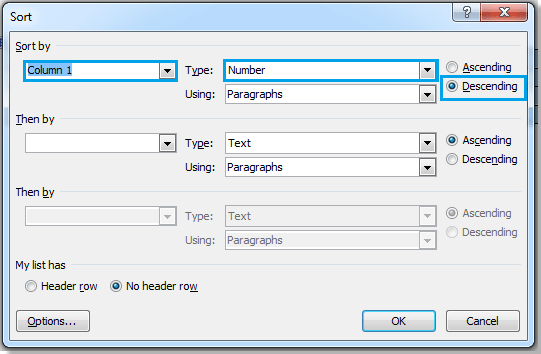
- Copy the reversed list from the table and paste it into Notepad.
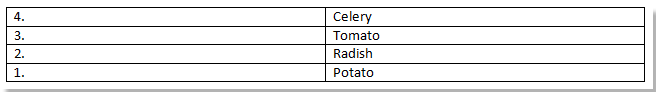
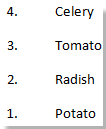
- Copy the reversed list from Notepad and paste it back into your original Word document.
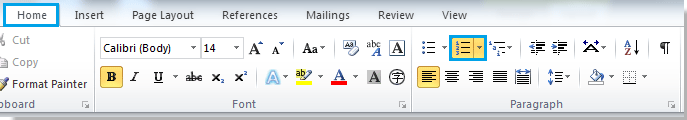
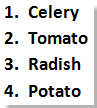
How to reverse numbering or bullet list in Word









