How to print word document with page color?
To print background colors in a Word document, you can use the “Word Options” feature. Here’s how you can do it:
- Open the Word document you want to print with background colors.
- Click on the “File” tab at the top-left corner of the ribbon.
- Select “Options” at the bottom of the left-hand menu to open the “Word Options” dialog.
- In the “Word Options” dialog, choose “Display” from the left-hand sidebar.
- In the “Printing options” section, make sure the option “Print background colors and images” is selected, as shown in the image below:
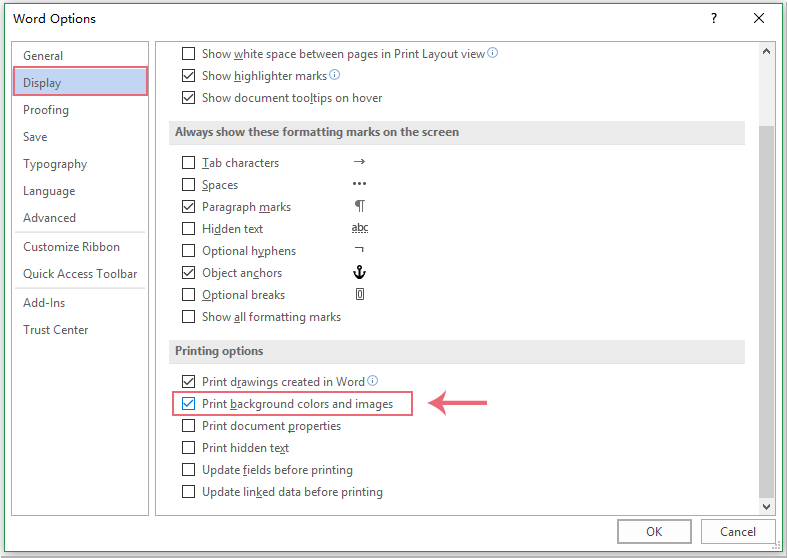
How to print word document with page color
- Click the “OK” button to save the settings and close the “Word Options” dialog.
- Now, when you print the Word document, background colors and images will be printed as well.
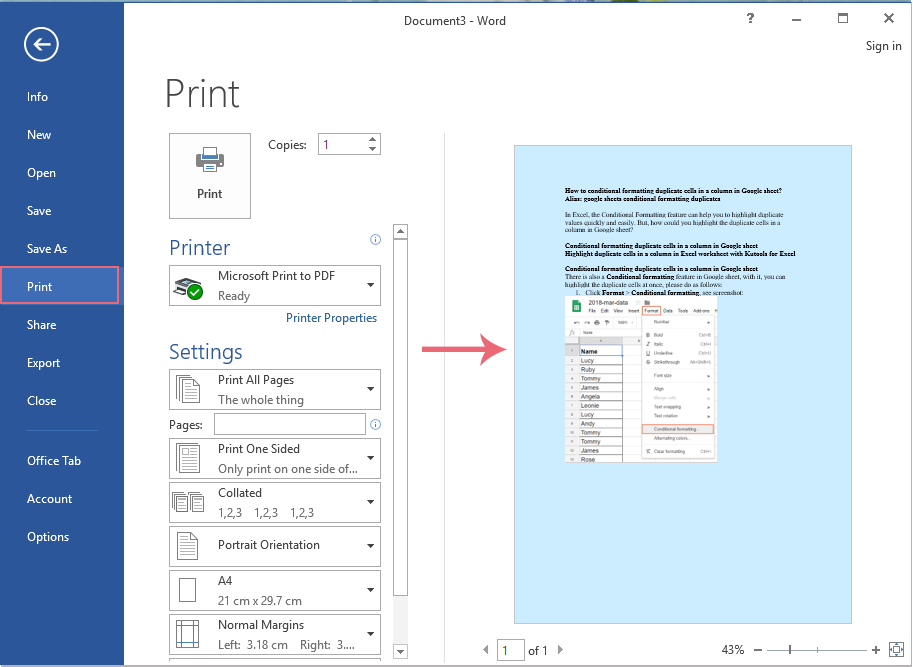
Note that this option only affects printing background colors and images, not colored text. For colored text, ensure that the text is formatted with color when you choose the print option.



