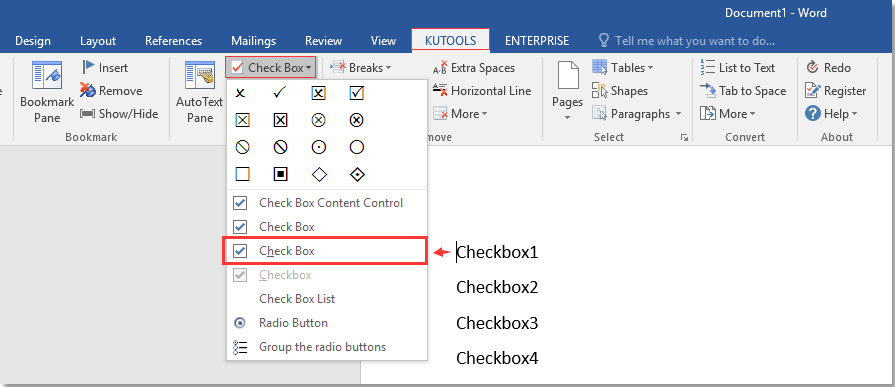
Check box form fields offer a simple method for users to select items on a form directly within a Word document. Follow these steps to insert a check box form field in Word 2007, 2010, 2013, or 2016:
Step 1: Click on the “Developer” tab in the Word ribbon.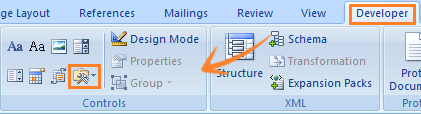
Step 2: In the “Controls” group, click on the “Legacy Tools” button.
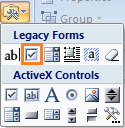
How to insert check box form field in Word document
Step 3: Select “Check Box Form Field” from the options available in the “Legacy Forms” group.
By following these simple steps, you can easily insert a check box form field into your Word document, providing users with an intuitive way to interact with the content of your form.









