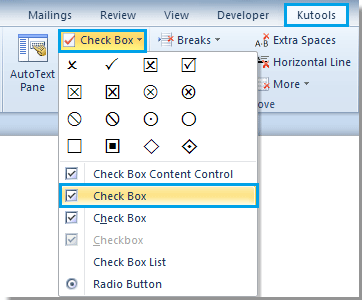
ActiveX control check box adds interactivity to your Word documents, allowing for customization and scripting. Here’s how you can insert one using different methods:
Inserting ActiveX Control Check Box in Word 2007/2010/2013
- Navigate to the Developer tab in the Ribbon.
- In the Controls group, click on Legacy Tools.
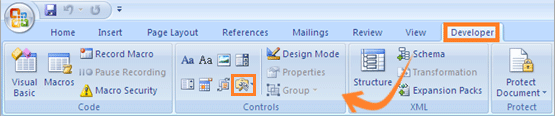
- Locate the Check box icon under ActiveX Controls group, then click it.
- A new ActiveX control check box will be inserted into your document.
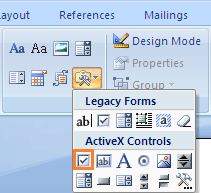
How to insert ActiveX control check box in Word









